Intelix DL-HDV User Manual
Dl-hdv quick start guide
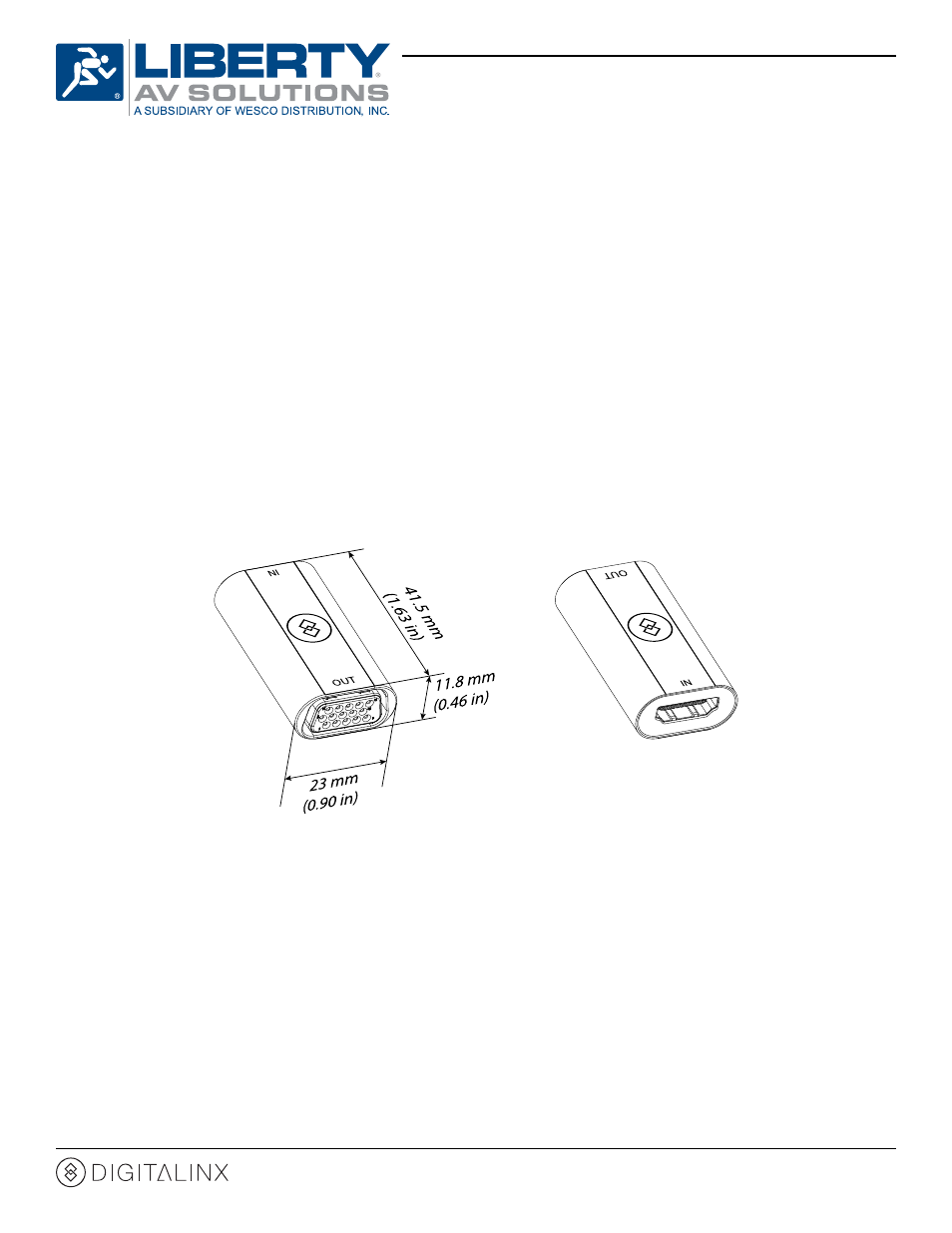
11675 Ridgeline Dr
Colorado Springs, CO 80921
Phone: 719-260-0061
Toll-Free: 800-530-8998
Fax: 719-260-0075
DL-HDV Quick Start Guide
The DigitaLinx DL-HDV is an HDMI to VGA converter designed to connect digital video sources to an analog display
or projector.
The DL-HDV supports HDTV video resolutions up to 1080p and VESA video resolutions up to 1920x1200. Only
non-encrypted signals will be converted and passed through the device to comply with HDCP specifications.
Power for the converter is supplied by the VGA display; a secondary power supply is not required.
The small form factor and lack of external power sources make the DL-HDV an ideal accessory to carry with every
mobile device with an HDMI output to prevent any issues connecting to legacy video systems.
DL-HDV Quick Start Guide
HDMI to VGA Converter
Rev 140623
Instructions:
1. Power on the display.
2. Connect a VGA cable between the display and the DL-HDV (OUT).
3. Power on the source device.
4. Connect an HDMI cable between the source device and the DL-HDV (IN).
5. Start presenting!
