Intelix AVO-A4 User Manual
Page 2
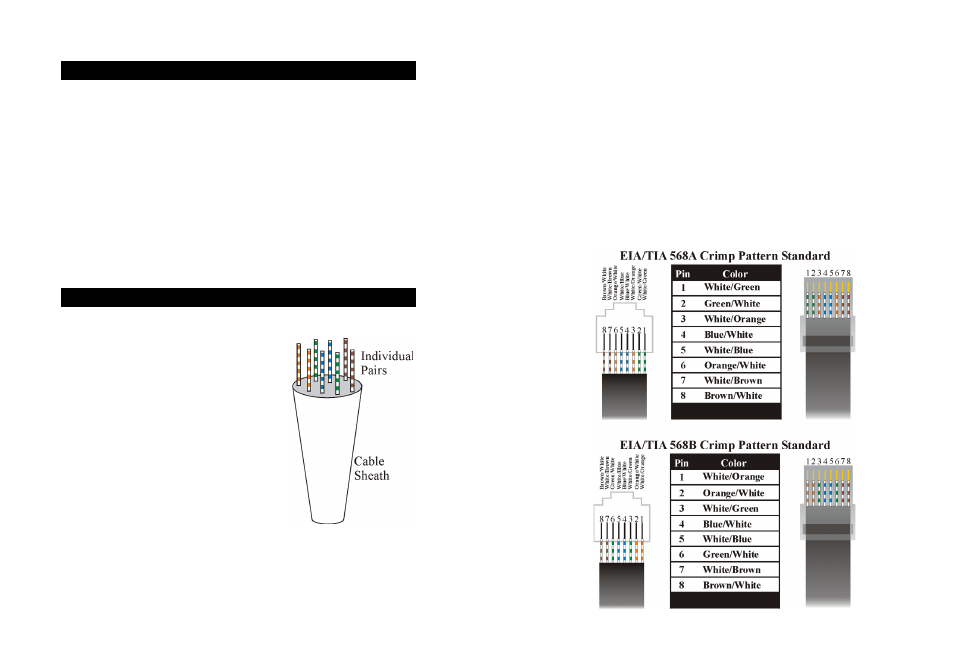
Troubleshooting
If your equipment malfunctions with AVO-A4 baluns in place, follow the troubleshooting
procedures below:
1. Perform diagnostics on your audio equipment by following the manufacturer’s
instructions.
2. Check all the connections and the structured cabling system. Verify the RJ45 crimp
pattern conforms to either EIA/TIA 568A or 568B standards.
3. Check the pin configuration of the structured cable.
4. The maximum operational distances over which the AVO-A4 can be transmitted is
dependant on the equipment used and cable. Ensure that the maximum recommended
operational distances have not been exceeded.
5. Check that only twisted pair patch cords are being used.
6. Replace the AVO-A4 balun with another AVO-A4 that is known to be working.
7. If you still cannot diagnose the problem, contact Intelix for support.
Frequently Asked Questions
How do I expose the individual pairs in Cat 5 cabling?
There is no single method when exposing the four
individual pairs in twisted pair cabling, such as Cat 5
and Cat 6; however, it does help to have a cable
stripping tool designed to strip the cable jacket/
insulation.
Begin by stripping back the cable’s outer jacket/
insulation about an inch (or more depending on
whether multiple baluns will be connected to the pairs
of a single cable) so that the internal wires are exposed.
Be careful not to cut the internal wires when stripping
the insulation/jacket. Eight twisted wires and a string
should now be visible; the string is unnecessary and
may be removed. These eight wires, which when
combined form four pairs, connect directly to the
baluns. Typical protocol pairs similar colors; the
important thing is to verify the same color-coded pairs
are used on each end.
How do I crimp an unshielded RJ45 connector onto Cat 5?
Crimping an RJ45 connector onto Cat 5 is a fairly straight forward task, assuming you have
the proper tools. Keep in mind that baluns require either the EIA/TIA 568A or 568B crimp
pattern, which are the industry standards for networking.
1. First, strip a portion of the insulation about 3/4" to expose the four twisted pairs.
2. Next, untwist the wires and fan them out so that they match either EIA/TIA 568A or
568B pattern.
3. Evenly trim the wires to about 1/2". Most RJ45 crimp tools feature a built-in wire
trimmer.
4. Insert the trimmed wires into the RJ45 connector so that each wire is in its individual
slot. Verify each wire is completely inserted.
5. Finally, insert the RJ45 connector into the crimp tool and squeeze firmly.
6. Repeat the above steps on the other end of the Cat 5 cable and verify pinout is iden-
tical on each end.
