Technical specifications, Cable pinouts – Intelix DIGI-VGASD2-R User Manual
Page 2
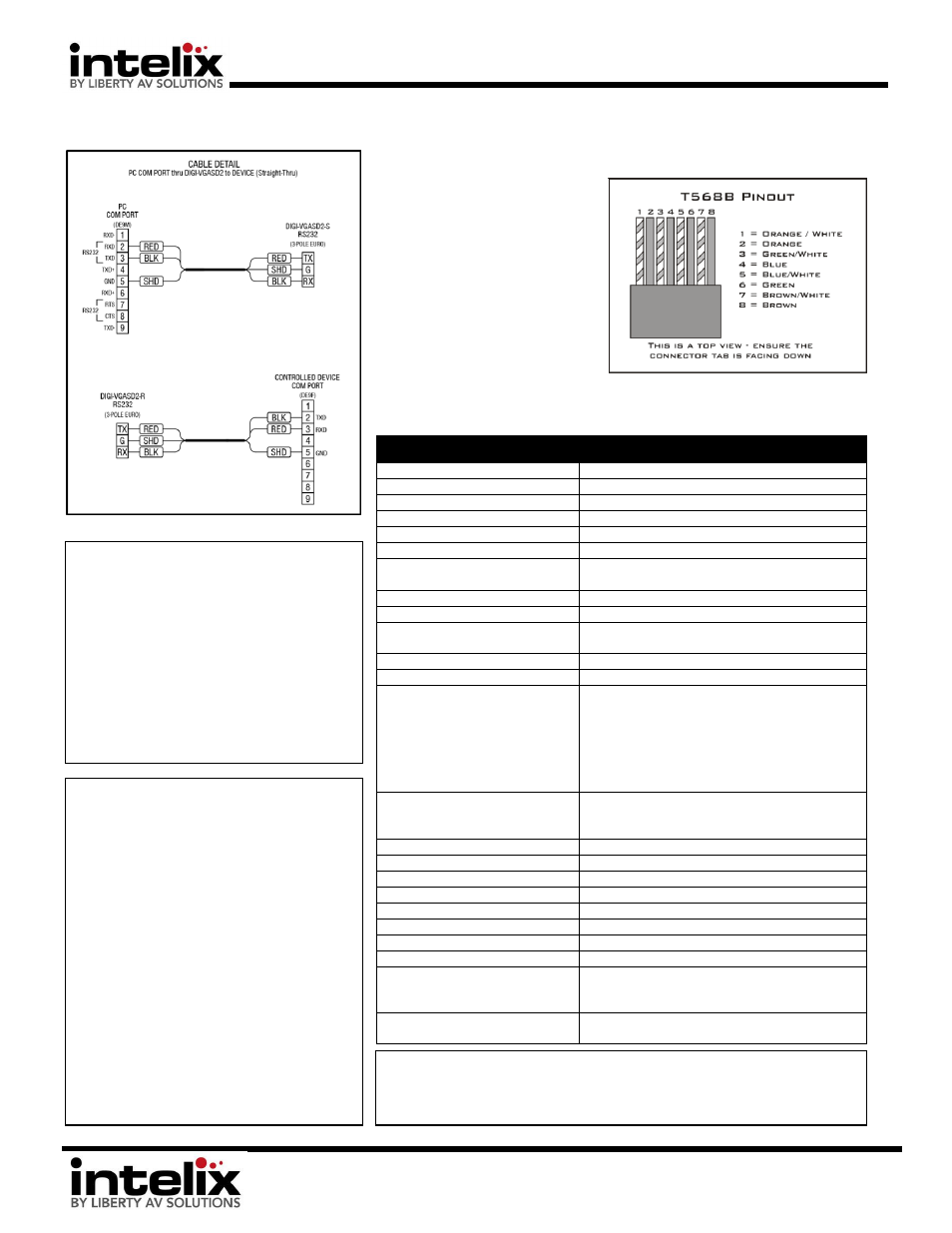
DIGI-VGASD2-R Installation Guide
8001 Terrace Ave
Suite 201
Middleton, WI 53562
Phone: 608-831-0880
Toll-Free: 866-4-MATMIX
Fax: 608-831-1833
Cable Pinouts:
Technical Specifications
Compatible Transmitters
DIGI-VGASD2-S, DIGI-VGASD2-T4, DIGI-VGASD2-T8
Maximum Distance per Linked Unit
350 feet
Supported Video Resolutions
Up to 1920x1200
Supported Audio
Analog stereo audio (-10dBv)
Video Bandwidth
300 MHz
Audio Frequency Response
20 Hz to 20 kHz +/- 1dB
Crosstalk
-70 dB @ 2 kHz with a +7 dB input
-65 dB @ 20 kHz with a +7 dB input
Signal to Noise Ratio
80 dB @ 7 dBu
Required Cabling
Cat 5, Cat 5e, Cat 6, Cat 7 compatible
Unshielded Twisted Pair Maximum
Capacitance
20 pf/foot
Cable Impedance
100 ohms @ 1 MHz (24 gauge or lower solid)
Cable Attenuation
6.6 dB/1000 feet @ 1 MHz copper
Connectors
(2) Computer video outputs (HD15F)
(2) Stereo audio outputs (3.5mm TRS)
(1) IR input (3.5mm TRS)
(1) IR output (3.5mm TS)
(1) Twisted pair input (RJ45)
(1) RS232 input (3 pole euroblock)
(1) Power input (5.5mm coaxial power connector)
Video Adjustment
(1) Red level trim pot
(1) Blue level trim pot
(1) Green level trim pot
Enclosure
Aluminum (Painted Black)
Dimensions (including connectors)
162mm x 95mm x 30mm (6-3/8” x 3-7/8” x 1-3/16”)
Shipping Weight
1.25lbs. (0.57kg)
Power
12vDC 2A
Regulatory
CE, RoHS
ESD Protection
Yes
Diagnostic Indicators
Power LED
Warranty
2 years
What’s in the Box
(1) DIGI-VGASD2-R
(1) 12vDC 2A Power Supply
(1) Installation Manual
Available Accessories (not included) VGASD2-EYE – IR Receiver
VGASD2-EMT – IR Emitter
Distances, picture and audio quality may be affected by cable
grade, cable quality, source and destination equipment, RF and
electrical.
Important notice:
Do not attempt to disassemble or alter
the extender housing. There are no user-
serviceable parts inside the unit. Doing so
will void your warranty.
To minimize the possibility of equipment
damage from electrostatic discharge
(ESD),
all
source
and
destination
equipment must be powered off during
installation.
Do not connect the extender to a
telecommunication outlet wired to
unrelated equipment. Doing so may
damage the unit or any connected
equipment. Ensure all connected twisted
pair cabling is straight-through (point-to-
point).
Allow proper ventilation to reduce the
risk of thermal failure.
Twisted Pair
Wiring - Use
T568B wiring
for Cat5e/6
connection
between send
and receive
units.
RS232 Wiring:
Consult the
manual of the
control devices
to determine
which pins the
TX/RX signal is
carried on. Be
sure to ALWAYS
connect TX to RX
and RX to TX.
Troubleshooting tips:
1. Noisy Audio – Increase the
source volume
2. Horizontal scrolling video bars –
Ground loop problem - try lifting
or grounding the transmitter or
receiver (VGA capture nut is a
ground)
3. No video – Perform EDID copy on
transmitter, check Cat5 cable,
check source settings (is it on?)
