2 symptom, cause, remedy, Section 4.2 on – INFICON Cool Drawer Single Sensor User Manual
Page 45
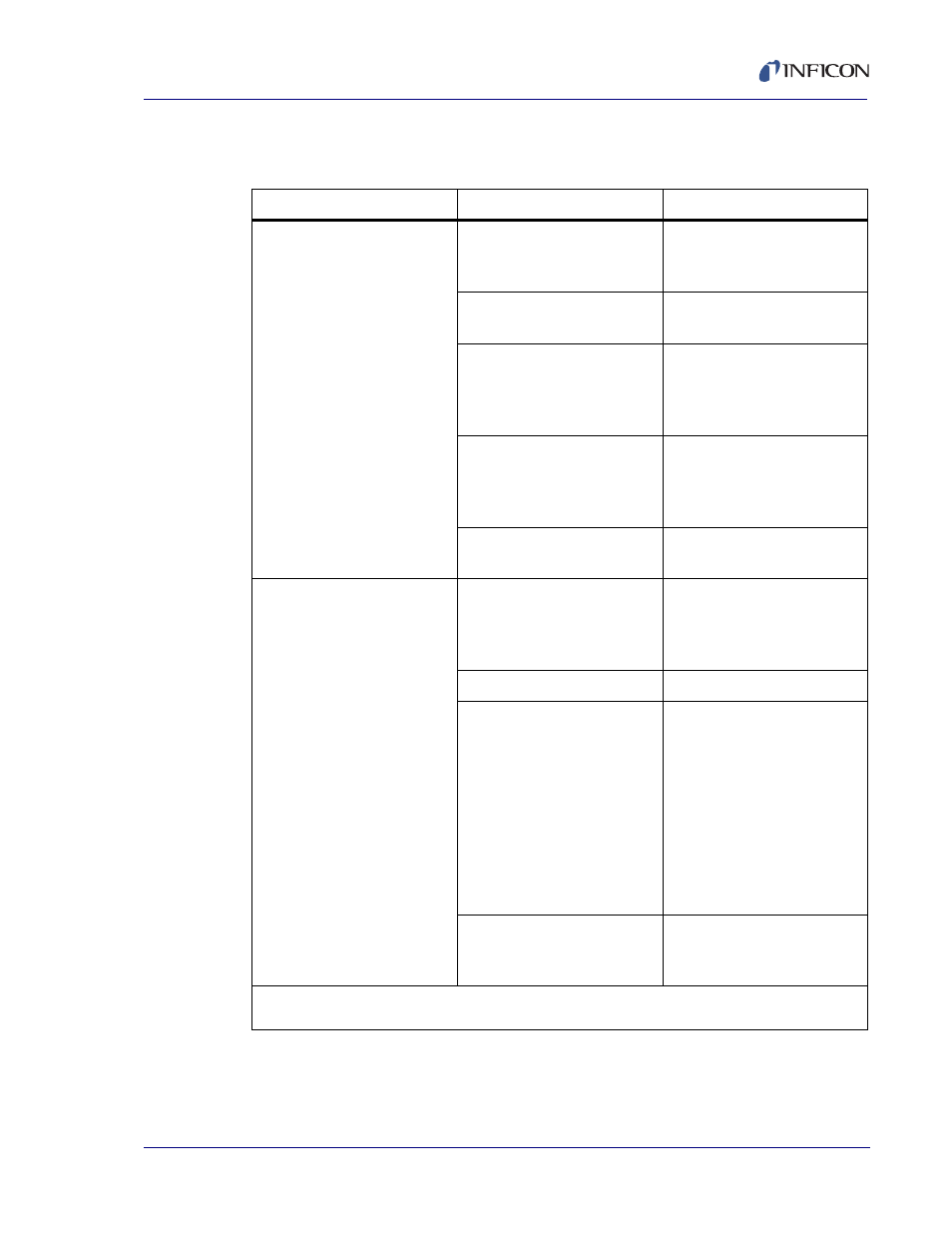
4 - 5
PN
07
4-
60
9-
P1
A
Cool Drawer Single and Dual Sensors Operating Manual
4.2 Symptom, Cause, Remedy
Table 4-1 Symptom, Cause, Remedy
SYMPTOM
CAUSE
REMEDY
Large jumps of thickness
reading during deposition.
Mode hopping due to
damaged or heavily damped
crystal.
Replace the crystal.
Crystal is near the end of its
life.
Replace the crystal.
Scratches or foreign particles
on the crystal drawer seating
surface.
Clean or polish the crystal
seating surface on the crystal
drawer. See
.
Uneven coating.
Place the sensor such that
the crystal is square to the
vapor stream. See
.
Particles
Remove source of particles
and replace the crystal.
Crystal ceases to oscillate
during deposition before it
reaches its “normal” life.
Crystal is being hit by small
droplets of molten material
from the evaporation source.
Use a shutter to shield the
sensor during initial period of
evaporation; move the
sensor farther away.
Damaged crystal.
Replace the crystal.
Built-up material on edge of
crystal drawer is touching the
crystal.
The crystal drawer cannot
have a buildup of deposition
material. This material may
create an unreliable
connection to the crystal.
Removal of the deposition
material is a maintenance
necessity. Do not allow seat
to get roughened by the
removal process.
Material on crystal drawer is
partially masking the full
crystal area.
Clean the crystal drawer.
NOTE: Crystal life is highly dependent on process conditions of rate, power radiated from
source, location, material, and residual gas composition.
