INFICON UL1000 Helium leak detector Interface description User Manual
Page 6
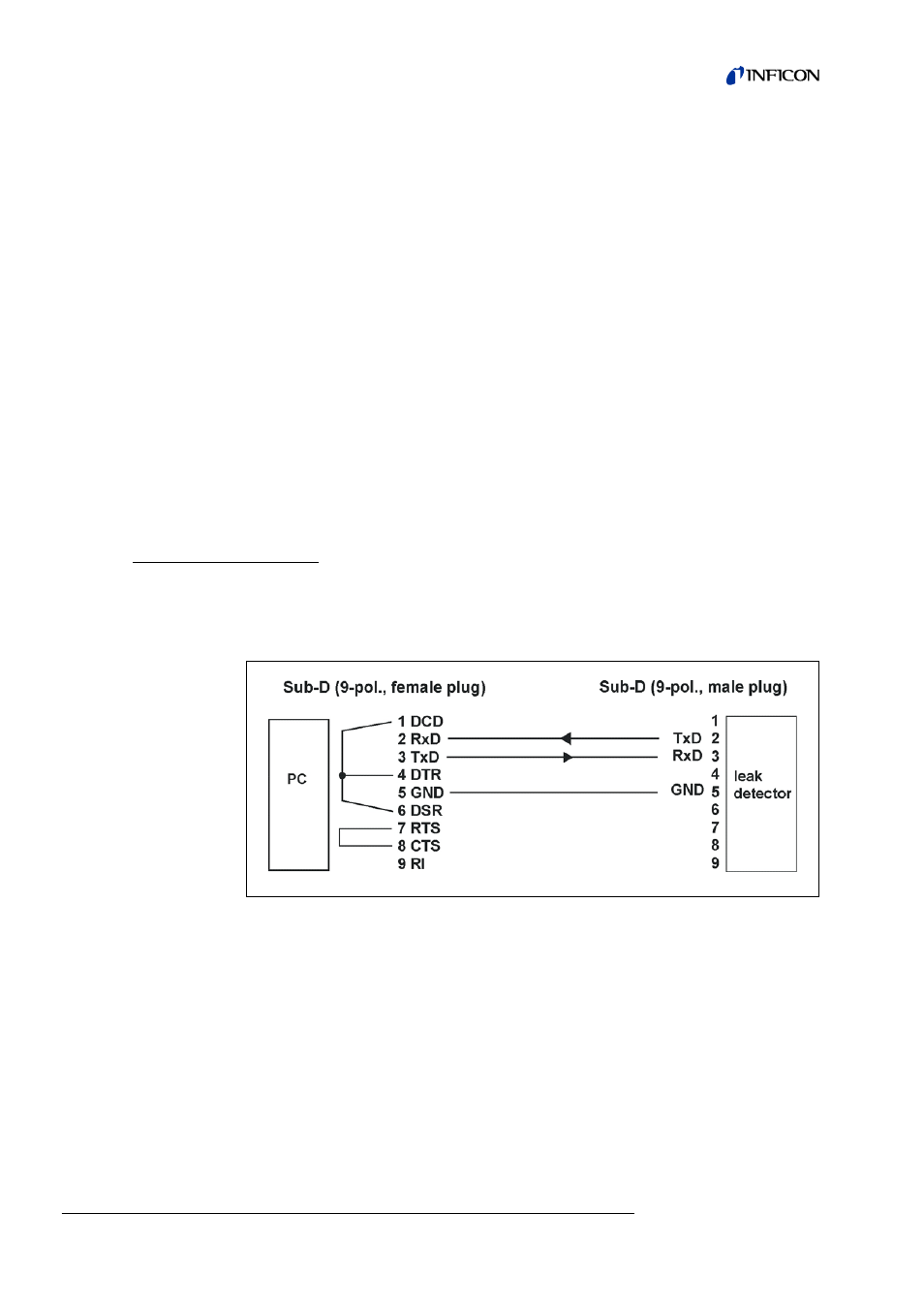
1-2
Interface Description
iin
s
70
e1
.fm
Op
er
at
in
g M
a
nua
l
(1
00
4)
Some commands can be used as queries, some can be used to set menu parameter
and some can be used for both. A query is marked by a „?“ (ASCII code 63dec) after
the command, for setting data the command has to be followed by the new value to
be set.
Parameter can be Boolean or numerical:
Notice
Always use a point as the decimal marker. If a comma is used during
numerical data entry, the conversion of the number is cancelled at this
point and only the integer part of the number will be used.
Commands in brackets - as in *status[:CAL] - are optional commands and do not
necessarily need to be transmitted.
The following table lists all comands available in the ASCII mode.
Notice
Between command words and Parameters is always a blank sign.
RS232 Connecting Cable
A standard RS232 cable can be used (straight-through connecting cable, RxD and
TxD not crossed). The RS232 hardware handshake must be switched off (in RS232
control program written by the user). If switching off of the hardware handshake is
not possible, an RS232 connecting cable wired as follows may also be used:
Boolean
0 / 1 or OFF / ON
Numeric representation format: integer, real (15.6) or exponential (4.5E-7)
Format: [space] [sign] [ddd] [.] [ddd] [e[sign]ddd] (d: digit)
Fig. 1-1 RS232 cable
