Knowing your belkin router – Belkin F5D6230-3 User Manual
Page 6
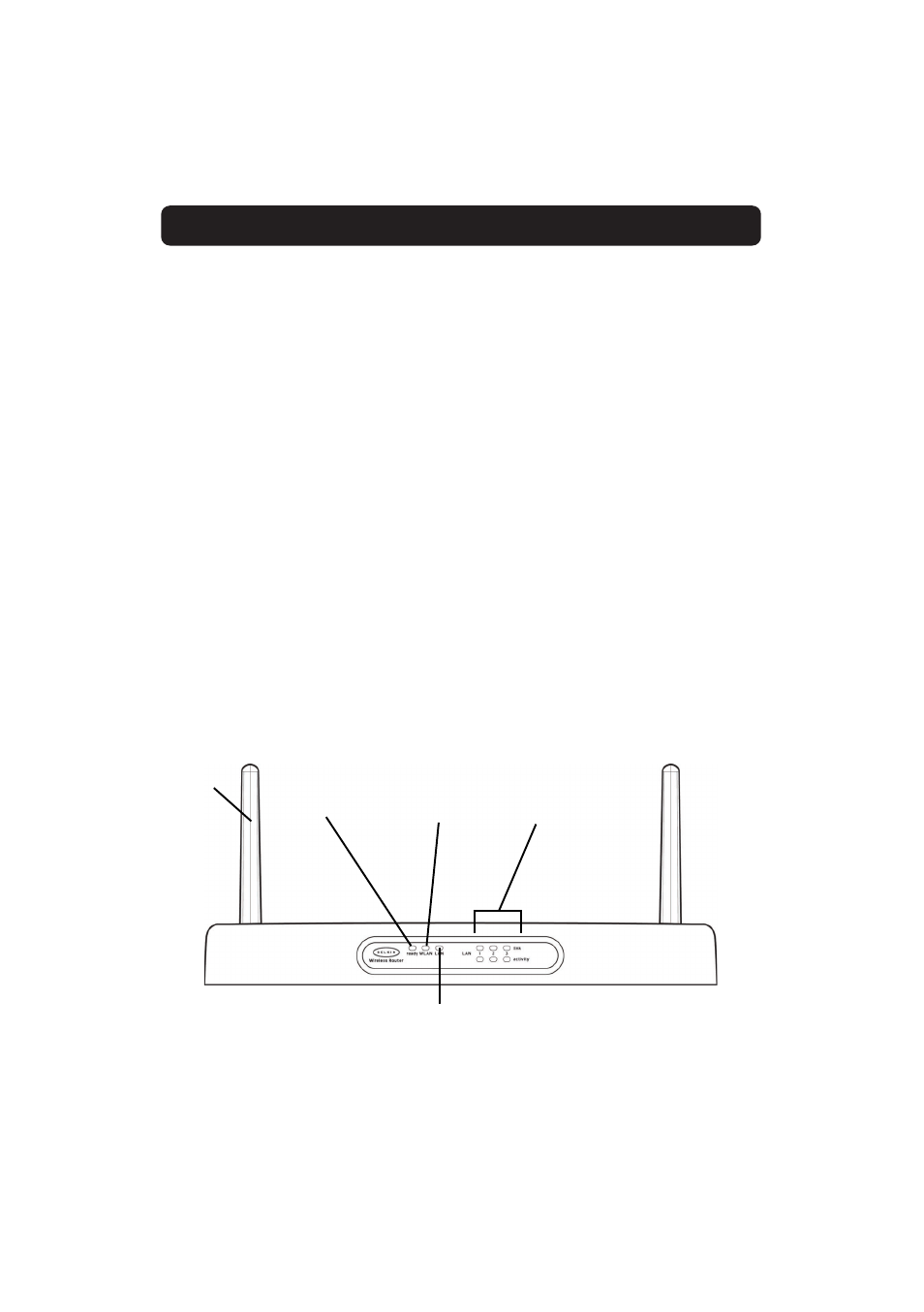
Knowing your Belkin Router
4
The Router has been designed to be placed on a desktop or mounted to a
wall. The unique vertical design minimizes the desktop space required. All of
the cables exit from the rear of the Belkin Router for better organization and
utility. The LED indicators are easily visible on the front of the Router to
provide you with information about network activity and status.
Front Panel
Ready Light—When lit, indicates that the unit is receiving power.
Wireless Status Light—When lit, indicates that the Wireless Router’s wireless
radio is enabled.
WAN Link Status
• Link—indicates that there is an active connection with the cable or DSL
modem. If this light is off, the link is not established.
• Activity—When the WAN link status light is flashing, this means that data
is flowing between the Router and the cable or DSL modem.
Adjustable
Antennas
Ready Light
Indicates the power
is on or off
Wireless Status Light
Provides the status of
the Wireless LAN
Port Activity/Status Lights
Provide information about
the network
WAN Link Status Light
Provides information about the connec-
tion to the cable or DSL modem
Front Panel
