User’s guide panel cut-out diagram, Ps-200, Contact diagram – Hydro-Logic SuperLogic 2500 User Manual
Page 16: Panel mount dual tds controller/monitor
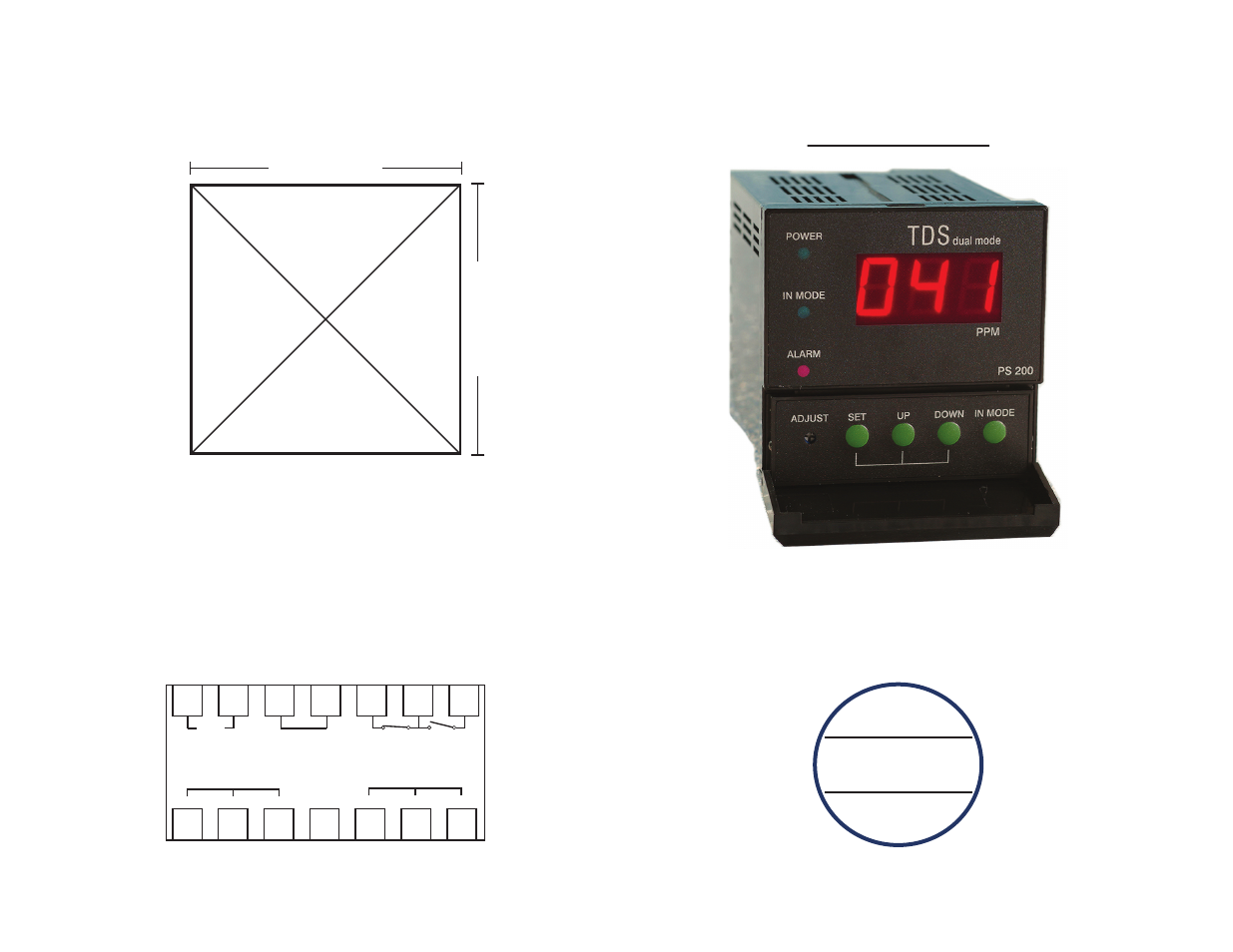
USER’S GUIDE
PANEL CUT-OUT DIAGRAM
M
H
D
I
G
I
T A
L
®
PS-200
PANEL MOUNT DUAL TDS
CONTROLLER/MONITOR
1. Using a knife, cut the diagram out (cut on the outer part of the line).
2. Align the cut-out to your panel and draw cut marks.
3. Cut the hole in the panel to the precise dimensions of the cut-out:
2-11/16 in. x 2-11/16 in. (68 mm x 68 mm)
--> See the installation section for complete instructions.
CONTACT DIAGRAM
2
11
/
16
in. (68 mm)
2
1
1
/
16
in. (68 mm)
8
9
10
11
12
13
14
1
2
3
4
5
6
7
AC
N.C.
N.O.
WHITE
RED
BLACK
ALARM
(BUZZ)
SENSOR OUT
110-220V
RELAY (SWITCH)
WHITE
RED
BLACK
SENSOR IN
