Hydrolevel 3200 User Manual
Page 2
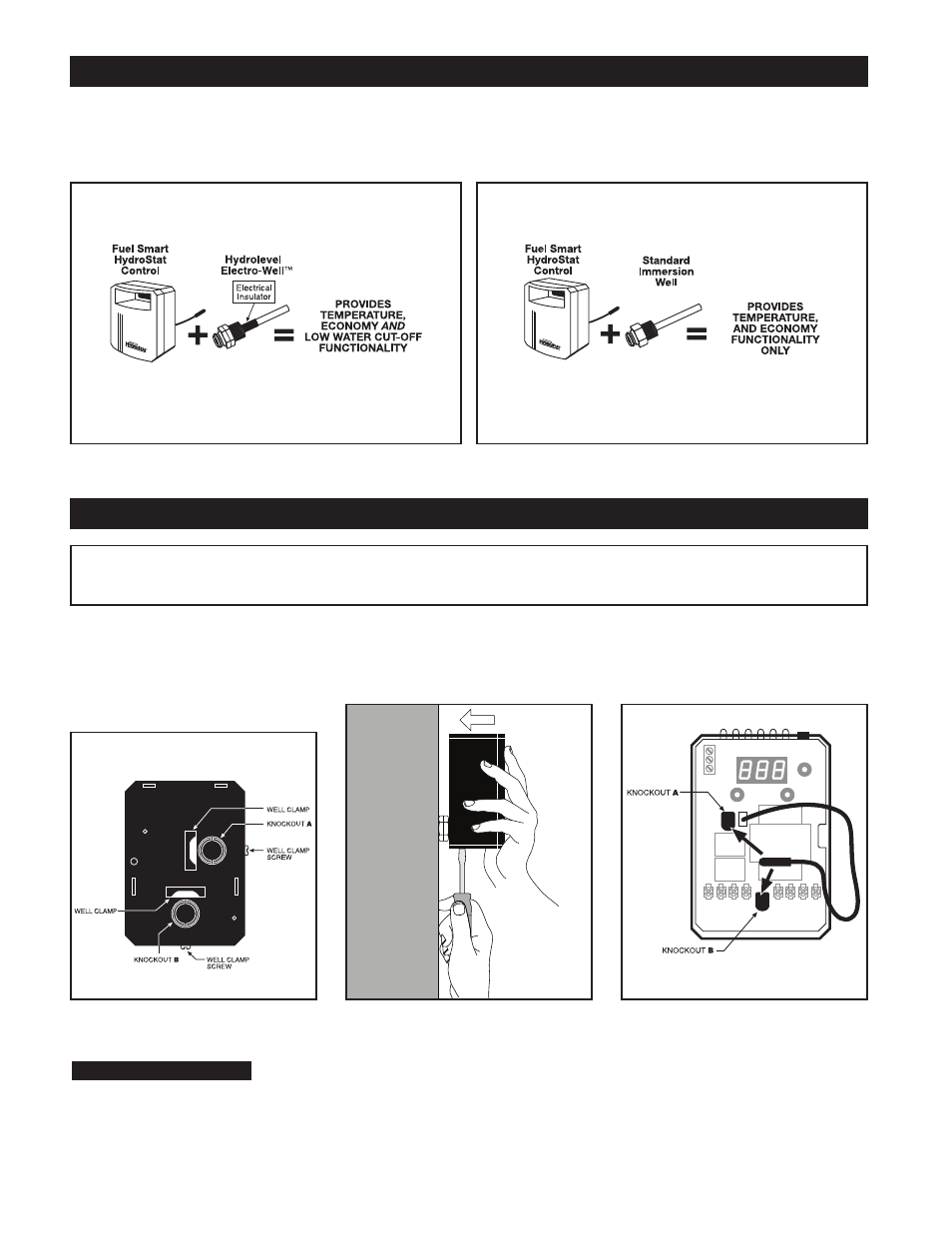
2
MOUNTING THE CONTROL
STEP 1
Two mounting positions
are available on the back of the control
(Fig. 1). Select which of the two positions
(2 knockouts) is best for the location of
the control. Remove the knockout.
STEP 2
Place control on the well.
While holding box against well nut,
tighten well clamp screw. (Fig. 2)
BACK OF
FUEL SMART HYDROSTAT BOX
FIG. 1
FIG. 3
FIG. 2
NOTE: In the case of space restrictions, the Fuel Smart HydroStat control may be mounted in a horizontal orientation without any
loss of function. Hydrolevel recommends vertical mounting, when possible, for proper orientation of LED display.
REMOTE MOUNTING KITS
are available separately for mounting the Fuel Smart HydroStat control box in a remote location.
Each kit includes mounting hardware and a remote sensor. See page 8 for kit options.
STEP 3
Insert sensor ALL THE
WAY into well through the knockout (A
or B) you have chosen. (Fig. 3)
IMPORTANT
Make sure that the immersion well or Electro-Well™ is installed in the boiler manufacturer’s designated
temperature limit control tapping.
N
NO
OT
TE
E:: If installing an Electro-Well, pipe sealing compound should be used. Teflon tape is not recommended.
IMMERSION WELLS
IMPORTANT: For proper operation of the low water cut-off function, there
must be a minimum of ½" clearance between the copper well tube and any
surface within the boiler.
See Electro-Well models on page 8.
NOTE: When installed on a standard immersion well, the “LWCO Active”
LED will not illuminate.
Fuel Smart HydroStat can be installed on an existing immersion well already in the boiler or on a Hydrolevel Electro-Well™
(sold separately). The low water cut-off function is automatically activated when installed on an Electro-Well™.
IMPORTANT: The control will not provide low water cut-off protection when installed on a standard immersion well.
NOTE: Do not use heat-conducting grease.
Fuel Smart HydroStat installed
with Hydrolevel Electro-Well™
Fuel Smart HydroStat installed
with standard immersion well
