8troubleshooting – Hydrolevel 3150 User Manual
Page 8
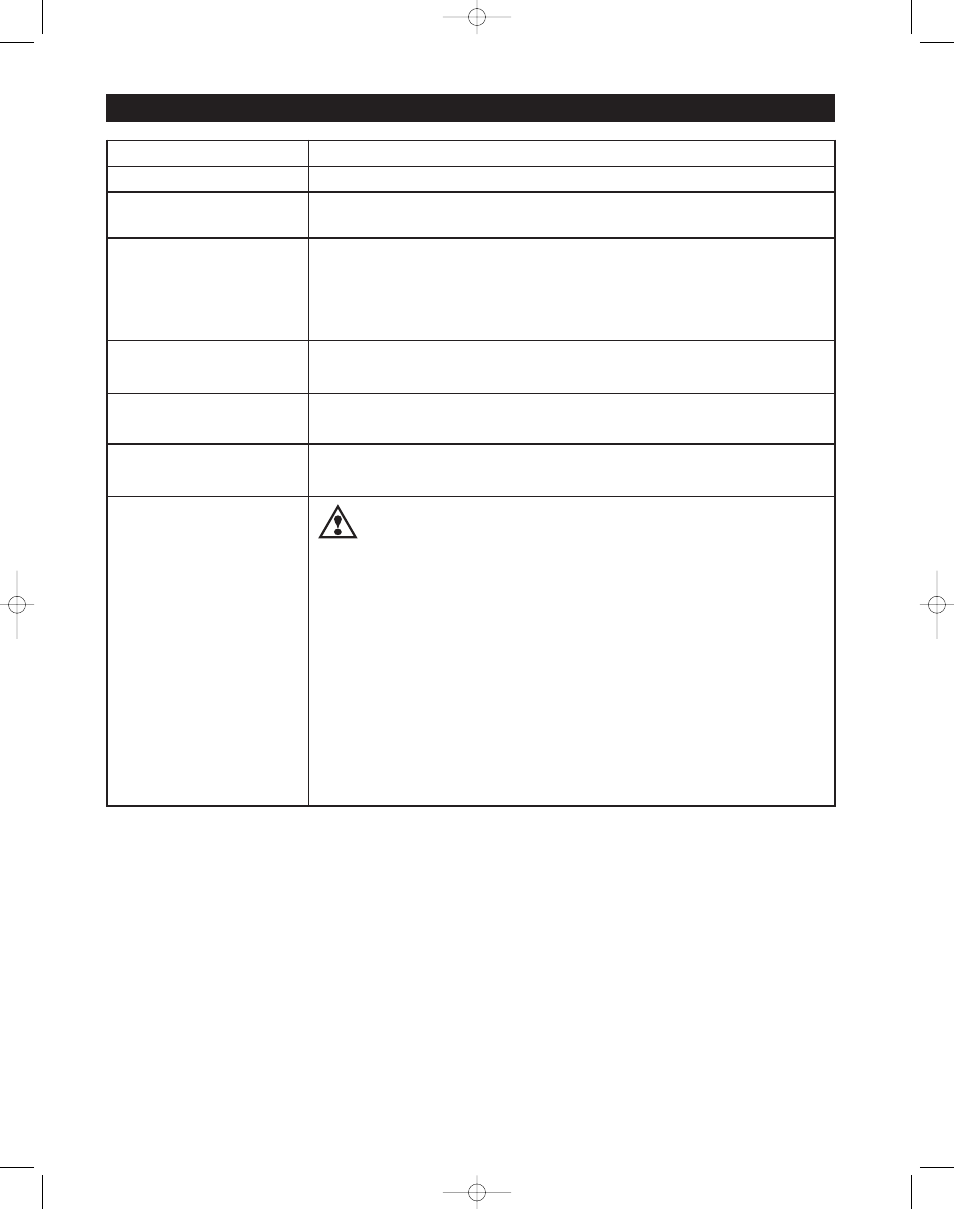
8
TROUBLESHOOTING
Burner Will Not Fire
See Flow Chart 1, page 9
Burner Will Not Shut Down
See Flow Chart 2, page 10
Temperature Display Exceeds High
Limit Setting
Under normal operation, boiler temperature will continue to rise after the control shuts off the burner.
This condition, known as “thermal stacking”, results from hot boiler surfaces continuing to release
heat into the boiler water.
No or Insufficient
Domestic Hot Water
If the boiler has a tankless coil make sure the low limit setting on the HydroStat is set properly.
NOTE: If the low limit setting is dialed fully counter clockwise, it will shut off the low temperature
maintenance feature and will function as a cold start control. Faster hot water response may also be
achieved by turning off the Thermal Pre-Purge Feature (see page 4). If boiler is operating in con-
junction with an indirect water heater, check to be sure the temperature control on the indirect tank
is set properly. Make sure any valves in between domestic hot water heating device, boiler, and hot
water taps are open.
Boiler Will Not Maintain
Low Limit Temperature
Check for overlapping high temperature setting. If the high limit setting is set below the low limit
setting, the control will default to the high limit setting and the corresponding high limit differential
setting.
Temperature Display
Differs from Boiler
T&P Gauge Temperature Reading
Temperature variances can result from differing water temperatures within the boiler or different
reaction times of the two devices. If the HydroStat temperature is significantly below the T&P gauge
temperature, make sure the thermistor is inserted all the way to the end of the well.
LWCO “Active” Light
(Green LED) Is Not On
The HydroStat will only provide low water cut-off functionality when used in conjunction with an
insulated Electro-Well™. When attached to a standard immersion well, the LWCO “Active” light will
remain off and the HydroStat will provide temperature functionality only.
Low Water Light
(Red LED) Is On
or Blinking
WARNING: A low water condition is a serious and potentially
dangerous condition. Do not attempt to add water to a hot boiler.
Allow the boiler to fully cool before adding water.
When Installed on an Electro-Well™
When the LOW WATER light is on, this indicates that the control is not detecting water in
the boiler. When the LOW WATER light is blinking, this indicates that the control has
been programmed to provide low water lock-out protection and is currently locked out
(see Manual Reset Low Water Cut-Off on page 5). Pressing the TEST/SETTINGS button
after the low water condition is resolved will reset the lock-out condition.
1. If the light is on and the heating system is filled with water, pull the sensor out of the
well and inspect it. Make sure that the metal clip is protruding enough to come in
contact with the inside of the well tube. Check that the well does not have excessive
build-up of heat transfer grease that may interfere with the clip contacting the well.
2. Remove well and examine for excessive residue build-up. Clean and re-install.
When Installed on a Standard Immersion Well
If either LWCO LED lights are illuminated and the control is installed on a standard
immersion well, this is a false reading caused by a loss of continuity between the sensor
and the inside of the well tube. It is recommended when the control is installed on a
standard immersion well, the LWCO Function be turned off (see page 6 for details).
HydroStat 3150 Instructions Page 8
