HYDAC HMG 3010 User Manual
Page 37
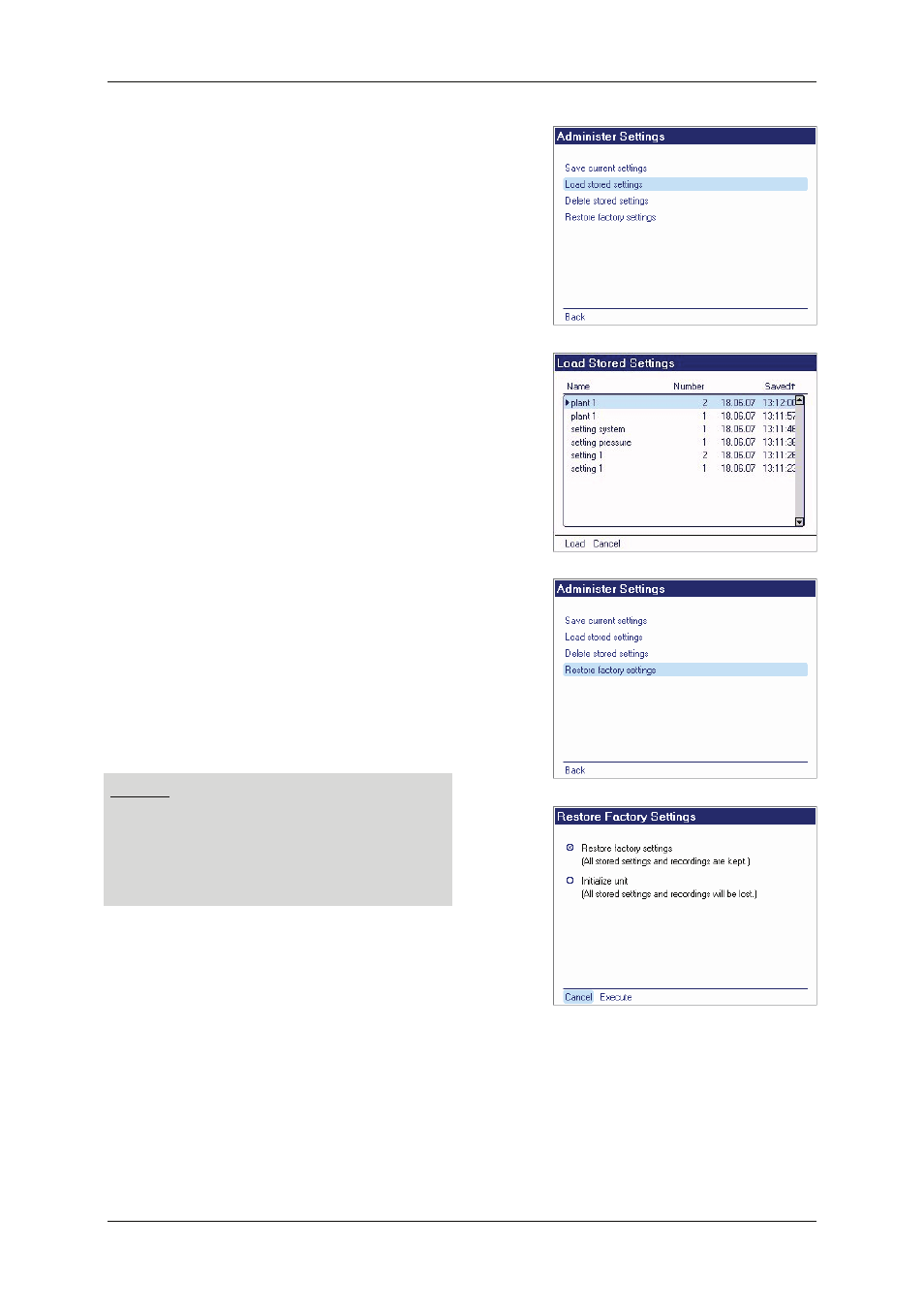
HMG 3010
Page 37
Edition 11/2011 - V04 R01
Part No.: 669855
In the submenus Load stored settings or
Delete stored settings, you are shown a list
of all the saved settings from which you can
Load or Delete individual settings.
Navigate to a setting using the arrow keys
and highlight using OK. The item "activated"
jumps into the function bar, enabling you to
accordingly Load or Delete the setting.
You can restore your HMG to the original
factory settings by selecting Restore factory
settings (see right).
Confirm Restore factory settings with OK
and the menu following offers you two op-
tions. Select the required function (check-
box) followed by OK and execute the option
via the Execute command in the function
bar.
Caution
Initilize unit will delete all of the stored set-
tings and recordings; the Welcome startup
screen appears, similar to when turning the
unit on for the first time.
