6 detailed operating instructions – HYDAC HMG 3010 User Manual
Page 18
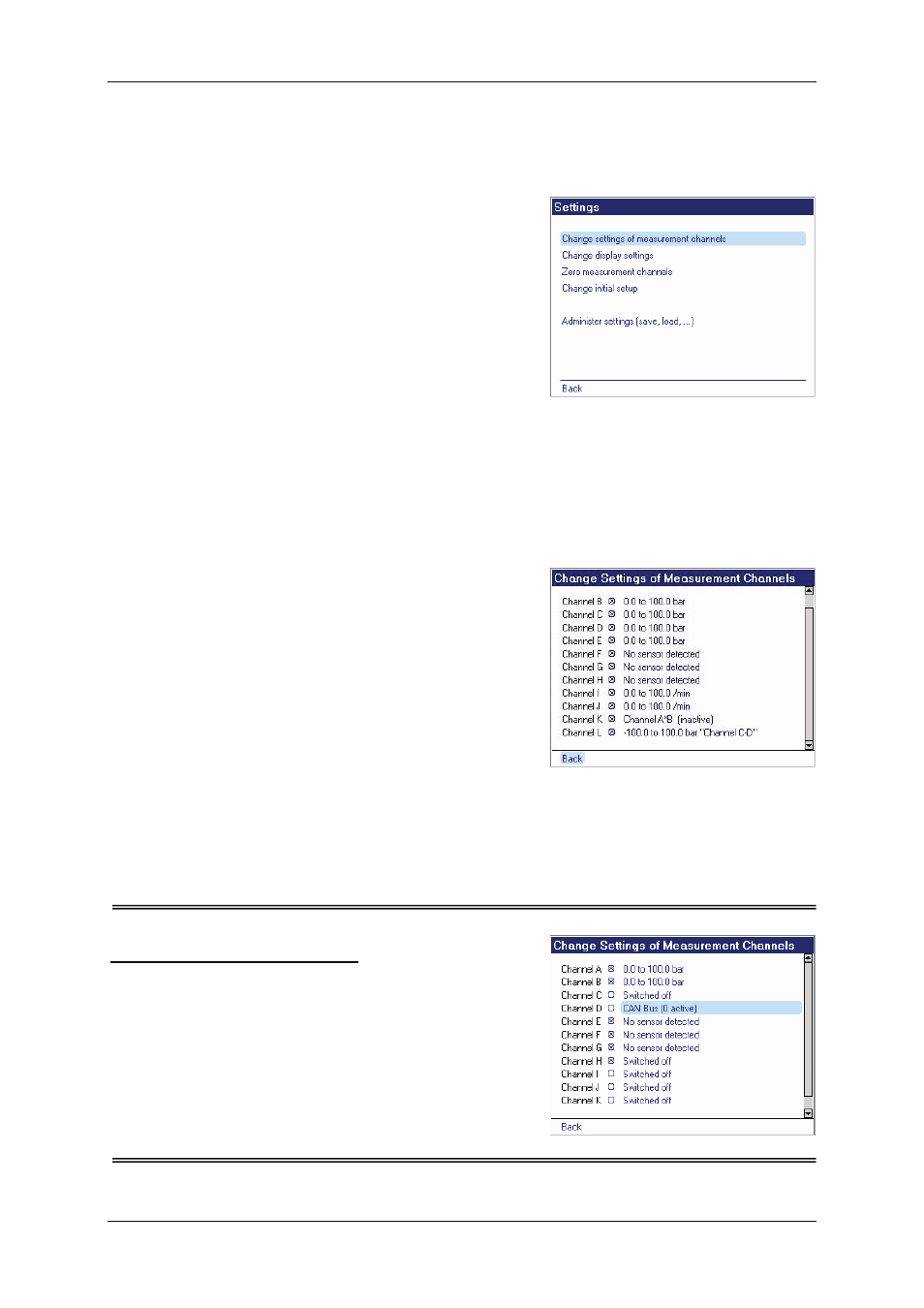
HMG 3010
Page 18
Edition 11/2011 - V04 R01
Part No.: 669855
6 Detailed Operating
Instructions
6.1 Settings Menu
Submenus of the Settings menu:
• Change settings of measurement
channels
• Change display settings
• Zero measurement channels
• Change initial setup
• Administer settings (save, load, ...)
• Administer sensor configuration
(not visible unless the configuration of a
SMART sensor has been read out, see
section 6.4.2.5)
6.1.1 Change settings of measure-
ment channels
Select Change settings of measurement
channels to obtain a listing of all the chan-
nels available in the HMG (see screenshot).
There is a checkbox next to each of the
channels enabling you to switch the input
on or off (+ OK key). Activated channels
are marked by an “X”. To the right of the
checkbox is the measurement range set-
ting, the unit of measurement, and, as ap-
plicable, a designation for the sensor, e.g.
"System pressure".
For connection to CAN-bus:
If the connection adapter ZBE 3010 is
plugged into D/H, the HMG 3010 automati-
cally switches channel D to CAN-bus and
channel H to off.
For all the setting options for CAN-Bus, see
Section 6.5‚ CAN Functions.
