Operation – HYDAC EDS 601 User Manual
Page 6
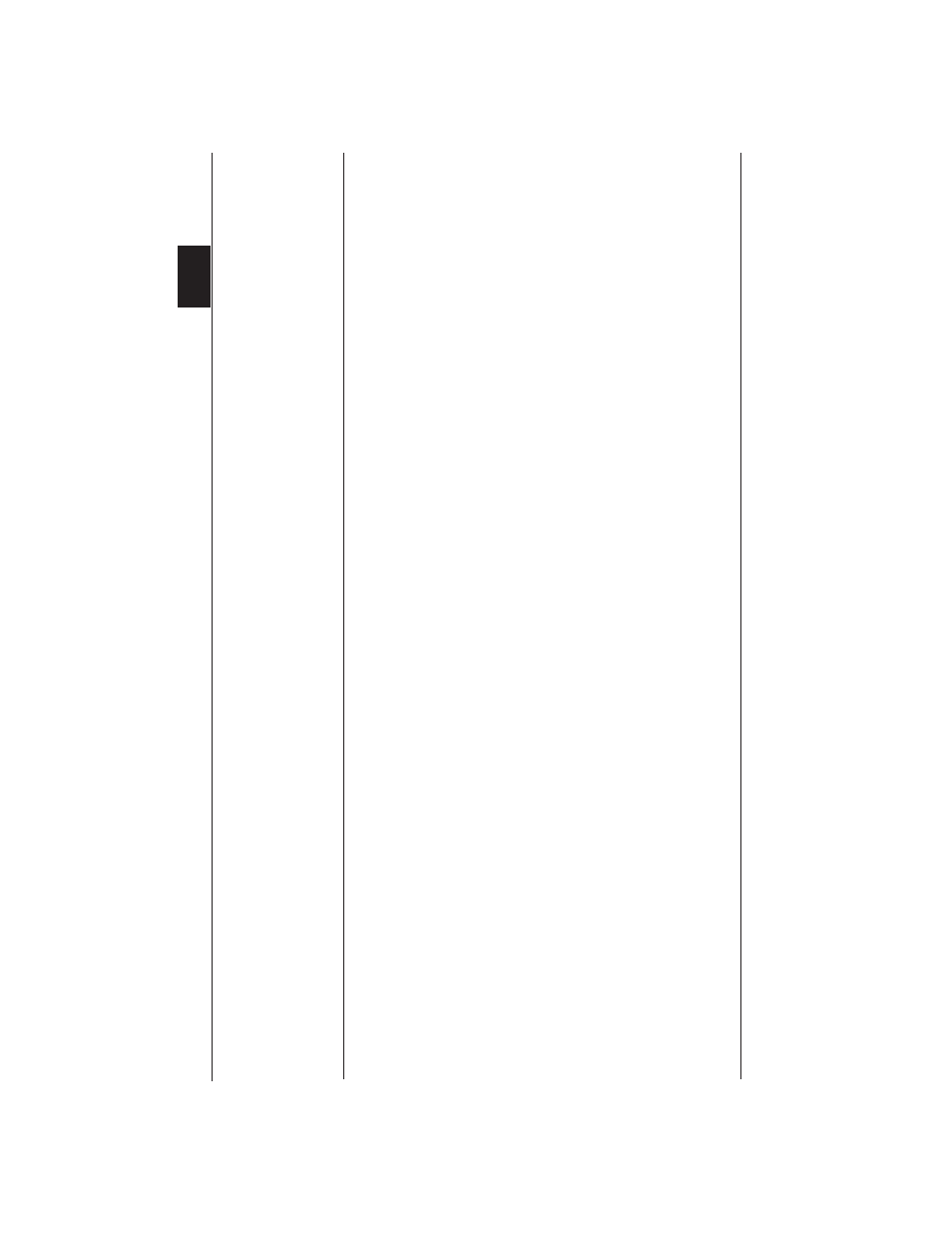
E
3.
3.1.
Operation
Overview
The EDS 601 pressure switch is designed so that all standard applications are
covered with very little effort and the secondary operating options provide for a
high level of functionality.
When the supply voltage is switched on the unit displays the current pressure,
the relays switch in accordance with the set switching points and the analogue
signal is available. If the measured value is below the accuracy limit of 1 % the
lower measuring range limit (i.e. 0) is always displayed. If the measured value
exceeds or falls below the evaluation range of the pressure switch, either "O.P.
(Over Pressure) or "U.P. (Under Pressure) is displayed. The switching points
and switching hystereses of both relays can be set using the PROG, D and Ñ
keys. The switching hysteresis establishes by how many bar the value has to
fall below the switching point before the relay switches back again. This is the
standard use of the EDS 601.
In a secondary "Basic menu the following settings can be altered:
l
To prevent switching during short-term pressure changes, the switching
delay and switch-back delay for each relay can be set within the range 0.00
to 90.00 s.
l
The switching direction can be set for each relay. This allows the user to
determine whether the relay pulls in or drops when the switching point is
reached.
l
The primary display can be altered to determine if the EDS 601 displays
the current pressure, either of the set switching points or the pressure
peak value. The pressure peak value is the highest pressure value that has
occurred since the unit was last reset. The unit is reset via the keyboard or
when the unit is switched on.
l
In order to steady the displayed value an adjustable filter can be used to
smooth slight pressure deviations in the display.
l
The analogue output signal can be converted from current to voltage. It is
switched between 4..20 mA and 0..10 V as standard.
For all applications where the measuring range is not required in bar, the
measuring range can be altered in a "Measuring range menu. This allows the
range to be displayed in bar, psi, MPa, kg, Nm, to name but a few. It is also
possible to specifically adjust the limits for an offset. (Please see point 3.4)
The EDS 601 also has a "Calibration menu. This allows the user at any time to
calibrate the built-in sensor in the zero point and the final value, the analogue
output in the zero point and the final value and to attain other output signal
ranges (e.g. 1..5 V, 0..20 mA, ...). To prevent accidental re-programming of the
settings, the programming can be disabled.
The appendix gives an overview of the menu hierarchy as well as a parameter
form sheet to assist with the setting of the EDS 601.
