Ip setup – GeoDesy GD-3000 Series User Manual
Page 25
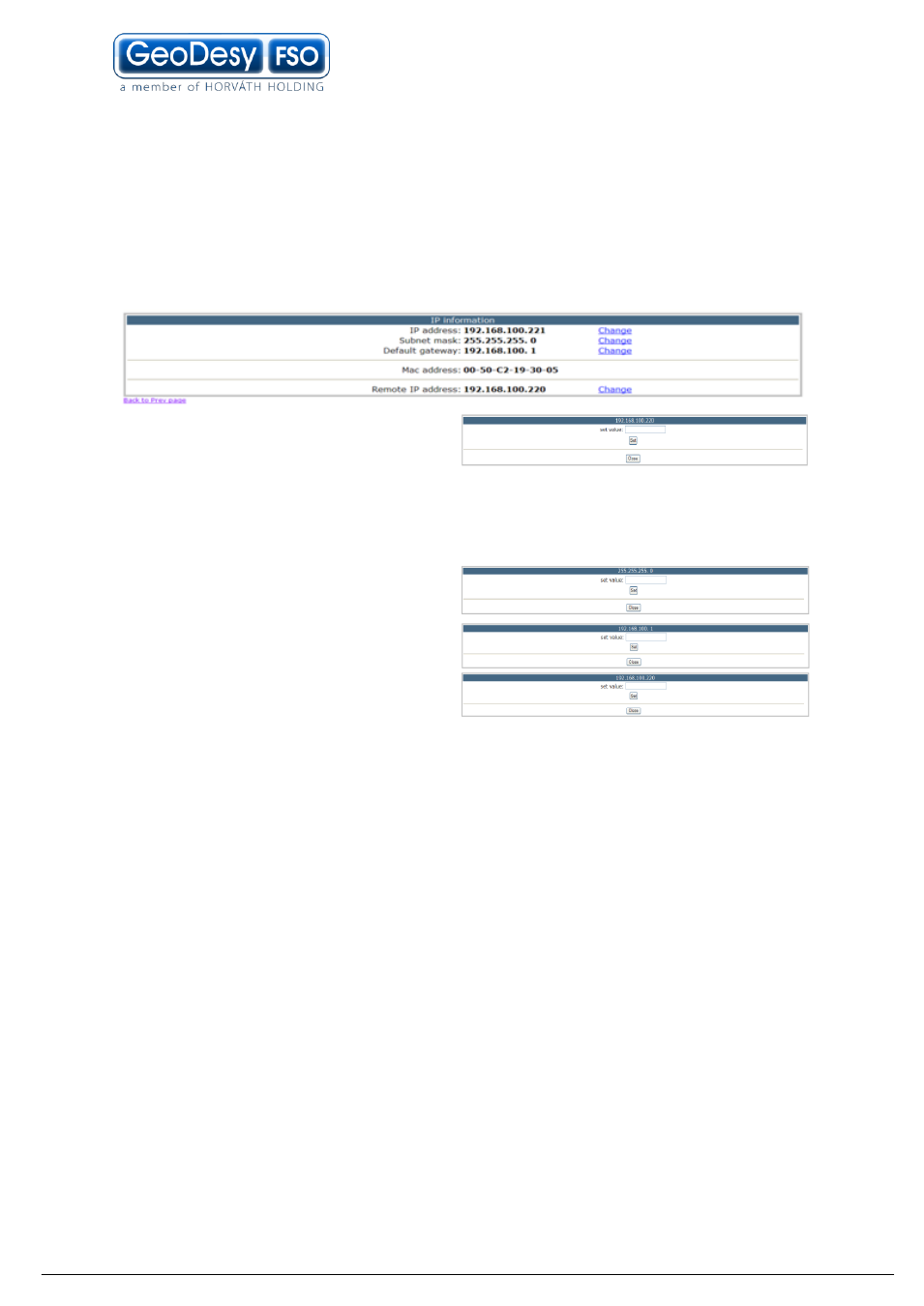
25
IP Setup
Clicking on the IP Setup link you can have access to the Ethernet module of the
system, this will make easy access to the IP number and/or port settings. These
settings are sensitive setting and some of them cannot be restored by the user.
Please always do the changes with extra care! If you have doubt in any step, do not
hesitate to contact the technical support of the manufacturer website for further
information.
Local IP: the IP address of the local
device can be set in this box. If the IP
address is set retype it to your browser.
Enter only valid IP addresses, if you forget the IP address, you will have to turn to
our support and in some cases return the device for reseting the IP address. Please
always do the IP change with care.
Subnet mask: you can set the subnet
mask of the local device.
Default gateway: The default getway
setting for the local device.
Remote IP:This will tell this device what
the IP address of the remote device is.
This setting wont change the remote
units IP address, this just identify the remote device for the local device. If the IP
address is not valid all diplays will go error and the display of the remote sites
received level on the laserhead will be disabled!
