Theft protection, Detachable control panel, Detaching the control panel 3 – Blaupunkt BREMEN MP74 US User Manual
Page 9: Attaching the control panel
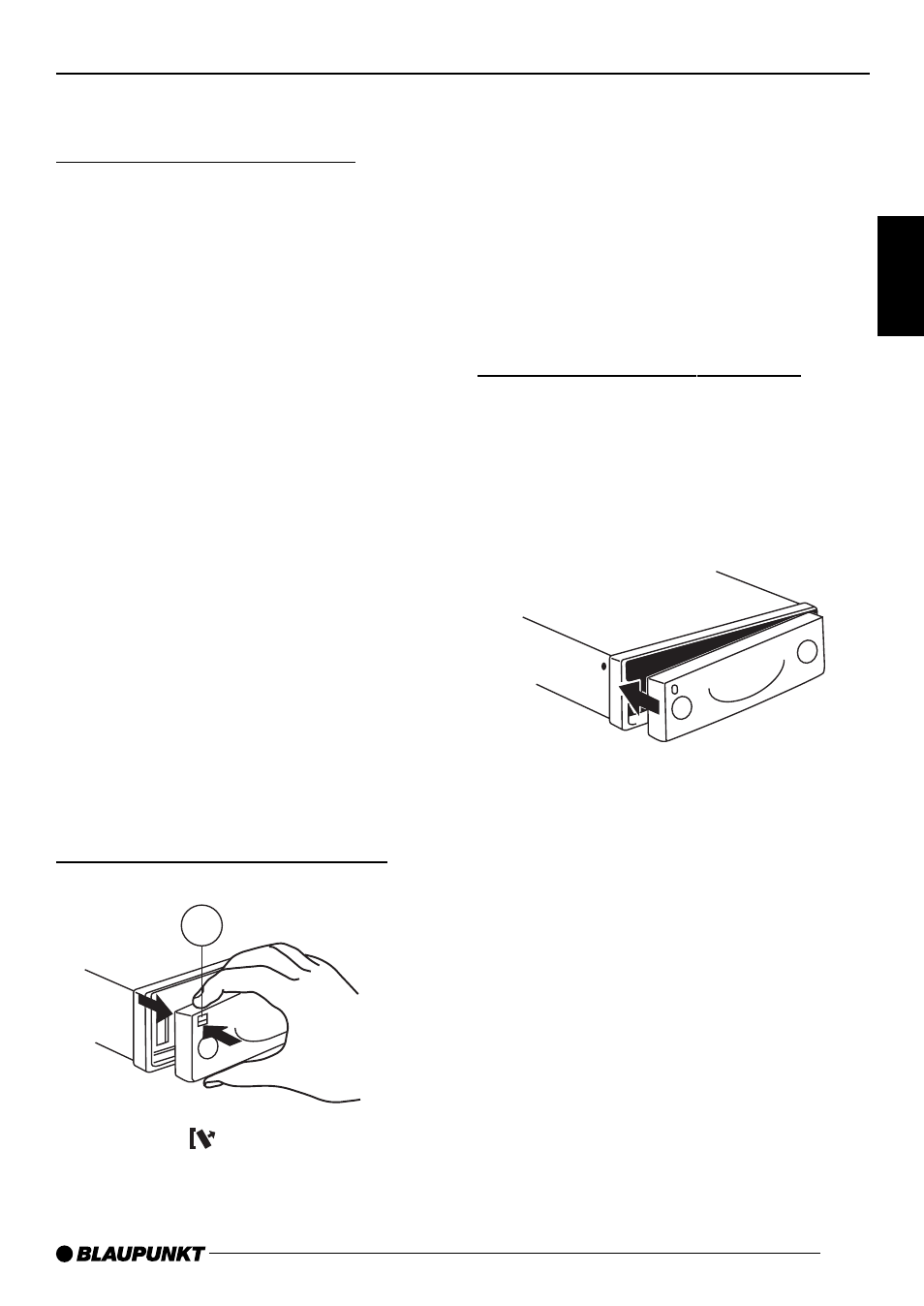
9
DANSK
ENGLISH
DEUTSCH
FRANÇAIS
IT
ALIANO
NEDERLANDS
SVENSKA
ESP
AÑOL
PORTUGUÊS
Theft protection
Detachable control panel
Your device is equipped with a detach-
able control panel (flip-release panel) as
a theft protection measure.
The device is worthless to a thief with-
out this control panel. Protect your de-
vice against theft by taking the control
panel with you whenever you leave your
vehicle. Do not leave the control panel
inside your vehicle - not even in a hid-
ing place. The control panel has been
designed to be easy to use.
Note:
●
Never drop the control panel.
●
Never expose the control panel to
direct sunlight or other heat sourc-
es.
●
Store the control panel in the sup-
plied case.
●
Avoid direct skin contact with the
control panel’s electrical contacts. If
necessary, clean the contacts with
a lint-free cloth and some alcohol.
Detaching the control panel
3
➮
Press the
button
3
.
The control panel latch mechanism
opens.
THEFT PROTECTION
➮
First, pull the control panel straight
off the device and then out towards
the left.
●
The device switches off after the
control panel is detached.
●
All the current settings are saved.
●
Any CD already inserted in the de-
vice remains there.
Attaching the control panel
➮
Slide the control panel from left to
right into the device’s guide.
➮
Press the left edge of the control
panel into the device until it clicks
into place.
Note:
●
When attaching the control panel,
make sure you do not press the
display.
