Radio mode – Blaupunkt BREMEN MP74 US User Manual
Page 21
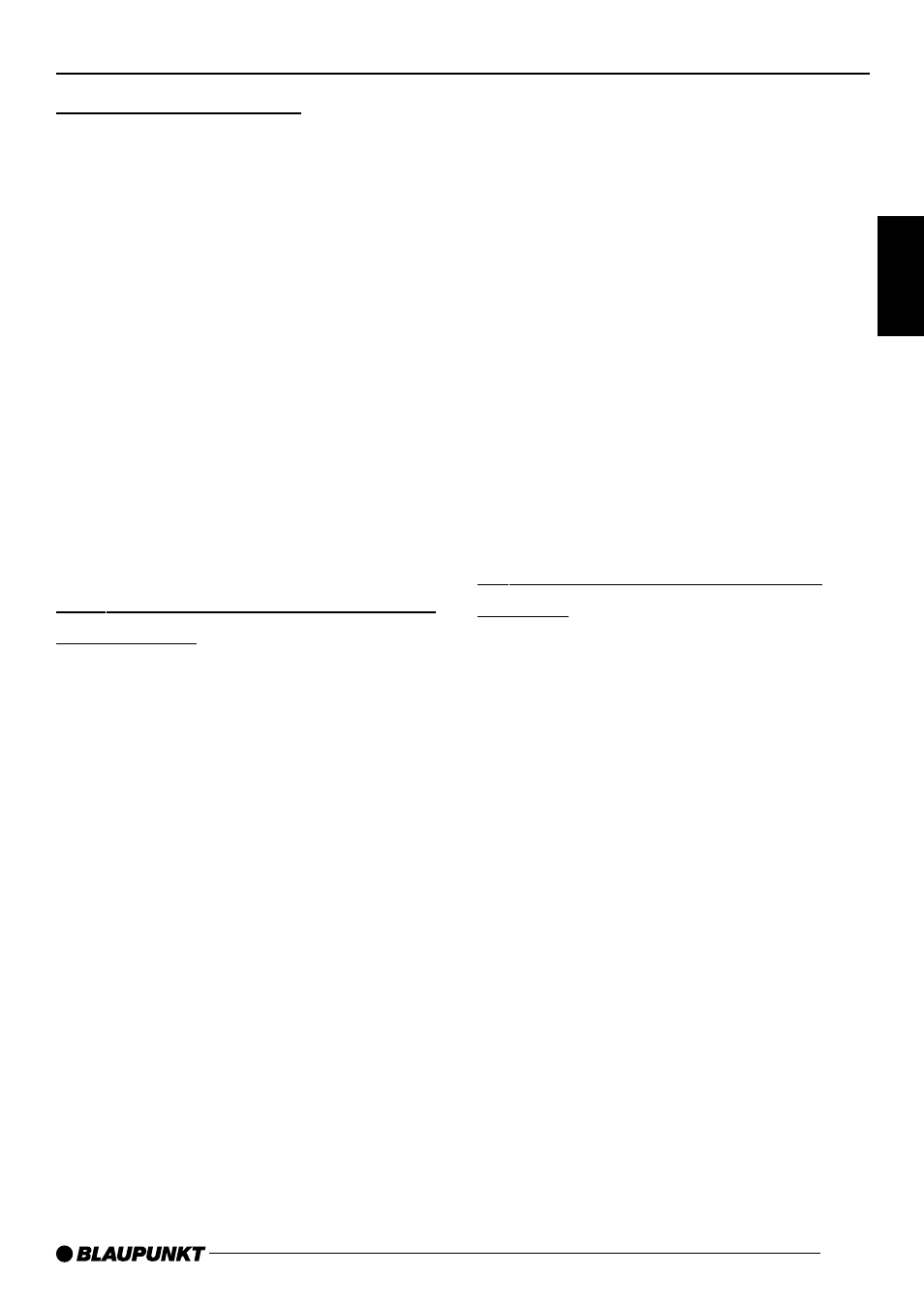
21
DANSK
ENGLISH
DEUTSCH
FRANÇAIS
IT
ALIANO
NEDERLANDS
SVENSKA
ESP
AÑOL
PORTUGUÊS
Tuning into a station
There are various ways of tuning into a
station.
Automatic station seek tuning
➮
Move the joystick
8
down or up.
The radio tunes into the next receiva-
ble station.
Tuning into stations manually
You can also tune into stations manual-
ly.
Note:
You can only tune into stations manual-
ly if the RDS function is deactivated.
➮
Move the joystick
8
left or right.
Setting the sensitivity of station
seek tuning
You can choose whether the radio
should only tune into stations providing
good reception or whether it can also
tune into those with a weak reception.
➮
Press the TUNER button
=
while
in radio mode.
The radio functions menu appears in the
display.
➮
Press the NEXT button
4
.
Note:
If you open the radio functions menu
while in AM or SW radio mode, the
softkey assigned to the “SENS” display
item will appear on the first page.
➮
Press the softkey
5
assigned to
the “SENS” display item.
➮
Press the softkey
5
assigned to
the “FM” or “AM” display item to
adjust the sensitivity for “FM” or
“AM”.
➮
Move the joystick
8
up/right or
down/left to adjust the sensitivity.
You can adjust the sensitivity in steps
from 1 to 6. “SENSITIVITY 1” is the low-
est setting and “SENSITIVITY 6” is the
highest sensitivity setting for distant sta-
tions.
➮
Press the joystick OK
8
or the
MENU button
9
to close the
menu.
The settings are saved.
Scanning receivable stations
(SCAN)
You can use the scan function to briefly
play all the receivable stations.
You can set the scanning time to be-
tween 5 and 30 seconds in the menu.
Starting SCAN
➮
Press and hold down the joystick
OK
8
for longer than two sec-
onds.
Scanning begins. “SCAN” appears
briefly in the display followed by the
current station name or frequency of the
station.
Cancelling SCAN and continuing
listening to a station
➮
Press the joystick OK
8
.
Scanning stops and the radio continues
playing the station that it tuned into last.
RADIO MODE
