Dsa max equalizer – Blaupunkt BREMEN MP74 US User Manual
Page 38
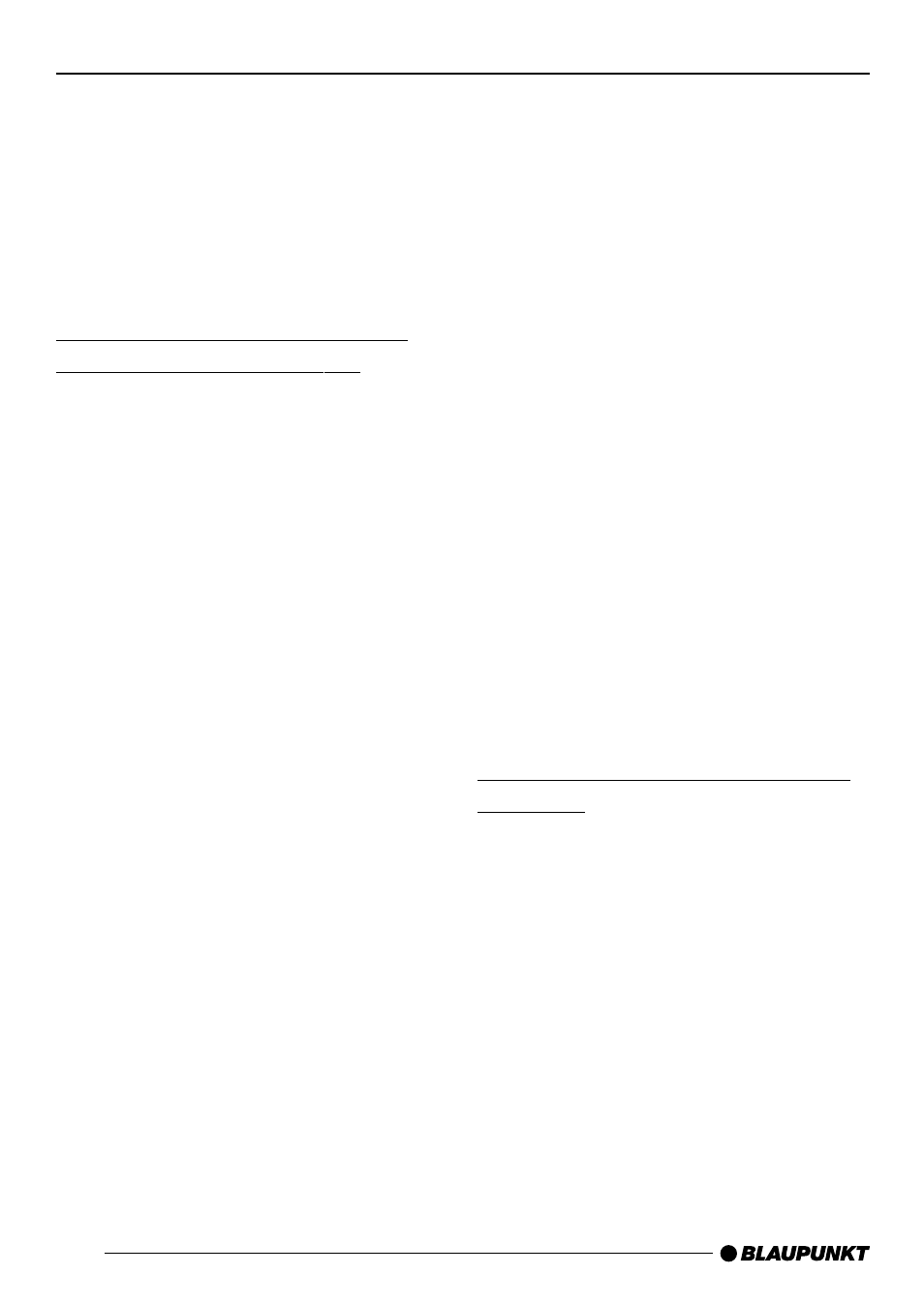
38
period. Calibration begins as soon as
the countdown is finished.
➮
Proceed as described for all the
equalizers.
When calibration has ended, the menu
for the selected equalizer is displayed
again.
Viewing the vehicle acoustics
with/without equalization
You can view the ascertained values for
the vehicle acoustics. When viewing the
settings, you can choose between the
equalizer view without equalization
(“PRE EQ”) or with equalization (“POST
EQ”).
➮
Press and hold down the AUDIO
button
:
for longer than two sec-
onds.
➮
Press the softkey
5
assigned to
the “USER EQ” display item.
➮
Press the softkey
5
assigned to
the display item of the equalizer
that you want to view.
➮
Press the softkey
5
assigned to
the “ADJUST” display item.
➮
Press the softkey
5
assigned to
the “MANUAL” display item.
You can view the equalizer settings for
the front and rear loudspeakers sepa-
rately.
Note:
●
If you have already adjusted the
graphic equalizer manually or if you
have not carried out any calibration
yet, you will not be able to select
any of the softkeys that are de-
scribed below.
If you want to select the equalizer view
without equalization,
➮
press the softkey
5
assigned to
the “VIEW PRE” display item on
the left of the display for the front or
on the right of the display for the
rear.
The equalizer setting is displayed.
If you want to select the equalizer view
with equalization,
➮
press the softkey
5
assigned to
the “VIEWPOST” display item on
the left of the display for the front or
on the right of the display for the
rear.
The equalizer setting is displayed.
To close the view,
➮
press the joystick OK
8
or the
AUDIO button
:
.
Adjusting the graphic equalizer
manually
You can also manually adjust the auto-
matically ascertained values of the
graphic equalizer.
➮
Press and hold down the AUDIO
button
:
for longer than two sec-
onds.
➮
Press the softkey
5
assigned to
the “USER EQ” display item.
➮
Press the softkey
5
assigned to
the display item of the equalizer
that you want to set up.
DSA MAX EQUALIZER
