1 connection example with enabling switch, 1 connection, Example – EUCHNER EKS FSA with Profibus-DP Interface User Manual
Page 19: With enabling switch, Manual eks electronic-key adapter profibus-dp
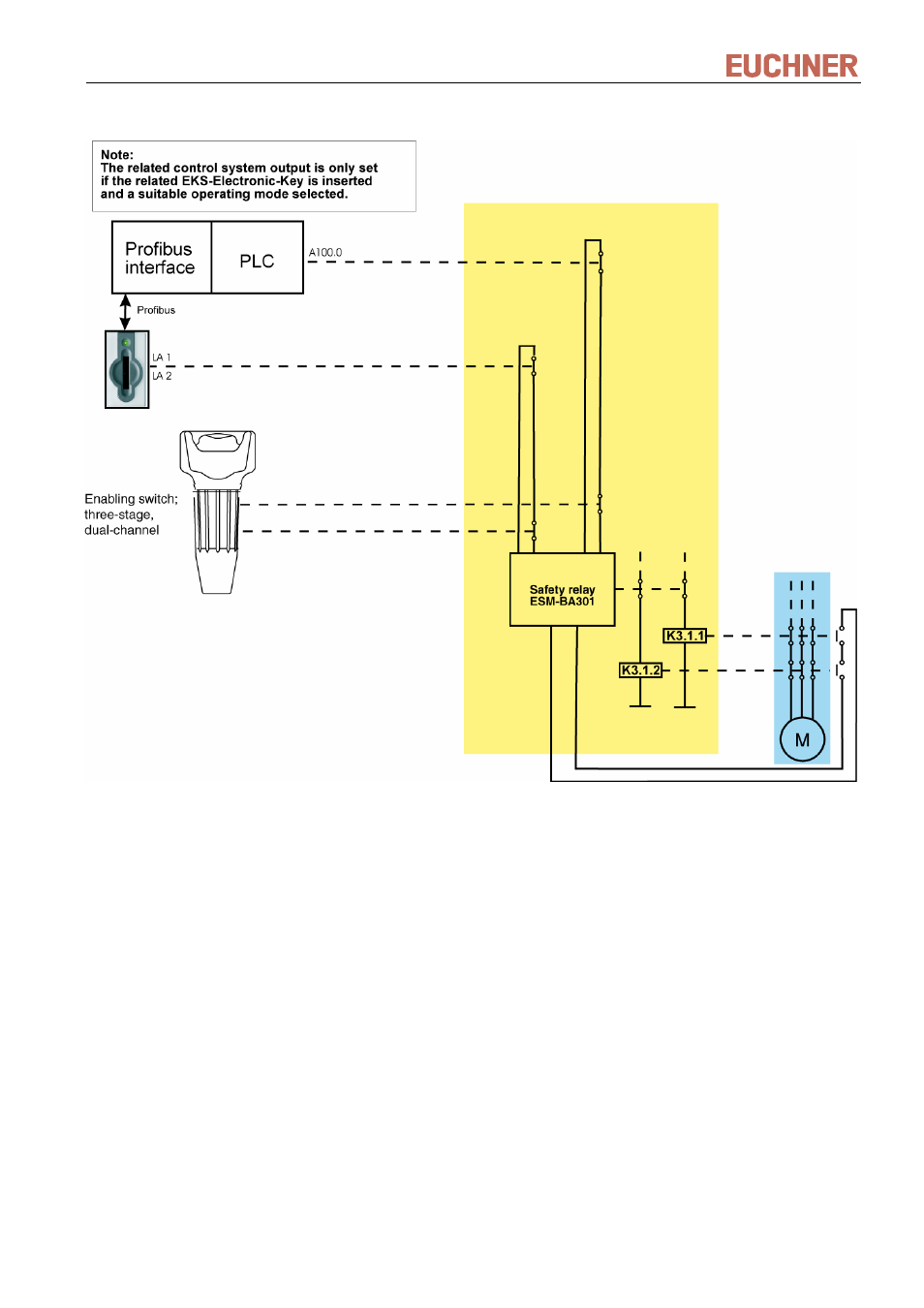
Manual EKS Electronic-Key Adapter Profibus-DP
6.4.1 Connection
example
with enabling switch
Figure 4: Principle of operation (illustration with selected operating mode and all parts in actuated position)
6.4.1.1 Description of the application example with enabling switch
The danger area on a machine is secured with a fence. To make set-up work on the machine possible with the
guard open, an EKS FSA system is integrated in conjunction with a control system, an enabling switch and a
safety relay. The safety relay must comply with the following requirements:
f Detection of short-circuits and earth faults. A short-circuit can be detected in the safety path in the circuit
described due to the fact that both the positive path and earth path of the safety relay are switched. In this
case, the safety relay deactivates its safety outputs.
f Simultaneity monitoring: the safety relay must detect whether the safety inputs are switched practically
simultaneously. If this is not the case, the safety outputs are not switched and the unit switches to fault
state. A renewed start is possible only after the enabling switch has been released and then operated again.
The switching contact LA1/LA2 is closed after insertion of the Electronic-Key. The EKS FSA is coupled with a
control system. After the insertion of the Electronic-Key, the control system checks whether the key is
authorized for work in the selected operating mode. If this is not the case, the operating mode cannot be set. If
suitable access rights are available, the control system gives the instruction to the switching contact A100.0 to
close.
092009-03-10/07
Subject to technical modifications
Page 19
/
36
