EUCHNER CETx-AR-xxx-AH-xxx (Unicode) User Manual
Page 33
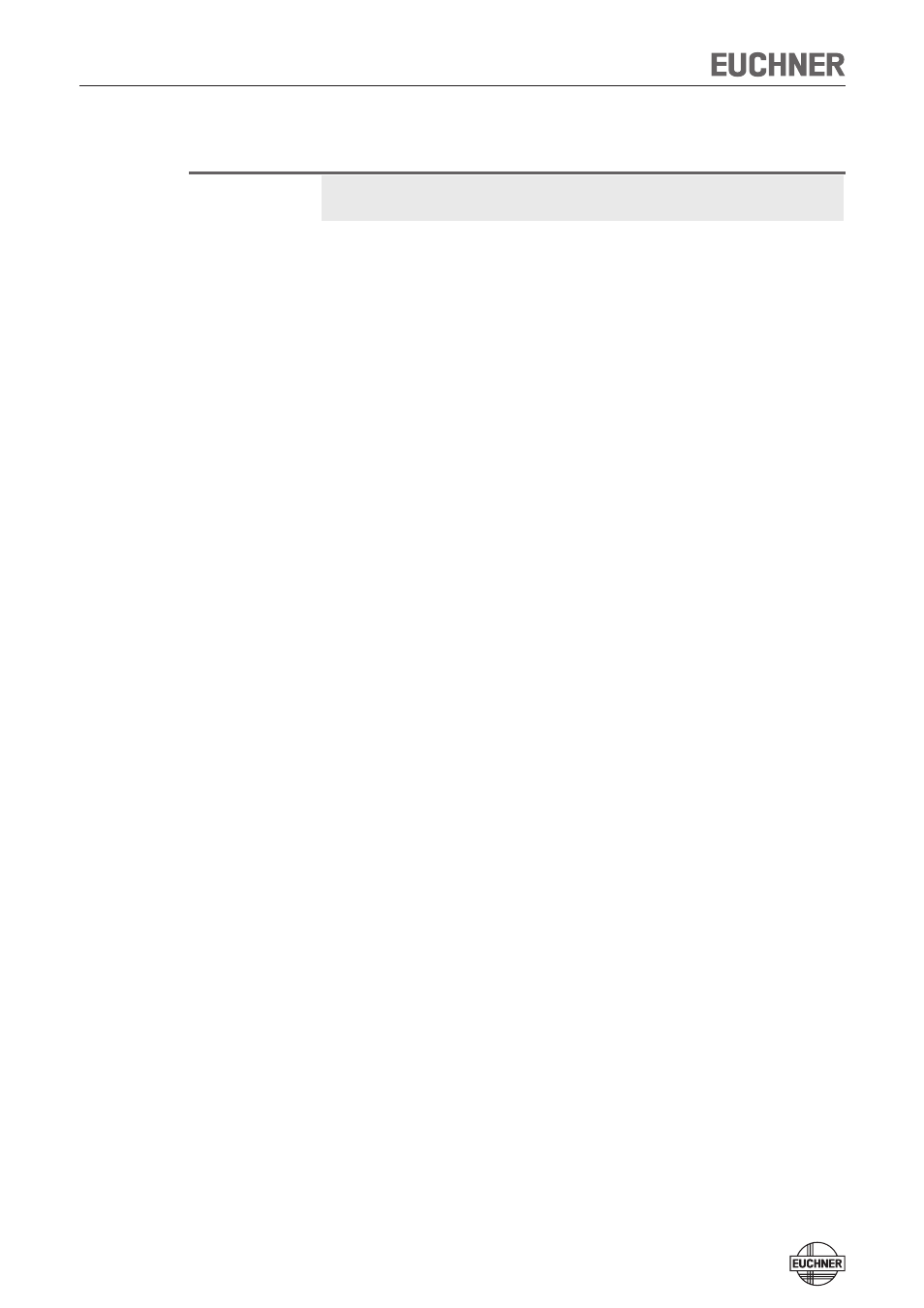
Operating Instructions Safety Switch CET.-AR-...-AH-...
33
Notes for operation with safe control systems
Important:
Devices with start button and feedback loop are not suitable for connection to
safe control systems.
Please observe the following requirements for connection to safe control systems:
Ì
Use a common power supply for the control system and the connected safety
switches.
Ì
A clocked power supply must not be used for UB. Tap the supply voltage
directly from the power supply unit. If the supply voltage is connected to a
terminal of a safe control system, this output must provide sufficient electrical
current.
Ì
Always connect inputs IA and IB directly to a power supply unit or to outputs
OA and OB of another EUCHNER AR device (series connection). Clocked sig-
nals must not be present at inputs IA and IB.
Ì
Outputs OA and OB can be connected to the safe inputs of a control system.
Prerequisite: The input must be suitable for clocked safety signals (OSSD sig-
nals, e.g. from light curtains). The control system must tolerate clock pulses
on the input signals. This normally can be set up by parameter assignment in
the control system. Observe the notes of the control system manufacturer.
For the pulse duration of your safety switch, please refer to the section Typical
Ì
The following applies for single-channel control of the guard locking:
The guard locking (0V UCM) and the control system must have the same
weight.
Ì
For two-channel control of the solenoid voltage by safe outputs of a control
system, the following points must be observed (see also Figure 14):
Ì
If possible, switch off the pulsing of the outputs in the control system.
Ì
For devices with teach-in input J, the input must remain unswitched in normal
operation.
Ì
Freely controllable LEDs may only be switched in parallel to the solenoid (i.e.
the LED indicates whether the solenoid is energized).
A detailed example of connecting and setting the parameters of the control
system is available for many devices at www.euchner.de in the download area »
Applikationen » CET. The features of the respective device are dealt with there in
greater detail.
