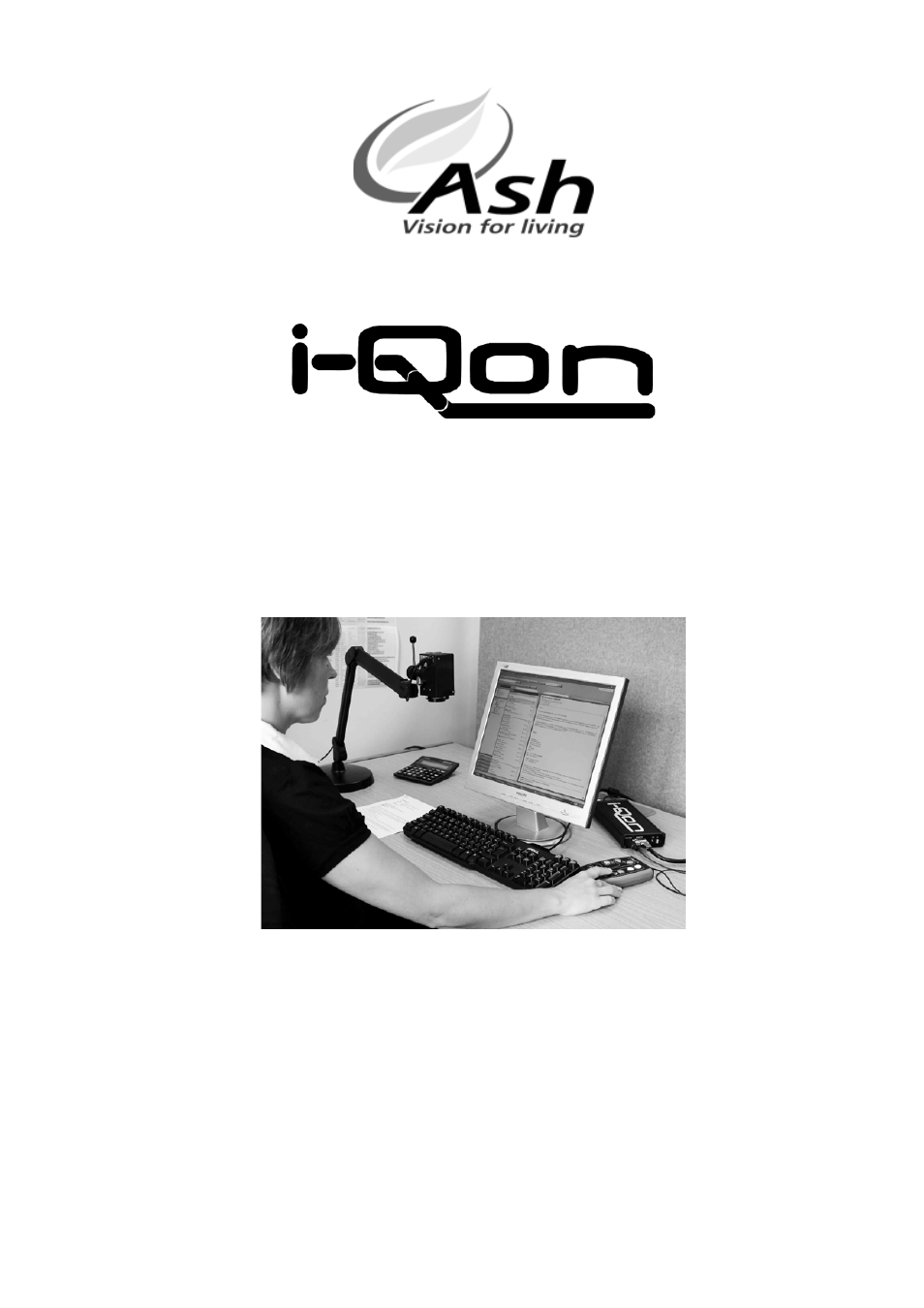Eschenbach Optik iQon Agilo User Manual
User manual
Table of contents
Document Outline
- Revision 1.00 USA English July 2008
- Important Safety Information
- Using the iQon
- 1. List of Contents
- 2. Setting up the iQon
- 3. The Keypad
- 4. Basic Functions
- 4.1 Power button
- 4.2 Agilo Reading Mode
- 4.3 Agilo Distance Mode
- 4.4 Zooming In and Out (Agilo Camera only)
- 4.5 Picture and Reading Modes
- 4.6 Brightness Control
- When the Agilo is in camera mode or PC mode the split control buttons function as brightness controls. The split left button ( ) decreases the brightness while the split right button ( ) increases the brightness.
- You may find that details in some photographs will appear clearer at different brightness settings.
- 5. Enhanced Functions
- 6. The Configuration Menus
- 7. The Agilo Camera
- CAMERA SEARCH
- Specifications
- Warranty