Setting up the iqon, 1 setting up the agilo camera mount, Page 5 – Eschenbach Optik iQon Agilo User Manual
Page 5
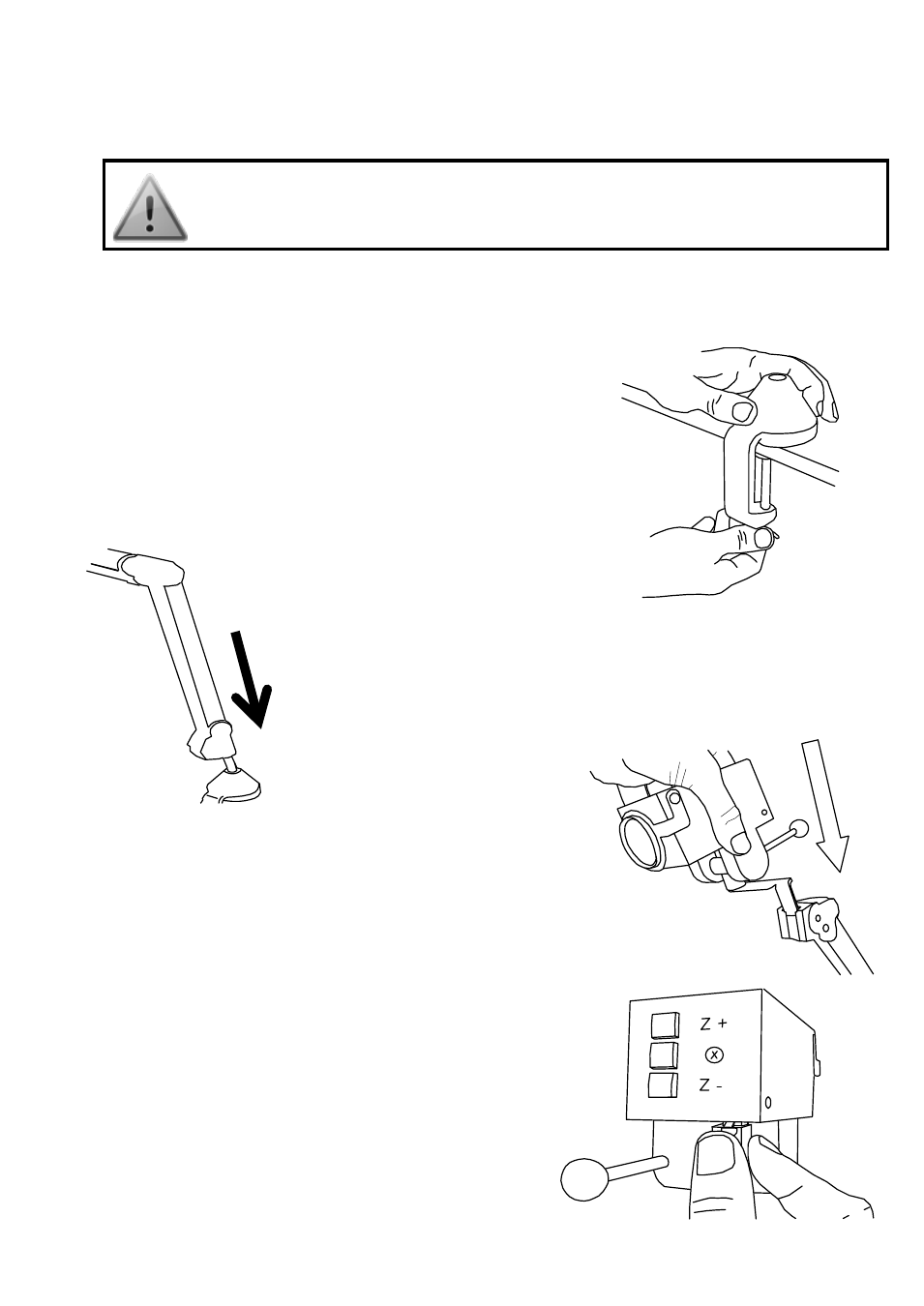
Page 5
2. Setting up the iQon
Never plug the camera into a network connection. This may
permanently damage the network equipment and camera.
2.1 Setting up the Agilo Camera Mount
Follow the instructions below to set up the Agilo camera. If you have
not purchased this model of camera, please
skip this step.
a) Place the support clamp for the Agilo arm
on the edge of the table or desk. Secure
the clamp on the table by tightening the
screw as in opposite diagram.
b) Insert the bottom end of
the Agilo arm mount into the top section of the
clamp, see diagram.
c) Insert the camera bracket into the top of
the Agilo arm so that it slides down the
glide rails on each side and seats firmly
at the base. See opposite diagram.
d) Insert the RJ45 camera connector
into the port on the underside of the
camera as shown in opposite
diagram.
e) Insert the RJ45 connector on the
other end of the Agilo arm into the
port labelled ‘CAMERA’ on the iQon
front panel. Refer to diagram below.
