Enhanced functions, 1 freeze function, 2 line marker | blanking shutters – Eschenbach Optik iQon Agilo User Manual
Page 16: Page 16
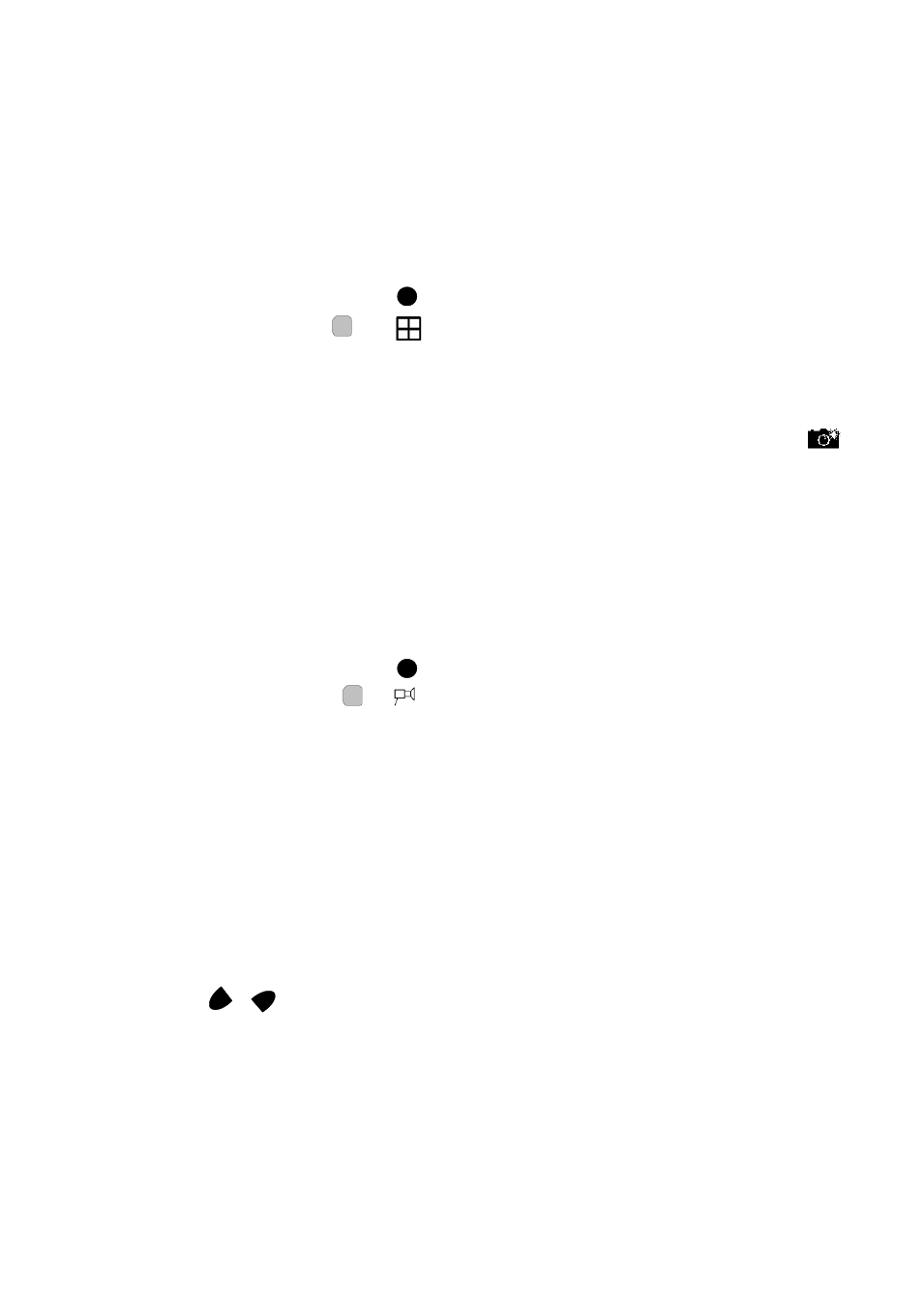
Page 16
5. Enhanced Functions
This section will describe how to use the additional features of the iQon
to customize the unit for particular requirements.
5.1 Freeze Function
Key press:
Fn
+
Press and hold the Fn button and then press and release the split mode
button to activate the image freeze. The freeze function freezes the
image allowing you to study it without the object being present. The
icon appears on the bottom right of the screen when the image is
frozen. Note that when the image is frozen the Video Menu will not be
displayed and some functions will not operate such as brightness and
zoom. Pressing the same key sequence again restores the live image.
5.2 Line marker | Blanking shutters
Key press:
Fn
+
This mode can be used as a guide to tracking a line of text. There are
two aids for tracking text: the line and blanking shutters.
The first press of the assigned function buttons will display the shutters.
These dim the text at the top and bottom of the screen leaving an area
in the center at full brightness.
The distance between these shutters can be adjusted. An up/down
arrow symbol will be displayed to show that you are in shutter adjust
mode. To adjust the shutters, use the move split left and move split
right buttons (
+
) to decrease and increase the shutter distance
respectively. Pressing the mode button will exit the adjustment mode.
If you do not press a key for six seconds the iQon will automatically exit
the adjustment mode anyway.
Pressing both keys again will clear the shutters, returning to full screen
reading mode.
