Caution, C. left/right rotation envelope programming, Page 14 – Elkhart Brass Sidewinder RF 8494 User Manual
Page 17: Red programming button
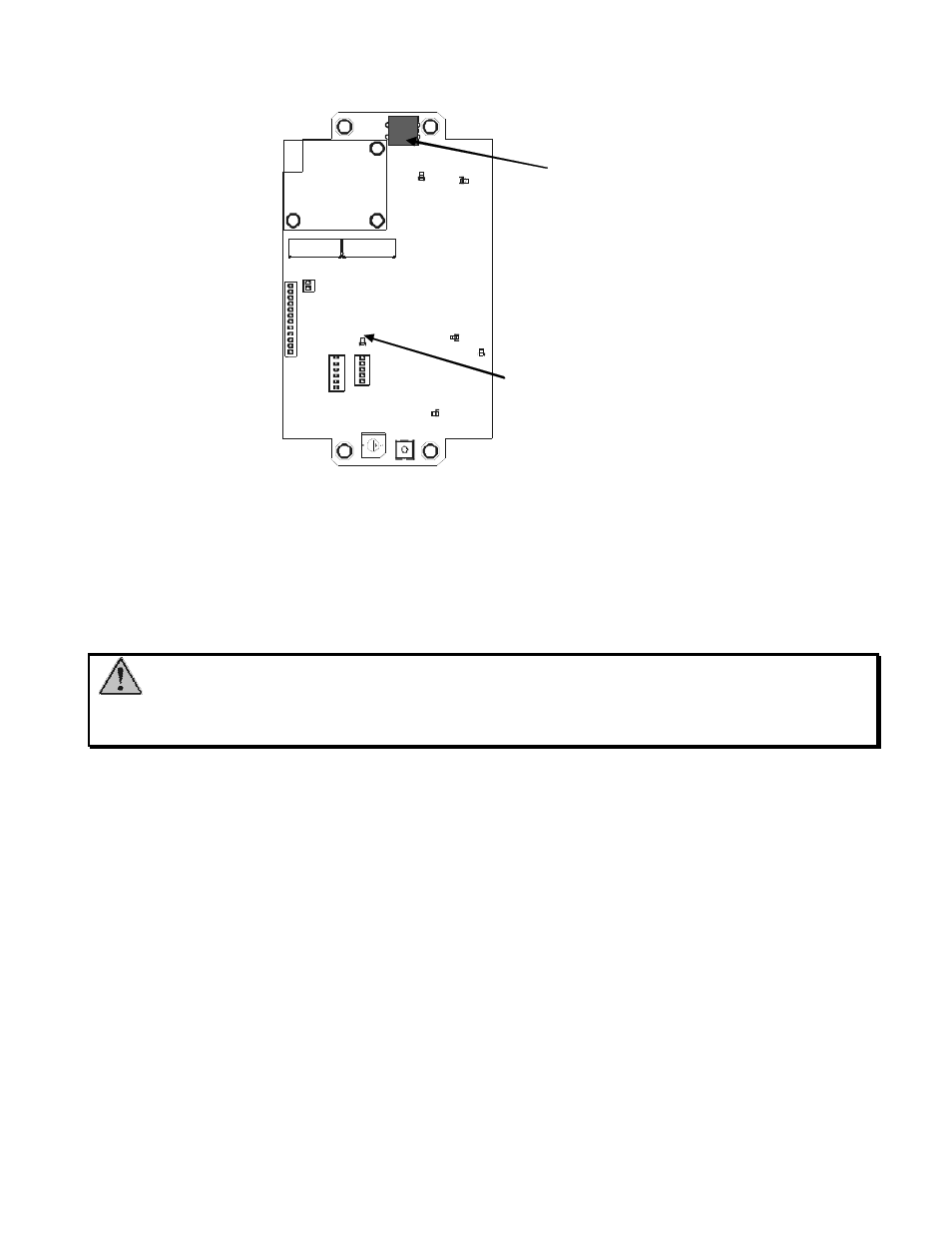
Page 14
D
S5
D
S2
B
A
D
S1
SW
4
SW
1
D
S4
P2
D
S3
P3
D
S6
P1
P4
SW
2
SW
3
Status LED
Red Programming
Button
Figure 13
24263001 RF Receiver/Control Module Circuit Board Layout
C. Left/Right Rotation Envelope Programming
The 8494 RF monitor is set with a 180° (+/- 90° from center) left/right rotation envelope.
The up/down travel limits are provided by magnets placed in the monitor at assembly and
are not adjustable. The range is -45°to 90°.
Caution:
To prevent damage to the monitor RF Receiver/Control Module, keep all
metallic objects away from the circuit board while it is energized. Ensure all O-ring and
gaskets are properly installed when closing receiver or controller enclosures.
1) Open the RF Receiver/Control Module enclosure (P/N 81496001). See Figure 2.
2) Supply power to the RF Receiver/Control Module.
3) To program the left/right rotation envelope, perform the following three steps
NOTE – All three programming steps must be completed otherwise the changes
will not be stored to permanent memory!
(1)
Press and hold the Red Programming Button (see Figure 13) on the
circuit board until the status LED (DS5) flashes 3 times (approximately 8
seconds). Once the LED starts flashing, release the red button.
(2)
To set the left limit of the travel envelope, run the monitor left until it
has reached the desired position. Quickly press and release the Red
Programming Button. The status LED will flash once to acknowledge the
new travel limit position.
