Iv. i, Caution, Warning – Elkhart Brass Sidewinder RF 8494 User Manual
Page 12: Nstallation, Nstructions, A. component mounting
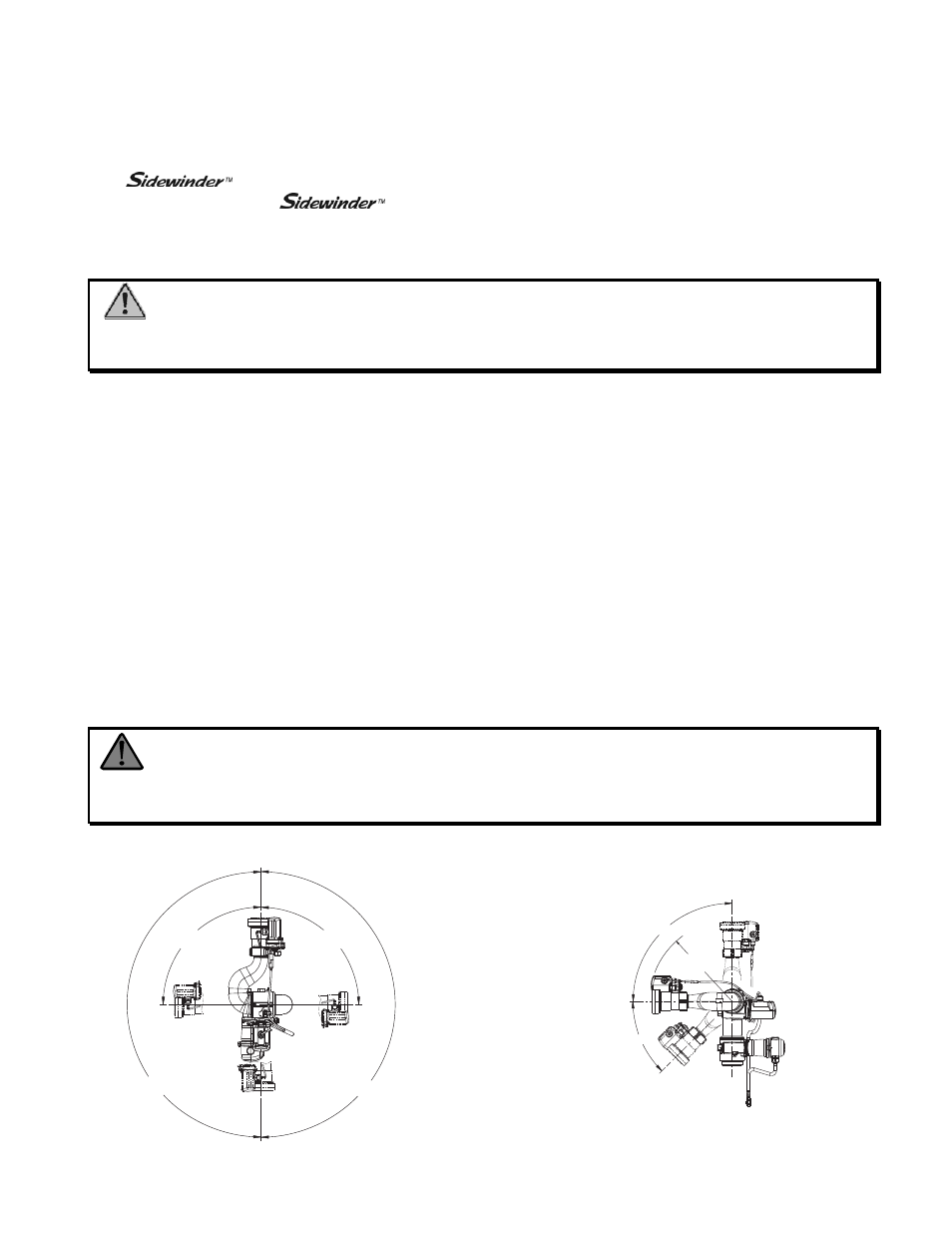
Page 9
IV. I
NSTALLATION
I
NSTRUCTIONS
A. Component Mounting
1.
RF Monitor
Before mounting the
RF monitor, ensure that both the horizontal and vertical
rotation envelopes are clear of all obstructions. See Figure 8 and Figure
9 for envelope dimensions. The left-right rotation limits are programmable. [They are factory
set at 180° (+/- 90° from zero position)].
Caution:
Using the manual override feature will alter the programmed travel limits
when used when the left-right motor is not powered. This could cause possible damage to
the vehicle or monitor unit.
1) Ensure the left-right and up-down motors are aligned as shown in
Figure 8. This is zero position.
2) Ensure that all of the electrical connections have been disconnected.
3) Tighten the Sidewinder
®
RF monitor to a securely mounted 2.0” NPT (additional
support may be necessary). The monitor can be mounted in any orientation, although
some orientations will reverse the directions of movement relative to the function labeling
on the transmitter(s). Apply a suitable thread sealant, thread the monitor onto the pipe
connection, and tighten it securely with a strap wrench. Do not use motors or discharge
as a lever to tighten monitor. Make sure the motor on the monitor base is facing away
from the intended center of rotation. Harness will not allow monitor to rotate more than
180° from zero position for a total 360° rotation.
4) Reconnect the electrical connections according to Figure 12. Check all of the
electrical connections to make sure they are tight. Allow enough slack in the monitor
harness to permit travel to the limits allowed by the RF Receiver/Control Module without
straining the wires.
Warning:
The harness is not designed for continuous 360° rotation. The monitor
will travel more than 360° if travel limits are not programmed. Be sure travel limits are
programmed to prevent damage from over traveling.
180 MAX
O
180 MAX
O
ZERO
POSITION
9 0
FACTORY
SETTING
O
9 0
FACTORY
SETTING
O
Figure 8
Programmable Left-Right Rotation Envelope
R12.63
45
O
90
O
Figure 9
Up-Down Rotation Envelope
