Elkhart Brass Copperhead 8593-IV User Manual
Page 11
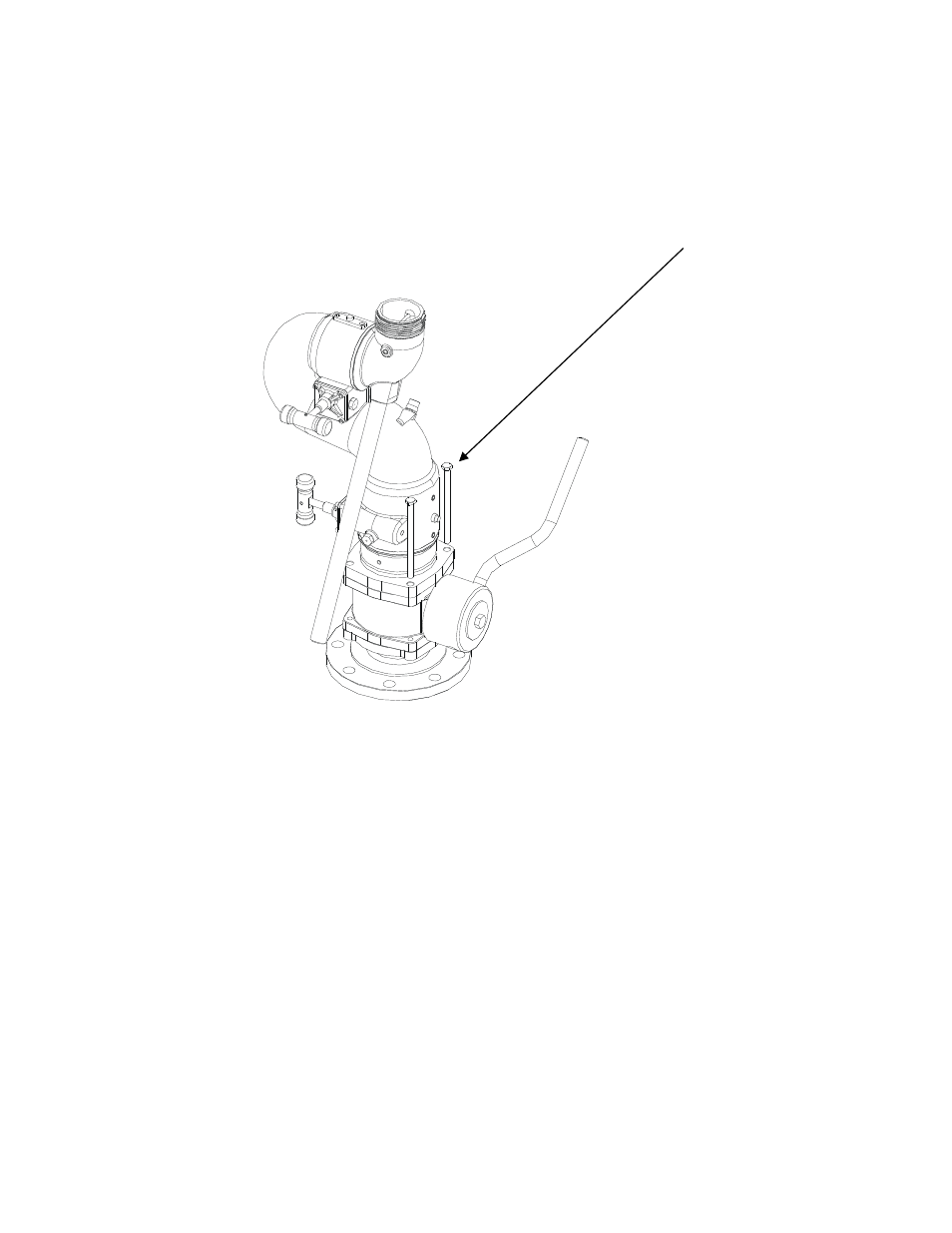
• Attach the four hex bolts that fasten the upper portion of the monitor
to the valve body. Apply Loctite® #242 on the hex bolt threads.
Tighten the hex bolts to 45-55 ft-lbs in uniform increments of 20 ft-
lbs (See Figure 11)
Hex Bolt
Figure 11
4. Valve Actuator Removal/Installation
The 8593-IV monitor is available with both lever and gear operated integral valve.
The valve actuators are interchangeable without need to break the monitor waterway.
The gear operated valve option is not currently FM approved.
The following steps outline how to remove a valve lever actuator.
• Position the valve handle to the fully closed position
• Remove the hex bolt that attaches the valve handle (See Figure 2)
• Remove the handle assembly from the actuator shaft (See Figure
3)
• Remove the 4 socket head cap screws that attach the actuator
adapter to the integral valve body (see Figure 12)
- HEROPipe System Manual (17 pages)
- HEROPipe System Setup Guide (9 pages)
- Ball Shut-offs & Playpipes DB & B-375-A, GA, AT, & GAT (3 pages)
- CHIEF NOZZLES 4000-02, 03 (2 pages)
- TFLX Label Placement (1 page)
- FLX-20G (10 pages)
- TFLX-20 (10 pages)
- Brief Bumper (2 pages)
- Detailed Bumper (2 pages)
- SFL-CG-95 (2 pages)
- SFL-GN-95-SPL (2 pages)
- SFL-GN-95 (8 pages)
- SFL-GN-125 (8 pages)
- SELECT-O-FLOW NOZZLES SFS & SFS-G / SFL, SFL-G & TSFL / SFM, SFM-G & TSFM SF, DSF & TSF (2 pages)
- SFL-BG (RNZN) (6 pages)
- SELECT-O-MATIC NOZZLES SM-3F, SM-3FG / SM-10F, SM-10FG, TSM-10F SM-20F, SM-20FG, TSM-20F SM-30F, SM-30FG, DSM-30F, TSM-30F (2 pages)
- SS-475GAAT (8 pages)
- Foam Expansion Tubes 244, 246, 247, 244-S, 246-S, & 247-S (1 page)
- 242-95 portable eductor (2 pages)
- Cobra 7200 EXM Monitor (42 pages)
- Cobra 7250 EXM Monitor (42 pages)
- RAM Personal Portable Monitor (15 pages)
- Scorpion 7400 EXM Monitor (40 pages)
- Sidewinder 8494 Monitor (28 pages)
- Sidewinder 7100 EXM Monitor (42 pages)
- Sidewinder EXM Quick Install Guide (4 pages)
- Vulcan 8500-xx (16 pages)
- 8287 Three-Inlet Portable Monitor (6 pages)
- Cobra EXM Light Kit (8 pages)
- Cobra EXM Quick Install Guide (4 pages)
- Copperhead Monitor Quick Install Guide (3 pages)
- Vulcan 8500-xx EXT (32 pages)
- Copperhead 8593-04 Monitor (23 pages)
- 7095 EXM CAN Stow Module (4 pages)
- ELKHART 299-20 GIANT PYTHON (1 page)
- ELKHART 299-11 EL (10,15,20FT) (3 pages)
- ELKHART 299-11 EL (25,30,40FT) (4 pages)
- ELKHART 299-11 EL (40-Ft 750-GPM) (3 pages)
- ELKHART 8394-02 RC (4 pages)
- ELKHART 294-11-CW (10 pages)
- Extender 8598 (22 pages)
- Python 299-11 (12 pages)
- Oscillating_RAN 3890 (12 pages)
- Scorpion 8294-04 (25 pages)
