Doug Fleenor Design ColorWheel User Manual
Page 4
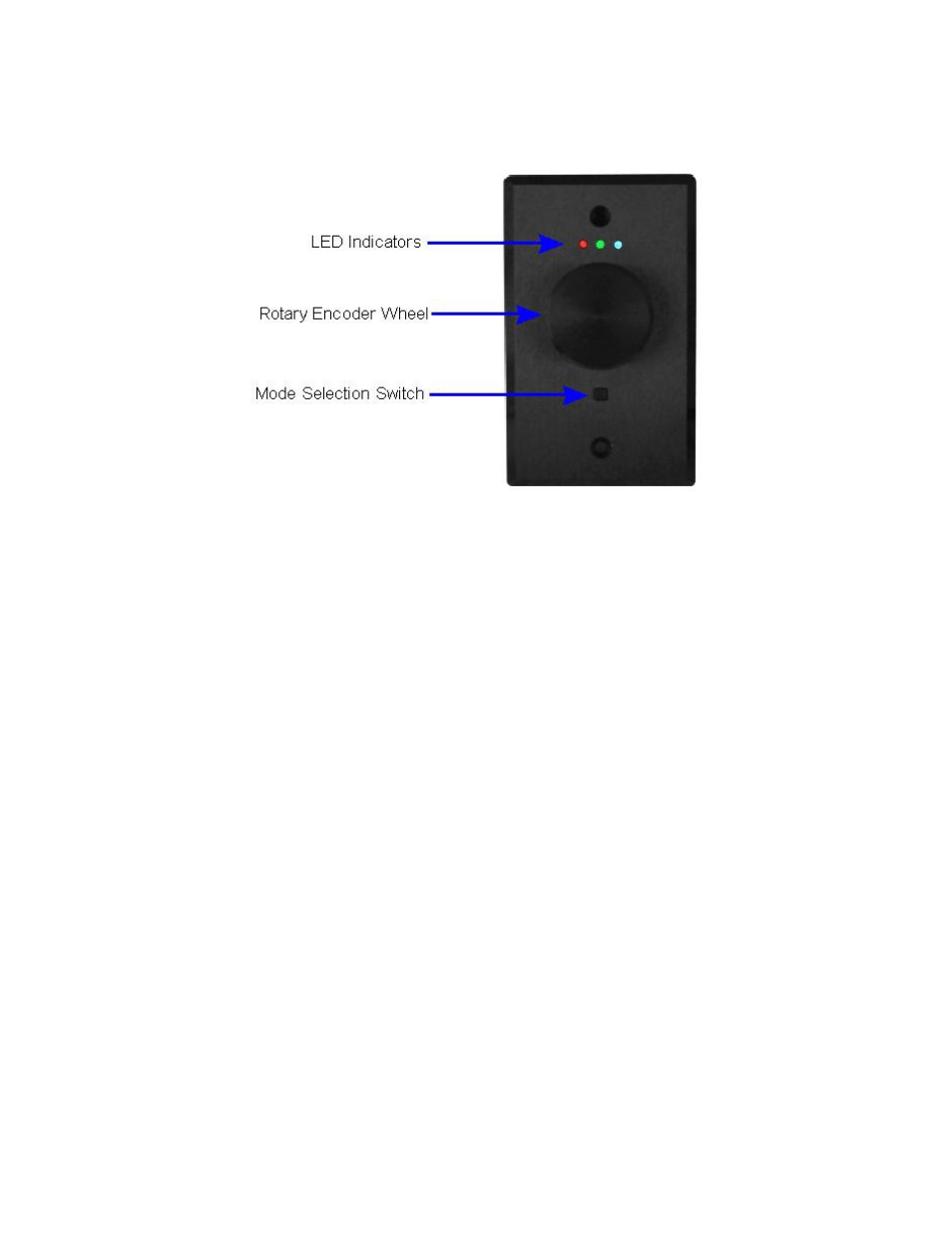
Page 4 of 5
Operation
The Color Wheel has three LED indicators, a rotary encoder with a push button action,
and a square mode selection switch below the encoder wheel. The LED indicators
show which color is being controlled. The encoder wheel is used to set the level.
Pushing on the encoder wheel turns the Color Wheel on and off. The square mode
select button is used to select which colors are under control of the encoder wheel.
Basic Operation
When the station is first turned on, all three LEDs will light and the encoder wheel will
act as a master control fading the current look up and down proportionally. When any
color reaches either full or zero intensity, the appropriate colored LED on the Color
Wheel will flash rapidly for about half a second.
By tapping the square mode button, you can select an individual color to control. The
Color Wheel will cycle between red, green, blue, and the master mode. By selecting the
individual colors and setting different levels, you can achieve millions of color
combinations. If the Color Wheel is configured for four or five channel operation, the
mode button will cycle through the color channels available. The center tri-color LED on
the Color Wheel can display amber and white to show control of those channels.
Pushing the encoder wheel turns the Color Wheel on and off. If the station is on,
pushing the encoder will cause the lights to fade out in about two seconds. The Color
Wheel’s LED indicators will flash slowly while the fade is taking place and they will turn
off when the fade is complete. About two seconds after the fade is complete, the Color
Wheel will stop sending DMX data.
Pushing the encoder wheel, spinning the encoder wheel, or pushing the square mode
button while the station is off will turn it on again. Upon turning on, the Color Wheel will
fade the lights up in the last color set. The encoder will be set to its mastering mode.
