Maintenance – Det-Tronics TXL Series Gas Transmitter User Manual
Page 16
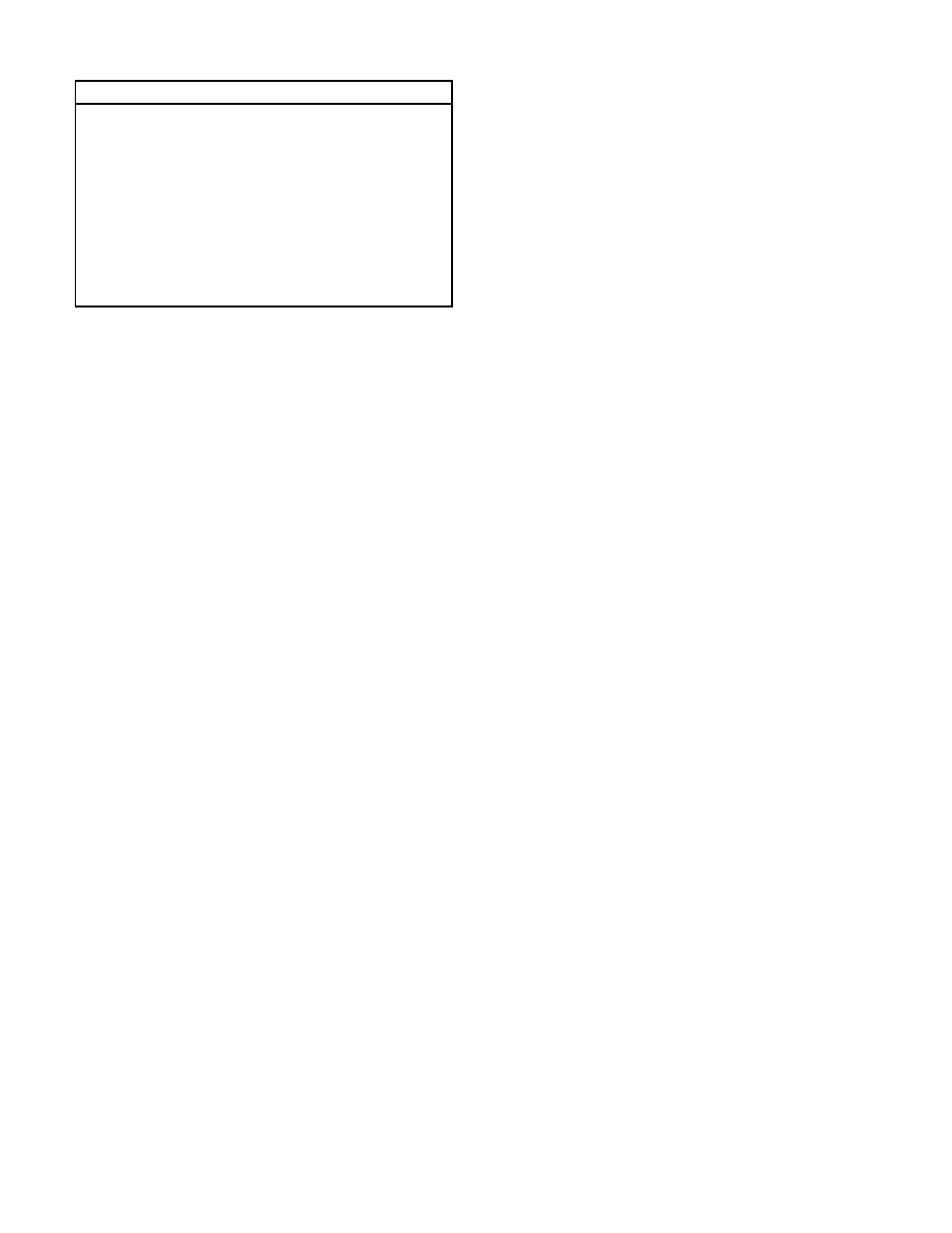
4. Depress and release the Mode (S2) button. The digi-
tal display will read “Std xx”. This is the default cali-
bration gas level if no changes have been made.
See Table 12 for factory default settings.
5. To change the calibration gas level, press and
release the Set button to step the gas level reading
on the digital display to the desired calibration gas
level setting.
6. When the level is at the desired setting, depress the
Mode button to return to the normal operating mode.
7. Reinstall the cover and secure it with the four corner
screws.
The calibration gas level may be checked at any time
by depressing the Mode button while the instrument is
operating in normal mode. Depressing the Mode button
again will return the unit back to normal mode.
MAINTENANCE
The TXL Series detector is a robust gas detection
device suitable for a wide variety of challenging environ-
mental conditions. However, a routine maintenance
schedule is recommended to ensure that the detector is
in peak operating condition at all times. To ensure top
performance, service the device as follows.
VISUAL INSPECTION
A visual inspection of the detector approximately once
per week is recommended to ensure that physical
obstructions such as trash, debris, mud, snow, or oil
have not blocked or impeded hazardous gas access to
the sensor. This includes visually inspecting the
hydrophobic filter on the detector nosepiece.
RESPONSE TEST
It is acceptable to perform a detector response verifica-
tion test in lieu of a complete calibration if the detector
output in clean air appears stable and the device has
been calibrated recently. This test involves simply
applying calibration gas to the detector while in normal
operating mode and confirming that the detector output
is proportional to the applied gas concentration. It is
the operator’s responsibility to bypass any and all sys-
tem alarm output devices, if necessary, prior to con-
ducting the detector response test. If the response test
results are not acceptable, then a complete calibration
must be performed.
CAUTION
Be sure to secure all output devices that are actu-
ated by the system to prevent unwanted activation
of this equipment, and remember to place these
same output devices back into service when the
checkout is complete.
14
95-8541
1.1
Gas
Calibration Gas Level
CO
50 PPM
H
2
S
25 PPM
HCN
10 PPM
NH
3
25 PPM
SO
2
10 PPM
CL
2
10 PPM
CLO
2
1 PPM
(no cylinder available; requires calibrator)
NO
2
10 PPM
PH
3
5 PPM
O
2
20.9% vol
Table 12—Default Calibration Gas Levels
