Digital inputs (optional) – Despatch RAD1-42-2E with Protocol Plus User Manual
Page 49
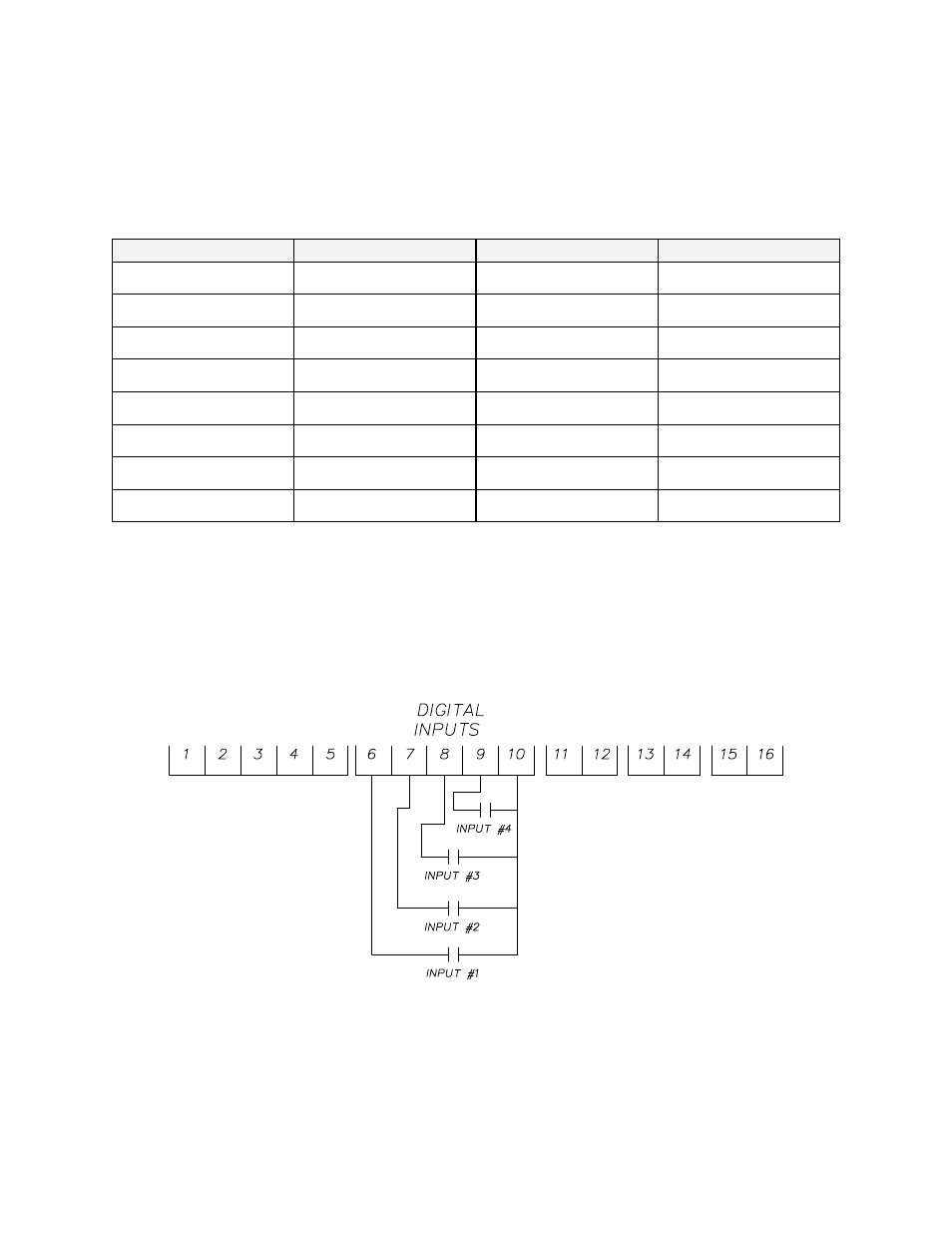
41
Digital Inputs (optional)
The Protocol Plus control can be run by external inputs wired to the control from an
external source such as a PLC or control panel switches. The external run operation
can Run, Hold or Stop profiles 1 through 7 (profile 8 can not be operated externally).
Refer to the table below for the inputs required for the desired operation. NOTE: A
profile must be created in the program page before trying to run a profile number.
Input 1
Input 2
Input 3
Profile Selected
ON
OFF
OFF
1
OFF
ON
OFF
2
ON
ON
OFF
3
OFF
OFF
ON
4
ON
OFF
ON
5
OFF
ON
ON
6
ON
ON
ON
7
OFF
OFF
OFF
none
To start the selected profile, set Input 1, 2, 3 or 4 to ON.
To hold a profile, set Input 4 to OFF.
To stop a profile, set all inputs to OFF.
Digital Inputs
