4 premium features, Premium features – CounterPath Bria Android Edition 2.1 User Guide User Manual
Page 55
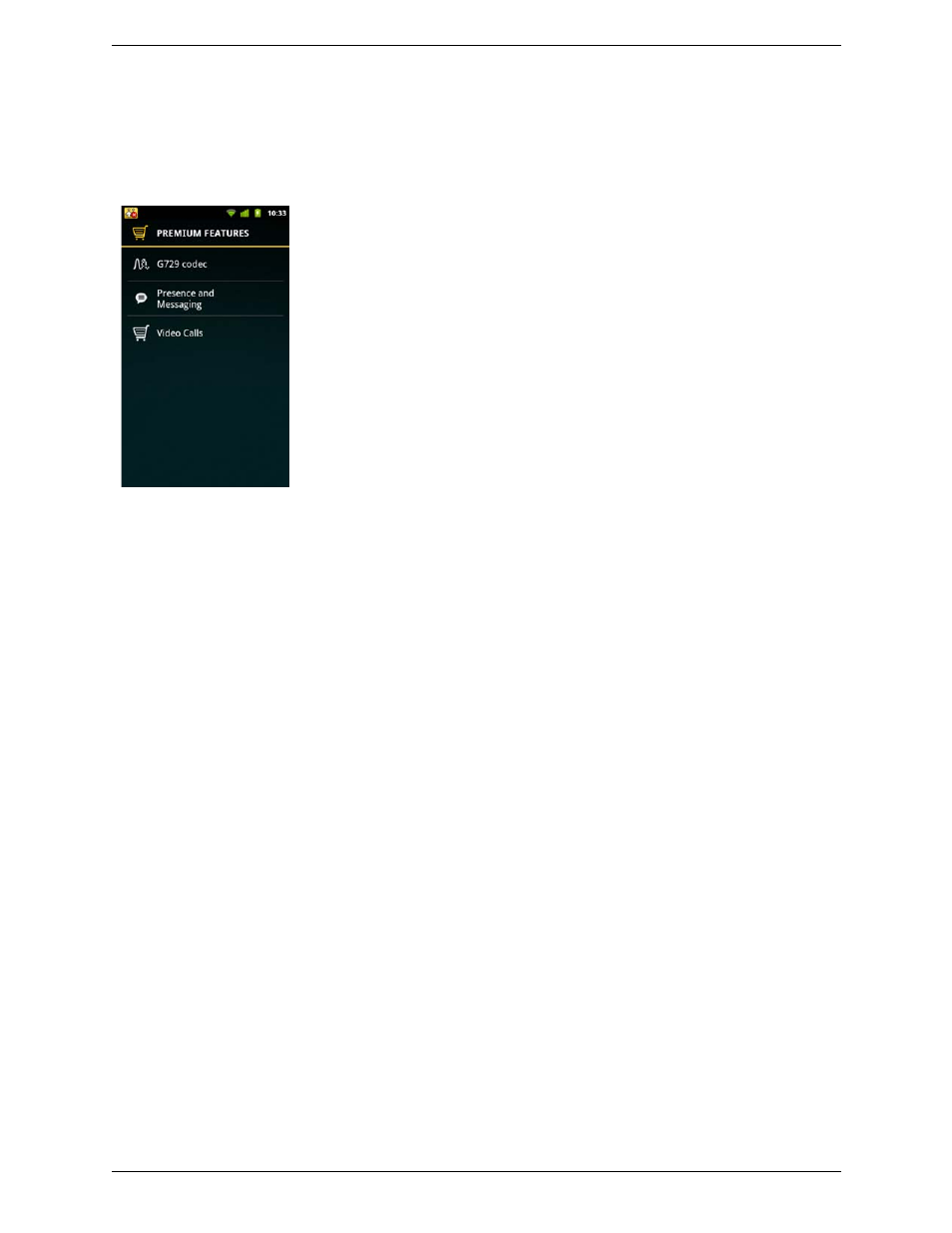
Bria Android Edition User Guide
51
5.4 Premium Features
Premium Features offers items that you can purchase to use on Bria.
•G.729 codec is a narrowband codec that is intended for low bandwidth use. It is
particularly recommended if you will be making calls over mobile network
because it provides better audio quality on your mobile data connection.
•Presence and Messaging allows you to send instant messages to your buddies
and share your online status (presence) with them. You can use this feature on
XMPP accounts (such as Gmail or Facebook) and/or SIP accounts, depending on
whether your VoIP service provider supports this feature for SIP SIMPLE. With
SIP accounts, you can also send SMS to PSTN phone numbers if your VoIP
service provider supports this feature.
•Video Calls allows you to make video calls to softphone numbers over Wi-Fi
and mobile data network. The H.264 codec is supported. Make sure that your
VoIP service provider supports video calls before the purchase.
Purchasing G.729
1.
Go to Settings> Premium Features.
2.
Tap “G729 codec” to go to Google Play. Follow the prompts to purchase the codec.
3.
Go to Settings > Advanced Settings > Mobile Audio Codecs.
4.
Tap G729 codec to enable it. Once you purchase the codec, you will not see Premium Features on the menu.
Purchasing Presence and Messaging
1.
Go to Settings > Premium Features.
2.
Tap “Presence and Messaging“ to go to Google Play. Follow the prompt to purchase the feature. When the
purchase is complete, you will see an additional tab on your Bria.
3.
Go to Accounts. Enable the feature on your SIP account, and/or create an XMPP account. See page 8 for
details.
Purchasing Video Calls
1.
Go to Settings > Premium Features.
2.
Tap “Video Calls“ to go to Google Play. Follow the prompt to purchase the feature.
3.
Go to Settings > Preferences and scroll down to the bottom. Make sure the video option is enabled.
4.
Go to Accounts > Account Specific Features. Enable the feature on your SIP account. Then you will see an
option to make video calls on the Contacts or History tab.
