2 preferences, Preferences – CounterPath Bria Android Edition 2.1 User Guide User Manual
Page 49
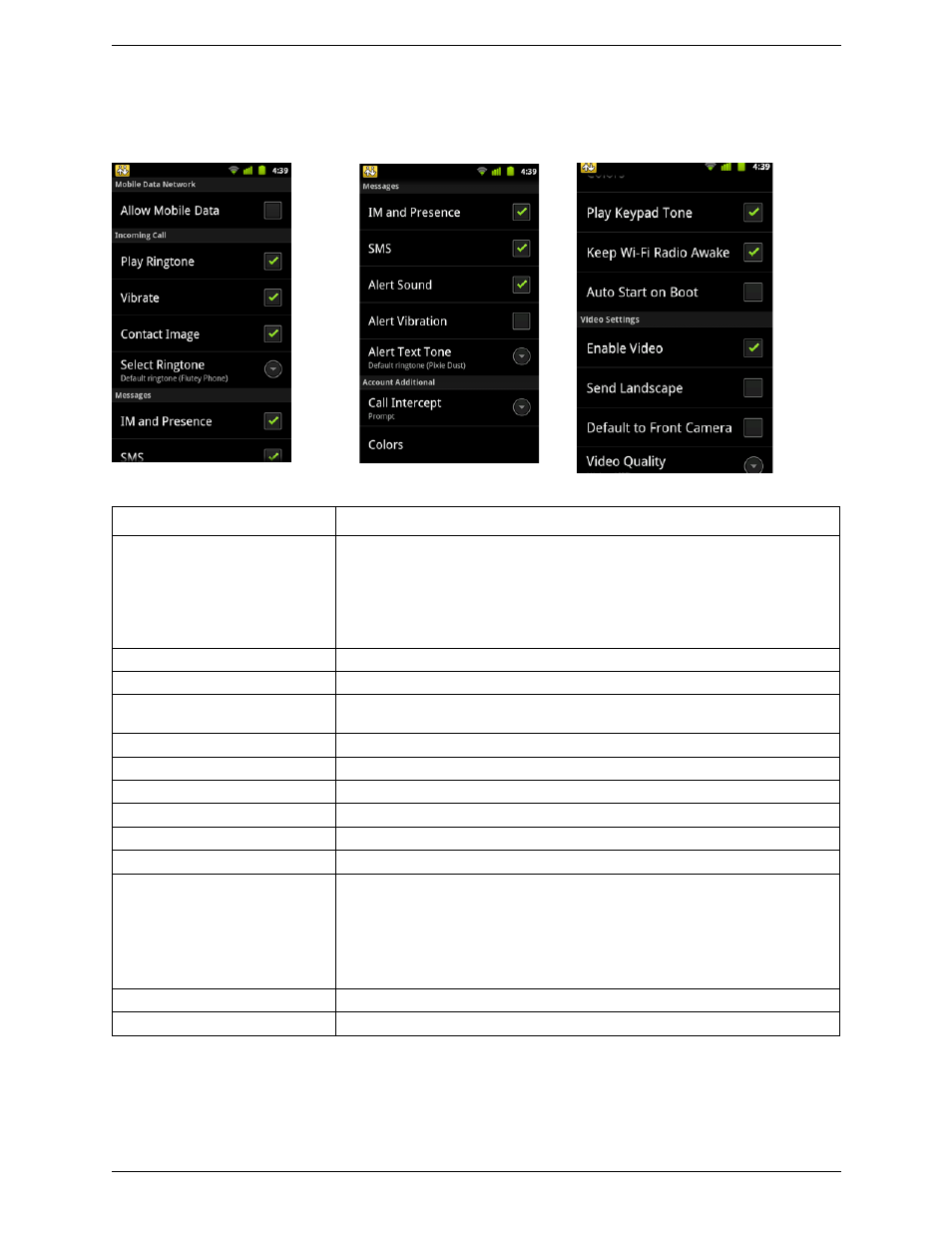
Bria Android Edition User Guide
45
5.2 Preferences
Field
Description
Allow Mobile Data
• On (checked): When a Wi-Fi connection is not available, Bria will attempt to place
calls or exchange messages using the mobile data network. Data charges with your
mobile carrier will apply. If you turn this setting on, we recommend you purchase the
G.729 codec (page 51) because it provides better audio quality on 3G/4G calls.
• Off: When a Wi-Fi connection is not available, you will not be able to place or
receive calls, or exchange messages.
Play Ringtone
On to hear the ringtone.
Vibrate
On to vibrate when you receive a call.
Contact Image
ON to display the image of your contact while receiving or making calls. Use the
Android native app to save photos of contacts.
Select Ringtone
Set to the desired ringtone.
IM and Presence
On to enable IM and Presence on Bria.
SMS
On to enable SMS on Bria.
Alert Sound
ON to play a ringtone when you receive a new message.
Alert Vibration
ON to vibrate when you receive a new message.
Alert Text Tone
The ringtone for incoming messages.
Call Intercept
• On: When you make a call using the native Android phone, the call will be
intercepted by Bria and placed using Bria.
• Off: Calls made from the native phone are placed using the native phone. Calls made
from the Bria screens are placed using Bria.
• Prompt: Each time you make a call using the native Android phone, you will be asked
whether you want to place the call via Bria or the native phone.
Colors
You can change the default color of Bria.
Play Keypad Tone
On to hear a tone when you tap the dialpad.
