3 outlook or mab account, Outlook or mab account – CounterPath Bria 3.5 Administrator Guide User Manual
Page 26
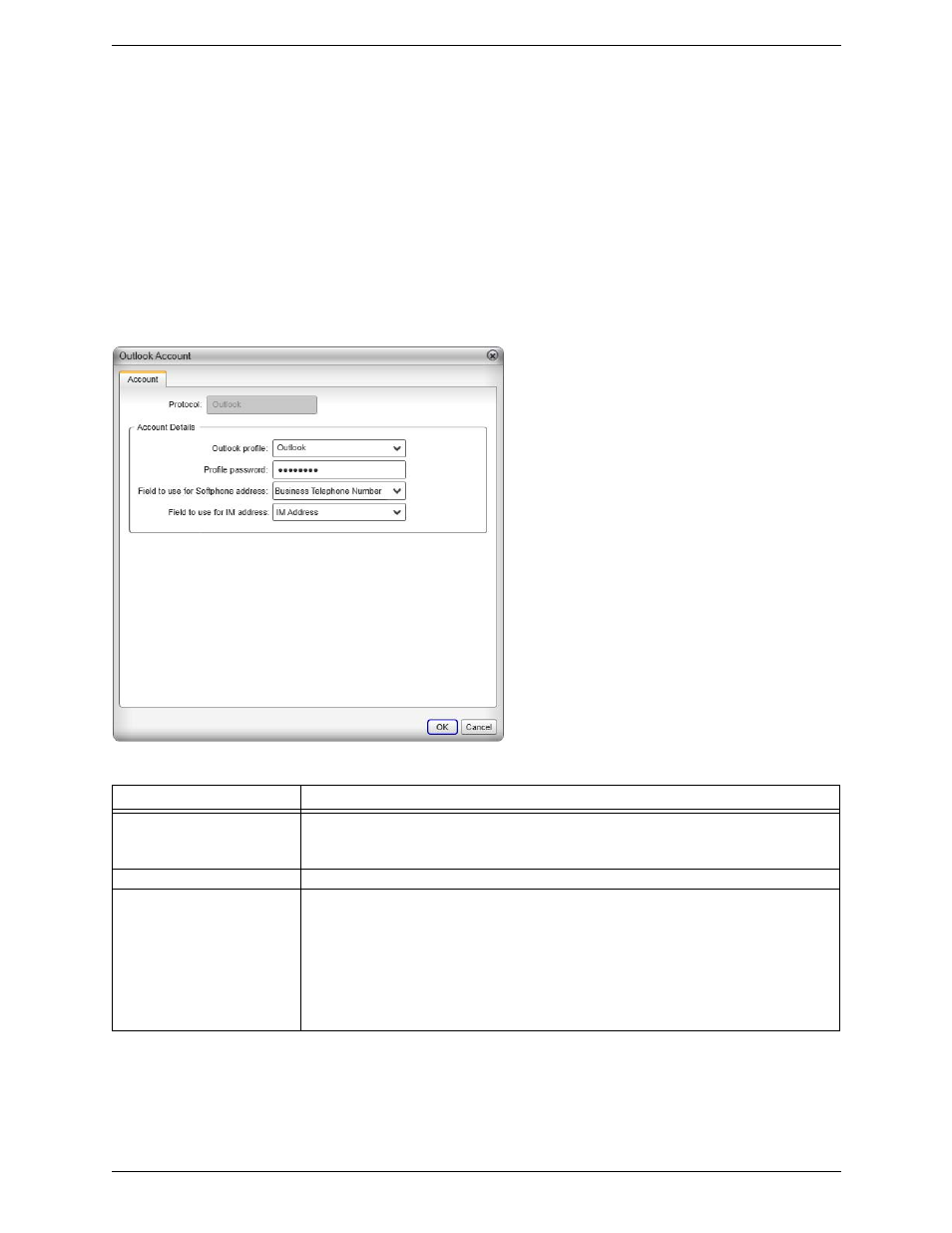
CounterPath Corporation
22
3.3 Outlook or MAB Account
Bria automatically creates an Outlook account if it detects Outlook on the user’s computer. On a Mac computer,
Bria always creates a Mac Address Book (MAB) account.
The user can enable the Outlook or MAB account to provide Bria with access to the contacts in that address
address book. Furthermore, the usre can map contact addresses to Bria contact fields in order to make the
addresses “phone-able” or “IM-able”:
•
With an Outlook account, the user can display the Outlook Account details in order to create contact
mappings. See below.
•
With a MAB account this mapping is done in the Mac Address Book, not in Bria. For details, see
“Populating from the Mac Address Book” in “Bria 3 for Mac User Guide – Enterprise Deployments”.
Table 2: Outlook Account Properties – Account
Field
Description
Outlook profile
Typically, you only have one profile, which Bria detects.
However, if your Outlook is set up on this computer with more than one profile, select the
profile whose contacts you want to access.
Profile password
The password for the selected Outlook profile.
Field to use for Softphone
address
Bria can be set up to treat one of the contact fields as a SIP address that can be subscribed to,
assuming that you are using your SIP account for presence.
For example, if you select “Business Telephone Number” in this field, then when contacts are
pulled into Bria, any Business Telephone Number fields that have a value will be copied to the
Softphone field in the Bria contact and Bria will subscribe to the online status of that contact via
your SIP account.
For example, if an Outlook contact has “2766” in its Business Telephone Number field and
your SIP account is domainA.com, then Bria will subscribe to [email protected].
