3 placing a call, Placing a call – CounterPath Bria 4 Windows User Guide - Retail Deployments User Manual
Page 15
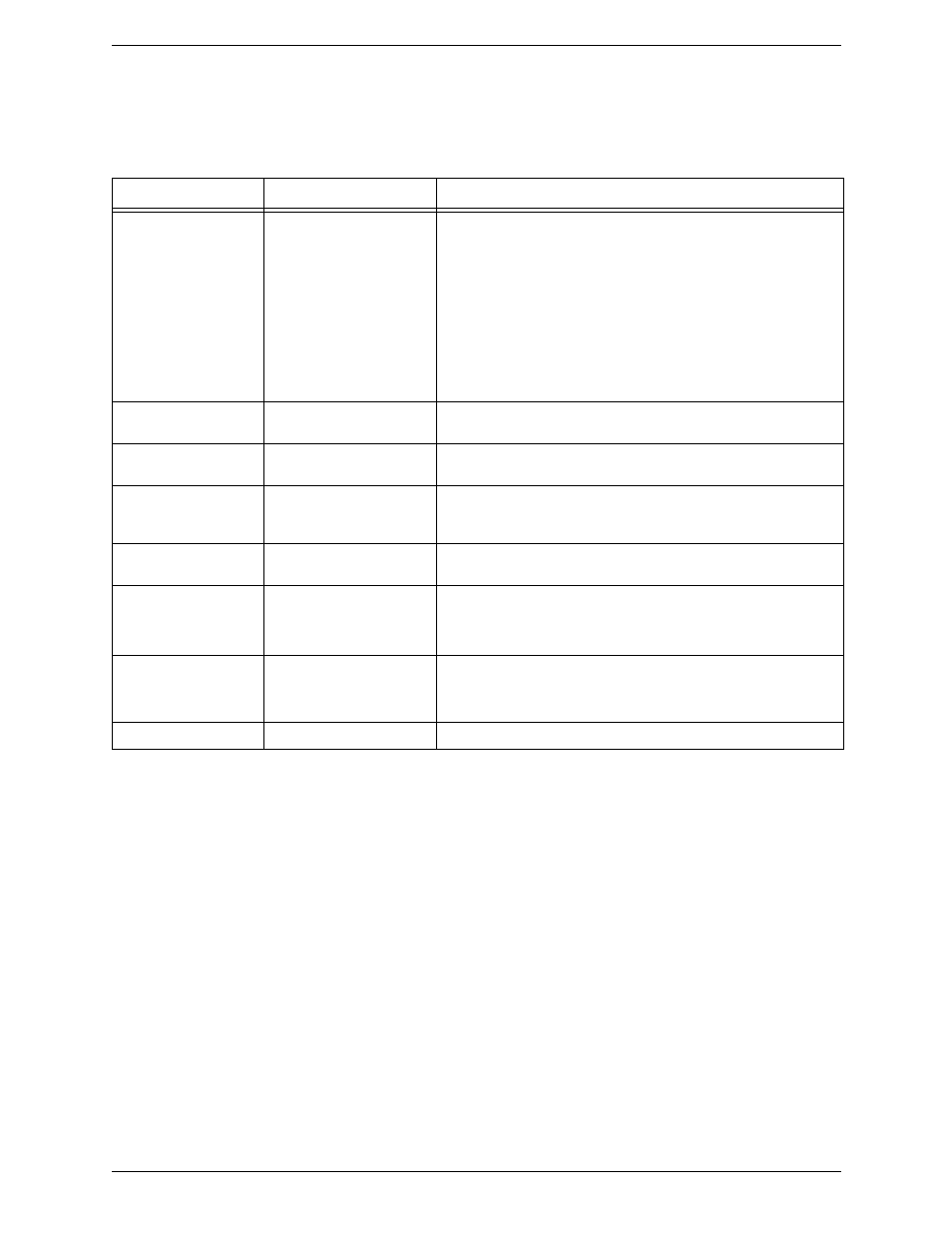
Bria 4 for Windows User Guide – Retail Deployments
11
3.3 Placing a Call
Place the call as described in the table below. The outgoing call opens in its own call panel, below any other
existing call panels. You will hear a ringing tone while Bria attempts to make a connection.
Option
From the...
Description
Keying
Dialpad or computer
keyboard
1. Enter the phone number in the call entry field using the dialpad or
the computer keyboard. To turn letters to numbers, see page 13
If entering a softphone address, you can enter the entire address
([email protected]) or just the number (6045551212).
As you type, a suggestion for completing the entry may appear.
Choose the suggestion by using the Up/Down key and the Tab key,
or keep typing.
2. Bria makes a call as soon as you choose the suggestion. If you do not
want to choose a suggestion, finish typing and click the Call button
or press Enter.
Right-click a contact or
previous call
Contacts or History tab
Right-click an entry from the Contacts or History tab and choose Call.
Double-click a contact
Contacts tab
Contacts have a “double-click” action (page 86) that either makes an
audio phone call or starts an IM.
Single-click a contact
Contacts tab
Hover over the right side of the contact to reveal the click-to-call
button. Click to place a call using the primary phone number for this
contact.
Double-click a previous
call
History tab
Double-click an entry. An audio call is placed.
Redial
Redial button
• When the call entry field is empty, click the Call button.
• Or click the arrow in the call entry field and select a recent call.
An audio call is placed.
Dialing
Dialpad
1. If the dialpad is not visible, click the Phone button at the bottom.
2. Click the numbers on the dialpad to enter the phone number.
3. Click the Call button or press Enter.
From an instant message
Messages window
Click the menu at the top of the Messages window and choose Call.
