Comelit MT COMELIT VSC IP START SERIES User Manual
Page 30
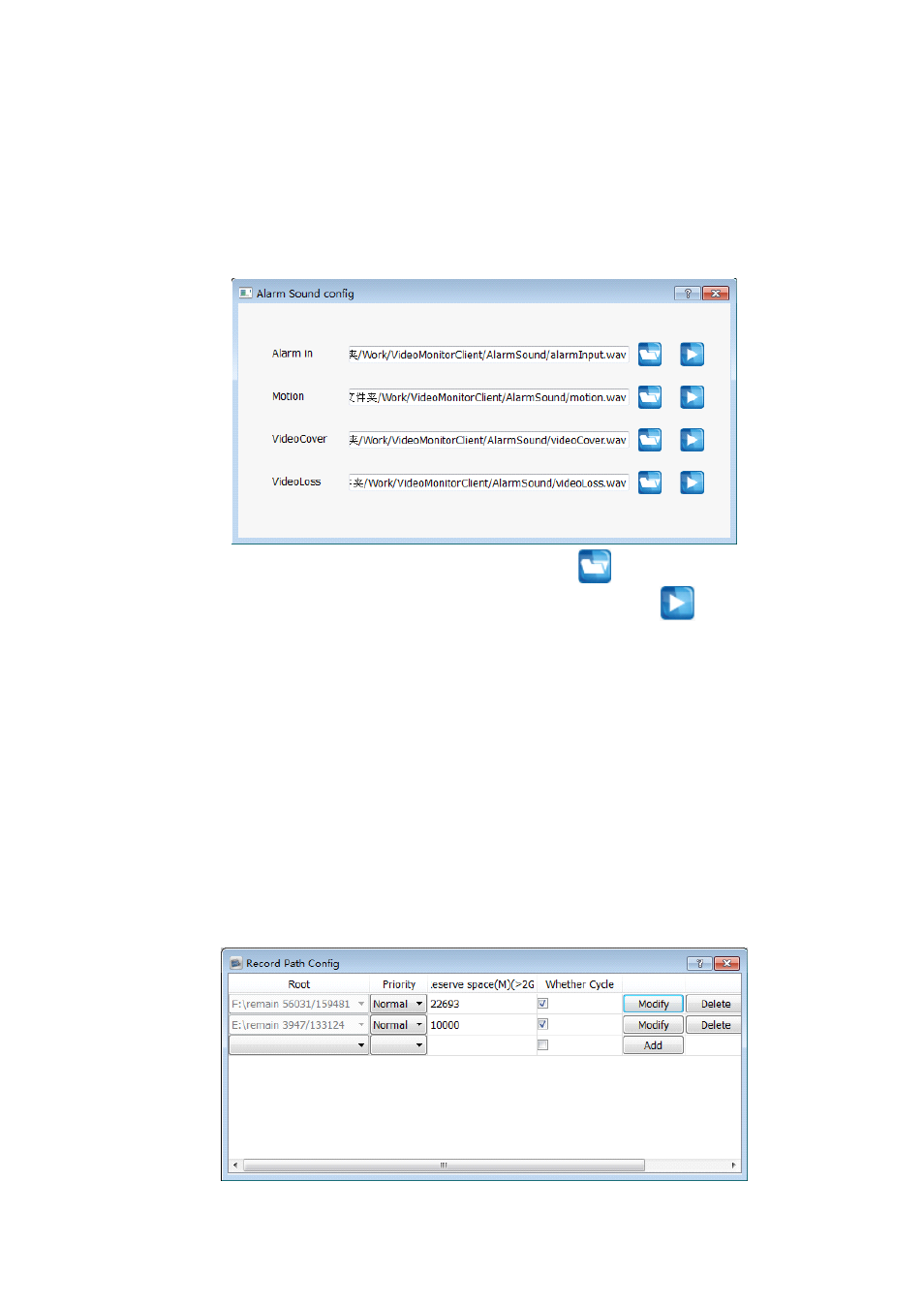
Capture file path/ Download file path: set the file store path. Click Open to find
the file location.
Group polling time: set the group preview time 10 seconds in general.
Alarm sound configuration:
Users can set the custom alarm sound , click
to select the audio file
and to change the old audio file with the new audio file, click
to preview
audio file.
Attention: only support WAV format audio.
Window display scale: set the video display scale. Users can select 16:9, 4:3 or
full screen.
Remember login: user can log in directly next time after select Auto login.
Remember to open preview: users can get continuous video preview as who
turn off the software directly before and the record video stored also.
Local record configuration
