2 preset, 3 cruise – Comelit MT COMELIT VSC IP START SERIES User Manual
Page 11
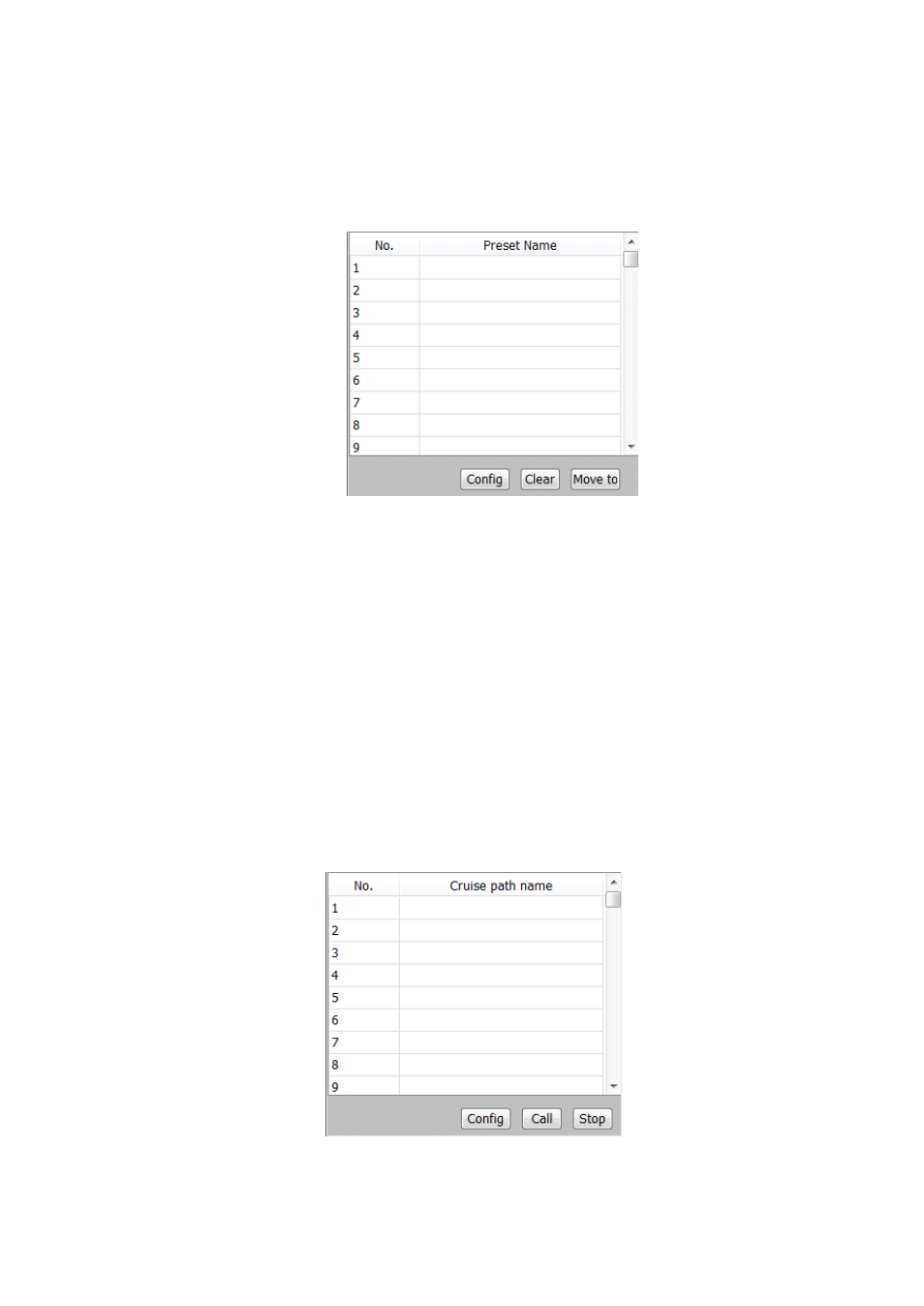
2.1.6.2 Preset
Click Preset to enter into preset setting interface:
Turn the camera lens to appointed location and select the serial number, click
“Config” and there is a “Set Preset Name” interface pop out, edit preset name
and click OK.
If you want to modify the preset location, turn the camera lens to appointed
location directly and click “Config” to
change and save it. Configurable
preset numbers depend on front device supporting.
Click Clear to delete the setted preset.
Select the number and click Move to, the camera will go to the corresponding
setted location directly.
2.1.6.3 Cruise
Click Cruise to enter into preset setting interface:
