3 record download, 4 toolbars, 4 playback image electronic amplification – Comelit MT COMELIT VSC IP START SERIES User Manual
Page 16
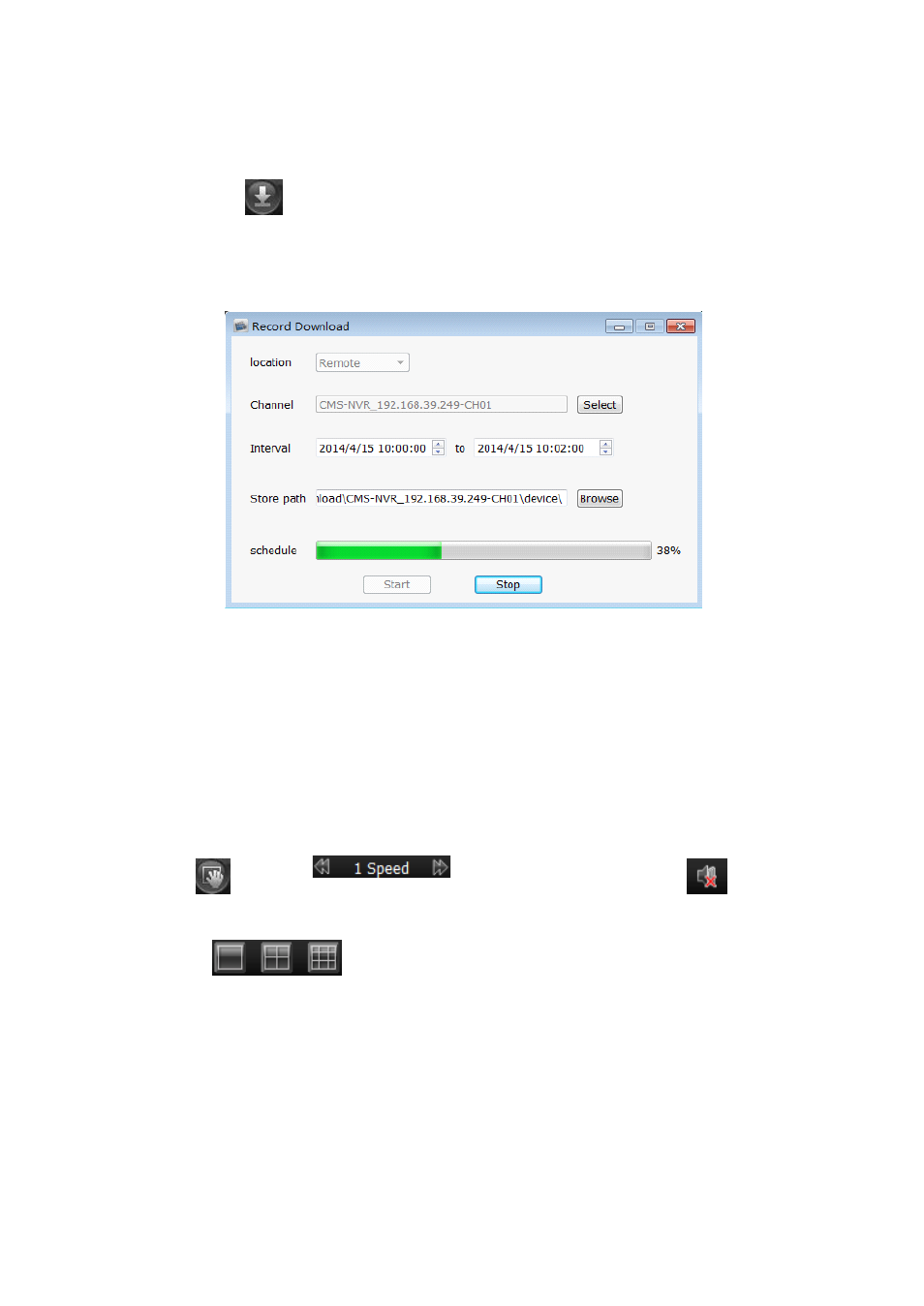
2.2.3 Record download
Click
record download, there a record download setting page will pop
out.
As figure below:
Select the video location (Remote/Local), download channel, time interval and
video store path, click start or stop to download, the file will save in the
specified path.
Attention: it is best to use VLC media player to play the downloaded file.
2.2.4 Toolbars
capture;
control the speed of playback;
open and close the voice (it only support 1 channel voice playing every time),
1, 4, 9 split screen switch.
2.2.4 Playback image electronic amplification
During video playback, select one window and scroll with the mouse, the video
image will Zoom in several times.
