3 system requirements, 4 hardware installation – chiliGREEN BT100 User Manual
Page 4
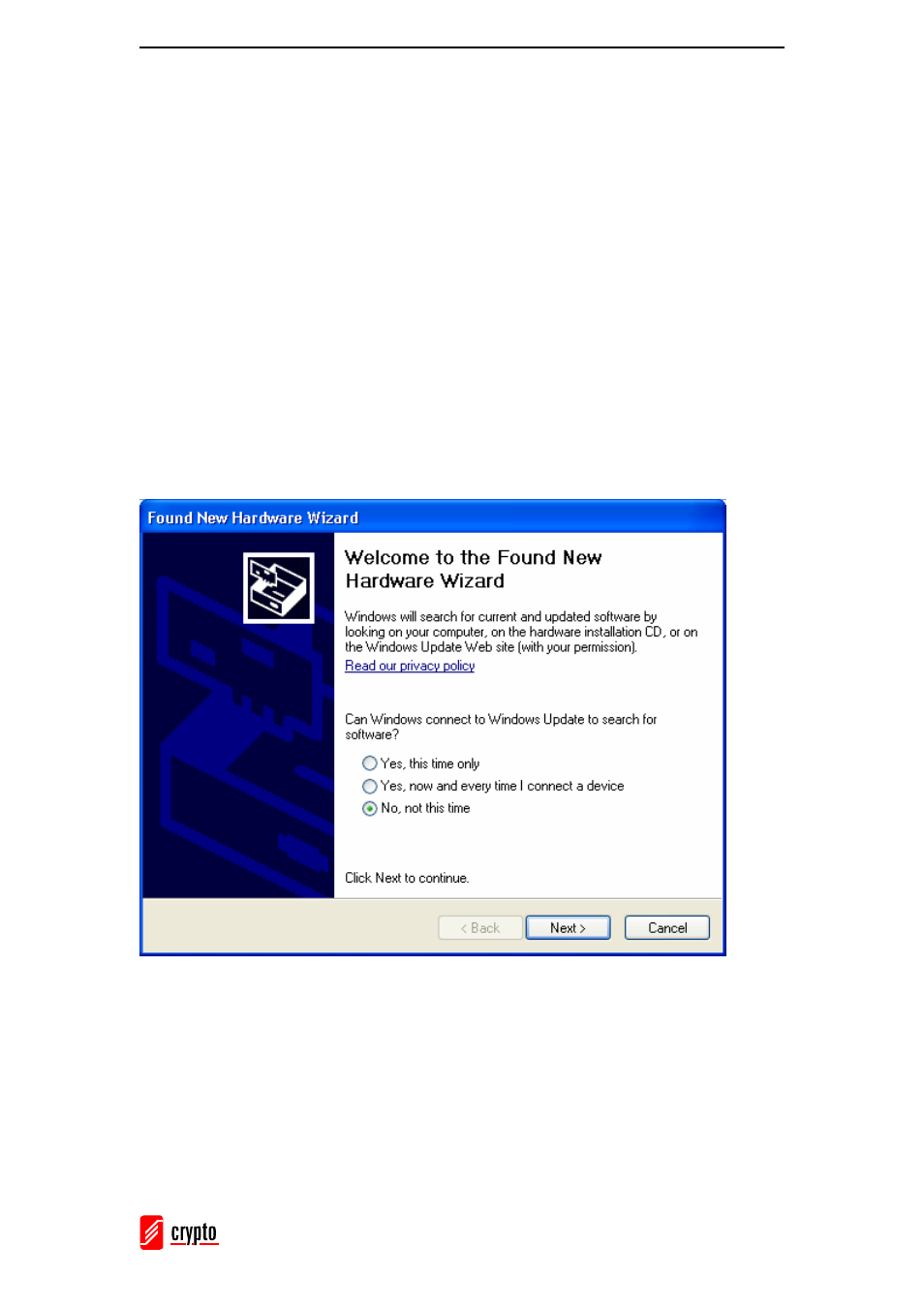
ΒΤ 100 USB Bluetooth Dongle Manual
________________________________________________________________________
3
3 System Requirements
• 1 available USB port
• Windows 2000, XP
• CD-ROM Drive
4 Hardware Installation
To connect your BT 100 USB Bluetooth Dongle to your computer simply plug it into an
available USB port.
The first time you plug in your USB Bluetooth Dongle the Found New Hardware
Wizard will open:
Select if you want Windows to connect to Windows Update to search for software or not
and click Next.
See also other documents in the category chiliGREEN Computers:
- IPMTB-GS (30 pages)
- IPMIP GS (7 pages)
- IPI43 (6 pages)
- IPAEL-GS (6 pages)
- RC410M -A82C (40 pages)
- D946GZTS (76 pages)
- D945GBZ (92 pages)
- D945GBO (92 pages)
- D915PGNL (107 pages)
- D915GAGL (106 pages)
- GA-A75M-S2V (44 pages)
- GA-A75M-UD2H (96 pages)
- GA-7VT600-p-l (112 pages)
- GA-8I955X (88 pages)
- GA-8I945P Duo Graphic-R (88 pages)
- GA-8IPE1000-MK (96 pages)
- M7VIT-Grand (54 pages)
- M7VIT (38 pages)
- M7VIQ (27 pages)
- M7NCD-Ultra (41 pages)
- M7NCD-Pro (41 pages)
- K8VHA Pro (31 pages)
- K8NHA-M Grand (32 pages)
- K8NHA-M (28 pages)
- K8NHA Grand (32 pages)
- P4VTGM (56 pages)
- P4VTC (28 pages)
- P4VTB (40 pages)
- P4VMA-M (32 pages)
- P4TSP-D2 (52 pages)
- P4TSE (40 pages)
- P4TPT (34 pages)
- Card Reader UCR-61S2B Q&A (8 pages)
- P5VDC-MX (94 pages)
- P5RD2-TVM (90 pages)
- P5G41T-M LX2 (722 pages)
