4 profiles 6.4.1 av headphone, 2 basic imaging – chiliGREEN BT100 User Manual
Page 17
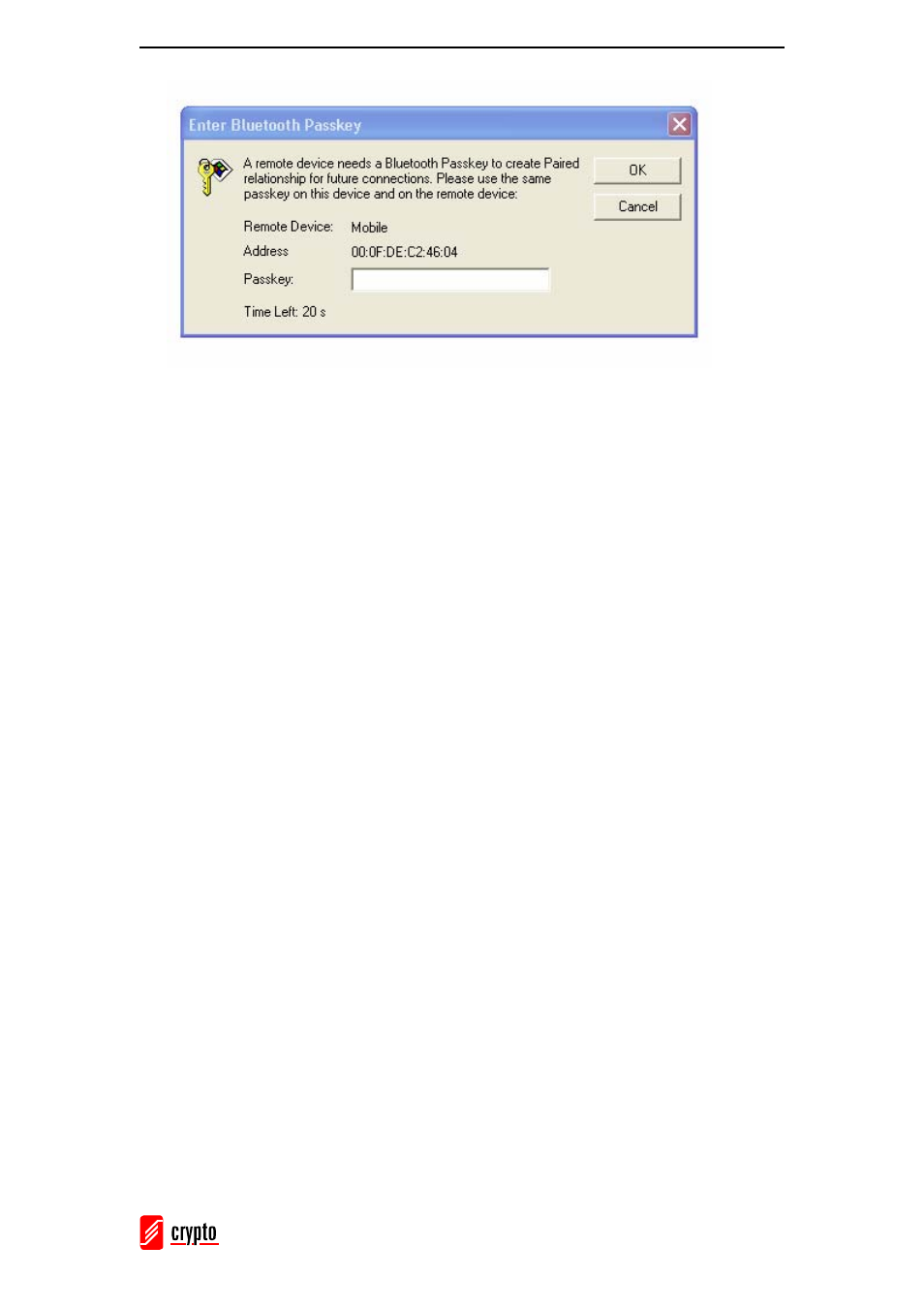
ΒΤ 100 USB Bluetooth Dongle Manual
________________________________________________________________________
16
• How to un-pair with another device
In the Main Window, right-click on the device icon and select Unpair from the pop-
up menu.
6.4 Profiles
6.4.1 AV Headphone
The AV Headphone Profile allows you to listen to music played in your computer using a
Bluetooth enabled AV headphone:
1. Connect to the AV headphone.
2. Play music on your computer using media player software. Music will be transmitted
wirelessly to the headphone.
6.4.2 Basic Imaging
The Basic Imaging Profile (BIP) enables users to receive pictures from a Bluetooth
device such as digital camera or mobile phone. It also enables remote control of shooting,
display and other imaging functions.
Control Camera to take pictures
1. Connect to the camera. The Bluetooth Camera Controller will appear.
