chiliGREEN BT100 User Manual
Page 18
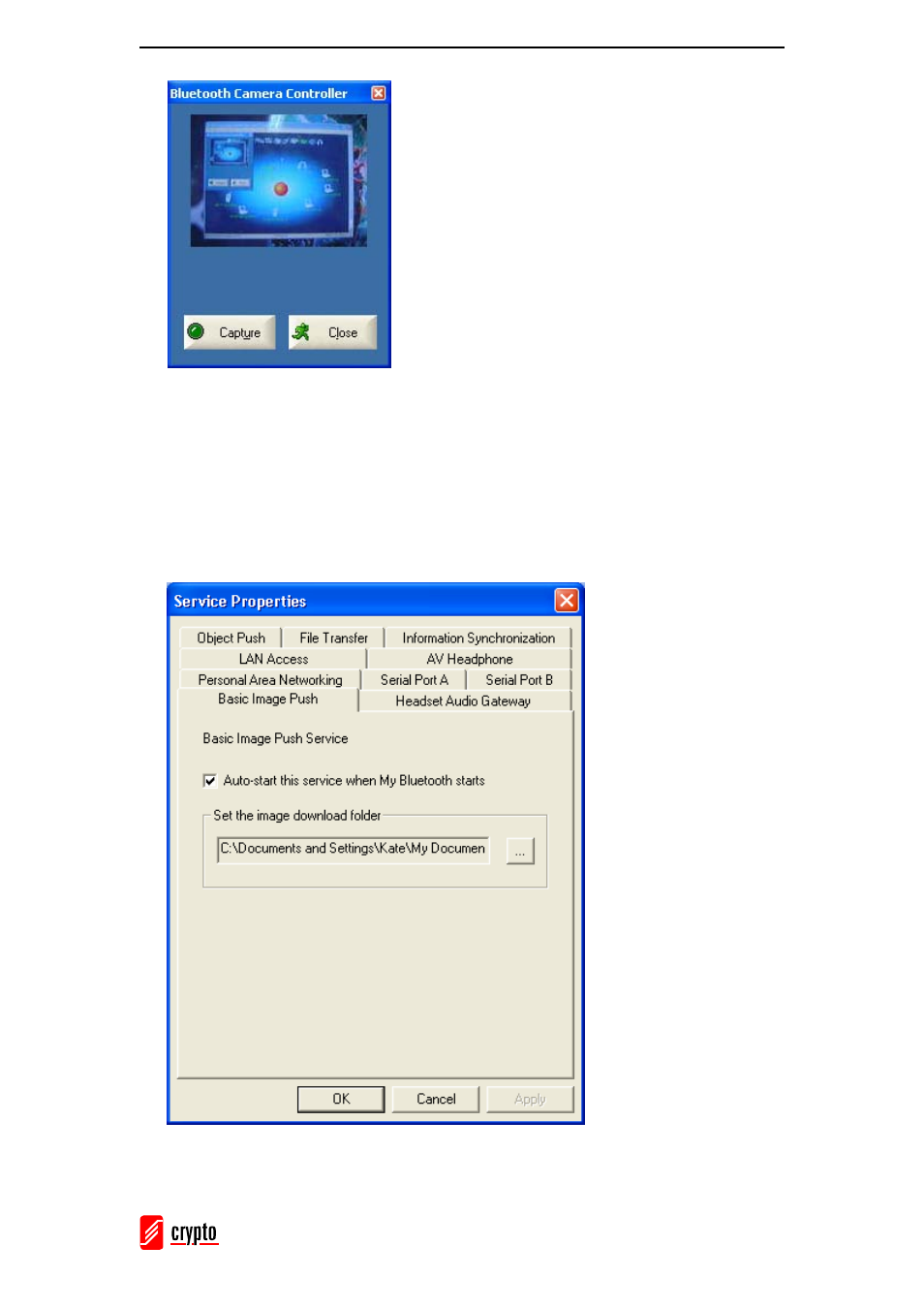
ΒΤ 100 USB Bluetooth Dongle Manual
________________________________________________________________________
17
2. Click Capture to capture the image. The captured image will be transmitted and
displayed to your computer.
Receive Pictures
1. Assign the directory where you would like to save image files from the client
device. To do that go to My Services → Properties and go to the Basic Image
Push tab.
2. In the Set the image download folder field, browse to select the file location and
See also other documents in the category chiliGREEN Computers:
- IPMTB-GS (30 pages)
- IPMIP GS (7 pages)
- IPI43 (6 pages)
- IPAEL-GS (6 pages)
- RC410M -A82C (40 pages)
- D946GZTS (76 pages)
- D945GBZ (92 pages)
- D945GBO (92 pages)
- D915PGNL (107 pages)
- D915GAGL (106 pages)
- GA-A75M-S2V (44 pages)
- GA-A75M-UD2H (96 pages)
- GA-7VT600-p-l (112 pages)
- GA-8I955X (88 pages)
- GA-8I945P Duo Graphic-R (88 pages)
- GA-8IPE1000-MK (96 pages)
- M7VIT-Grand (54 pages)
- M7VIT (38 pages)
- M7VIQ (27 pages)
- M7NCD-Ultra (41 pages)
- M7NCD-Pro (41 pages)
- K8VHA Pro (31 pages)
- K8NHA-M Grand (32 pages)
- K8NHA-M (28 pages)
- K8NHA Grand (32 pages)
- P4VTGM (56 pages)
- P4VTC (28 pages)
- P4VTB (40 pages)
- P4VMA-M (32 pages)
- P4TSP-D2 (52 pages)
- P4TSE (40 pages)
- P4TPT (34 pages)
- Card Reader UCR-61S2B Q&A (8 pages)
- P5VDC-MX (94 pages)
- P5RD2-TVM (90 pages)
- P5G41T-M LX2 (722 pages)
