75g/hspa module, Engl ish, Usim card insertion – chiliGREEN B5130 User Manual
Page 25
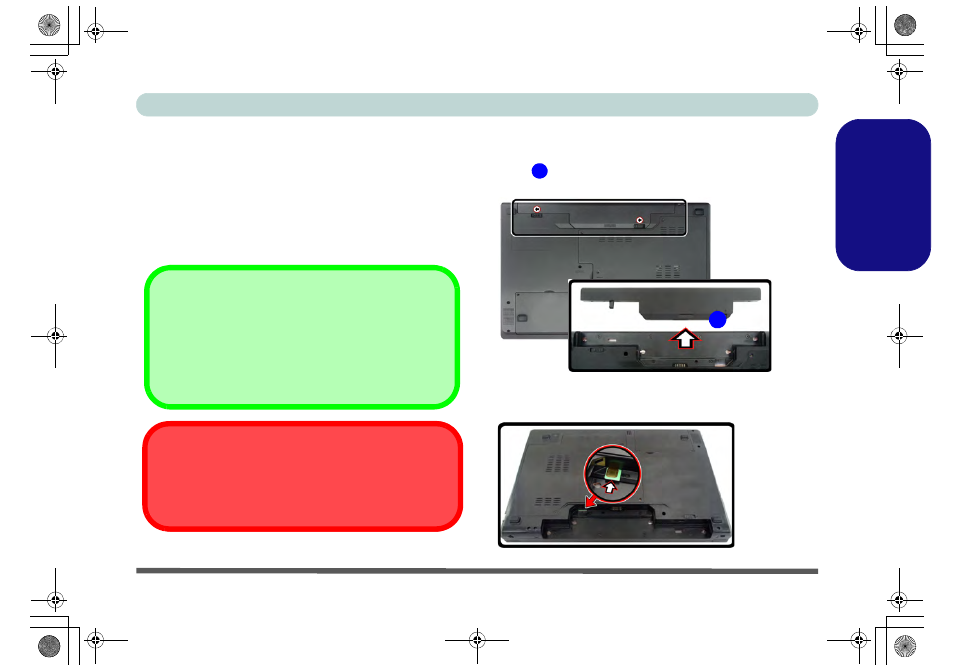
Concise User’s Guide
3.75G/HSPA Module - 21
Engl
ish
3.75G/HSPA Module
(Optional for Model A Computers Only)
If you have included an optional 3.75G/HSPA module in
your purchase option, follow the instructions below to in-
stall the USIM card (which will be provided by your ser-
vice provider), and then run the appropriate application
supplied with your module.
USIM Card Insertion
1.
Turn off the computer, and turn it over and remove the bat-
tery
(slide the latches in the direction indicated below and
slide the battery out).
2.
Insert the USIM card as illustrated below until it clicks into
position, and replace the battery.
3.75G/HSPA Module Options
There are two optional 3.75G/HSPA modules available
for this series of computer models. Each module is sup-
plied with the appropriate application software. The mod-
ule type supplied may depend upon the computer model
purchased. Check with your service provider for details.
USIM Card Orientation
Note that the USIM card’s readable side (with the gold-col-
ored contacts) should face upwards as illustrated.
1
1
Figure 10
Remove the
battery
Figure 11
Insert the
USIM Card
B5130 n B7130 Concise UG.book Page 21 Tuesday, August 31, 2010 4:24 PM
