System map: front, left, right & rear views, English – chiliGREEN B5130 User Manual
Page 14
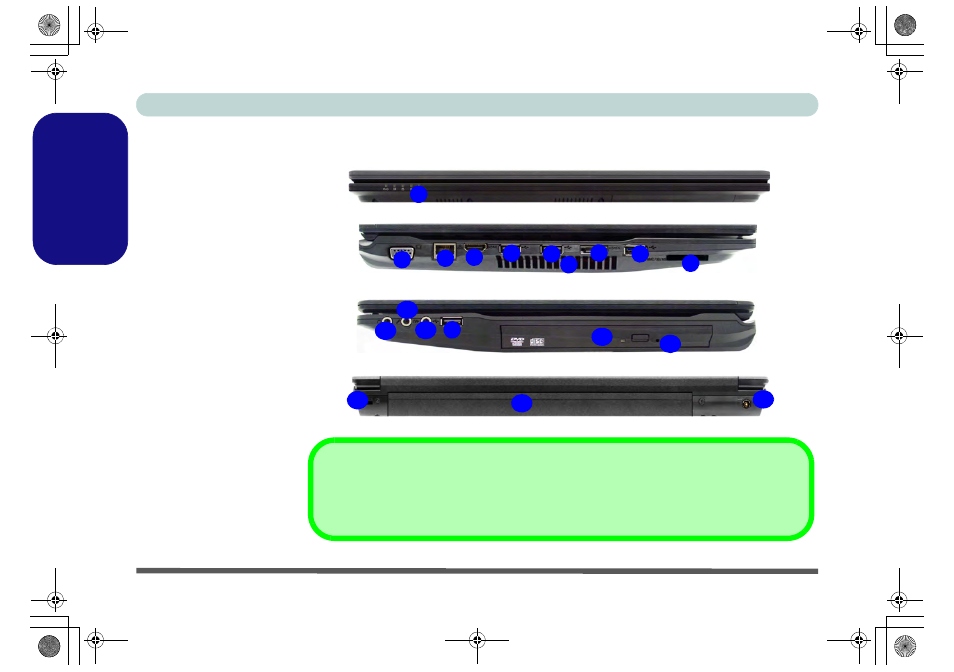
10 - System Map: Front, Left, Right & Rear Views
Concise User’s Guide
English
System Map: Front, Left, Right & Rear Views
Figure 4
Front, Left, Right & Rear
Views
1.
LED Indicators
2.
External Monitor Port
3.
RJ-45 LAN Jack
4.
HDMI-Out Port
5.
USB 2.0 Ports
6.
Vent
7.
eSATA Port
8.
USB 3.0 Port or USB 2.0
Port*
(*Note: it depends on
your purchase
configuration)
9.
Multi-in-1 Card Reader
10. Headphone-Out Jack
11. Microphone-In Jack
12. S/PDIF-Out Jack
13. Optical Device Drive Bay
14. Emergency Eject Hole
15. Security Lock Slot
16. Battery
17. DC-In Jack
1
2
5
4
6
3
9
7
8
Front
Left
11
14
13
10
12
5
5
15
16
17
USB 3.0 Port
The USB 3.0 port is denoted by its blue color; USB 2.0 ports are colored black. USB 3.0 will
transfer data much faster than USB 2.0, and is backwards-compatible with USB 2.0.
Right
Rear
B5130 n B7130 Concise UG.book Page 10 Tuesday, August 31, 2010 4:24 PM
- 15 4 M660SU MU2 (224 pages)
- P55I (76 pages)
- 15 4 M665SE (190 pages)
- 15 4 M665NC (154 pages)
- D610S U (209 pages)
- M400A (162 pages)
- QW6 (198 pages)
- Neo3 (7 pages)
- M730T (216 pages)
- 12 TN120R (240 pages)
- 12 M72xR (232 pages)
- X8100 (216 pages)
- X8100 (246 pages)
- W860CU (290 pages)
- W270BUQ (242 pages)
- W270BUQ (104 pages)
- P170HM (322 pages)
- P170HM (196 pages)
- MS1763 (50 pages)
- MS1762 (54 pages)
- MS1761 (110 pages)
- MS1761 (111 pages)
- MS1758 (48 pages)
- MS1755 (47 pages)
- MS1754 (105 pages)
- MS1736 (96 pages)
- MS1736 (90 pages)
- MS1733 (97 pages)
- MS1733 (102 pages)
- M770K (210 pages)
- M660SRU (226 pages)
- M57xRU (218 pages)
- E7130 (61 pages)
- E7130 (188 pages)
- 9270D (109 pages)
- X7 (198 pages)
- X500H (22 pages)
- X300H (22 pages)
- W760K (230 pages)
- W550SU2 (256 pages)
- W550SU2 (114 pages)
- W25BBZ W8 (103 pages)
- W25BBZ W7 (312 pages)
- W25BBZ W8 (312 pages)
- W251CZQ (260 pages)
