Video, Chipset, Audio – chiliGREEN M665JE User Manual
Page 36: Modem, Touchpad, Express card
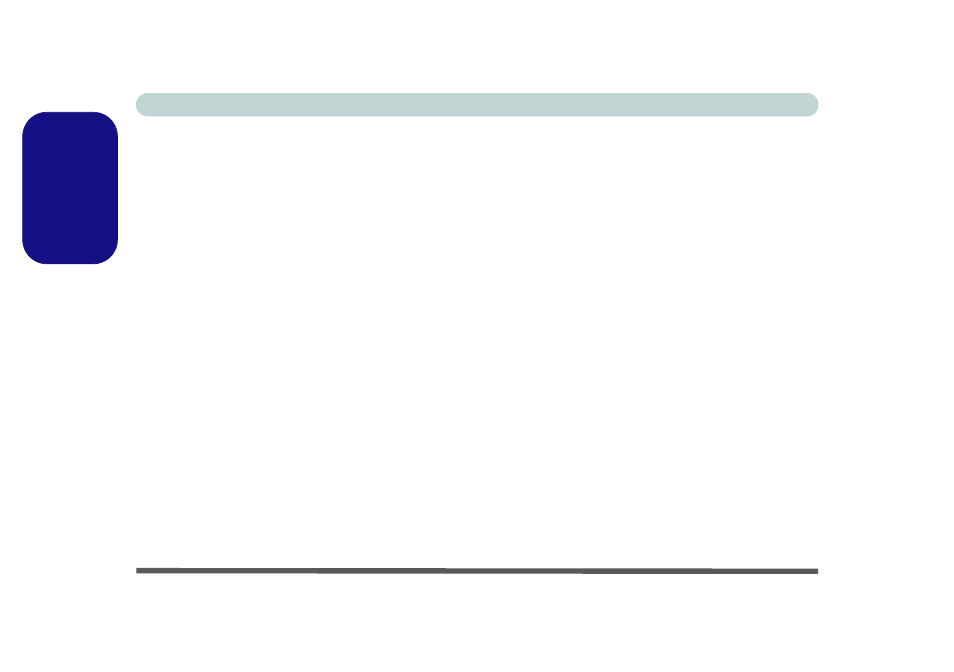
Concise User’s Guide
30 - Driver Installation
English
Video
1. Click 1.Install Video Driver > Yes
.
2. Click Next.
3. Click the “Yes, I want to restart my computer now.”
button, and click Finish to restart the computer.
Chipset
1. Click 2.Install Chipset Driver > Yes.
2. Click Next > Next.
3. Click the “Yes, I want to restart my computer now.”
button, and click Finish to restart the computer.
Audio
1. Click 3.Install Audio Driver > Yes
.
2. Click Next (Click Continue Anyway if asked if you
want to continue).
3. Click Finish to restart the computer.
Modem
1. Click 4.Install Modem Driver > Yes
.
2. Click OK.
3. The modem is ready for dial-up configuration.
4. Be sure to check if the modem country selection is
appropriate for you (Control Panel > Phone and
Modem Options).
TouchPad
1. Click 5.Install TouchPad Driver > Yes
.
2. Click Next > Next > Next.
3. Click Finish to restart your computer.
Express Card
1. Click 6.Install Express Card Driver > Yes
.
2. Click Next.
3. Click Finish.
