Replacing the battery pack, Replacing the battery pack -5 – chiliGREEN 9270D User Manual
Page 46
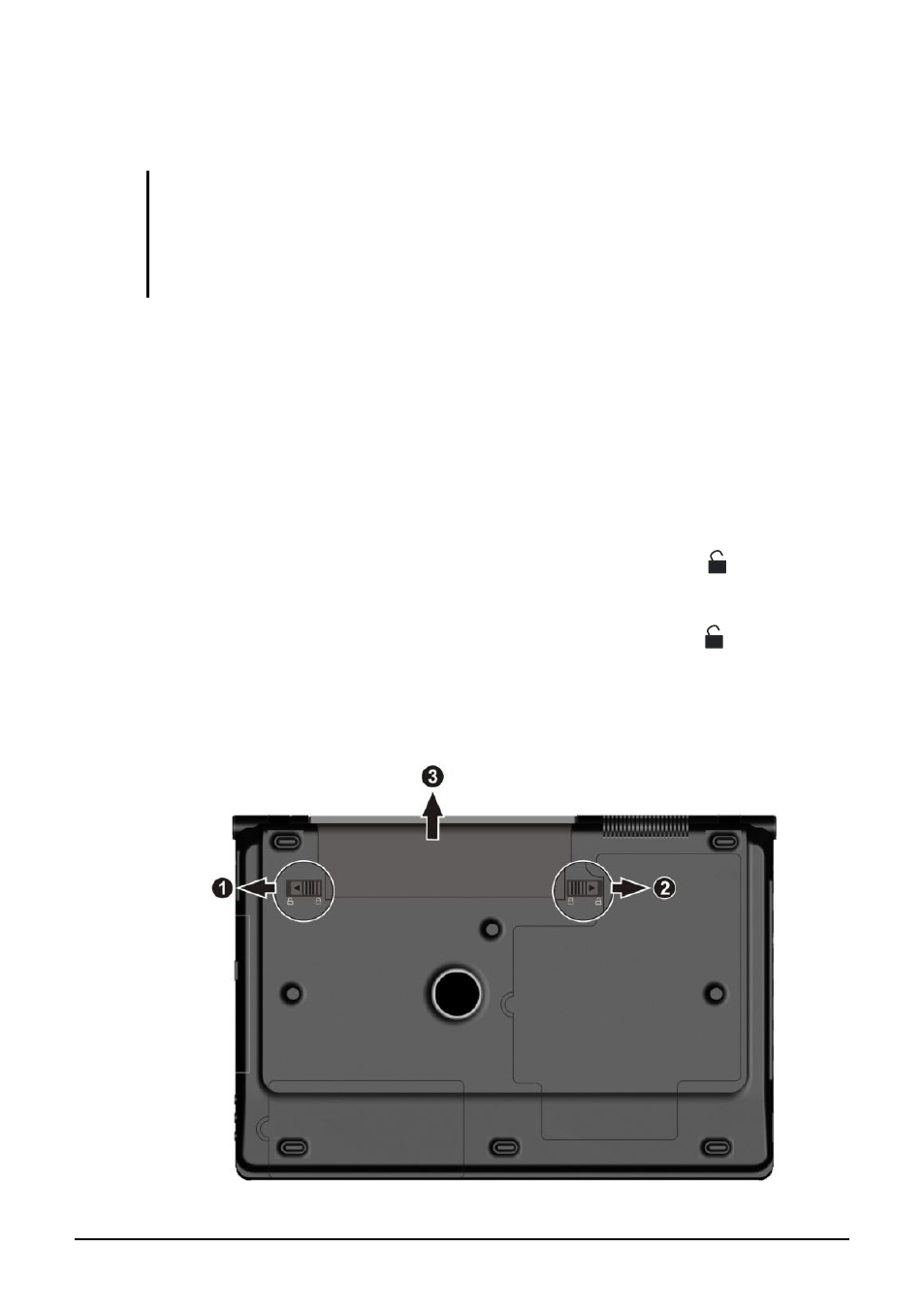
Managing Power
3-5
Replacing the Battery Pack
CAUTION:
There is danger of explosion if the battery is incorrectly replaced. Replace the
battery only with the computer manufacturer’s optional battery packs. Discard used
batteries according to the dealer’s instructions.
Do not attempt to disassemble the battery pack.
If you often rely on battery power for a long period of time while
traveling, you may consider the purchase of an additional battery pack
from your dealer and keep it with you in a fully charged state as a backup.
To replace the battery pack, follow these steps:
1. Make sure that computer is not turned on or connected to AC power.
2. Place the computer upside down.
3. Slide the battery security lock outward to the unlock ( ) position
(
).
4. Slide the battery release lever outward to the unlock ( ) position
(
) and, while holding it in the unlock position, remove the battery
pack off the computer (
).
