Using the multimedia buttons, Using the multimedia buttons -4, P. 2-4 – chiliGREEN 9270D User Manual
Page 20
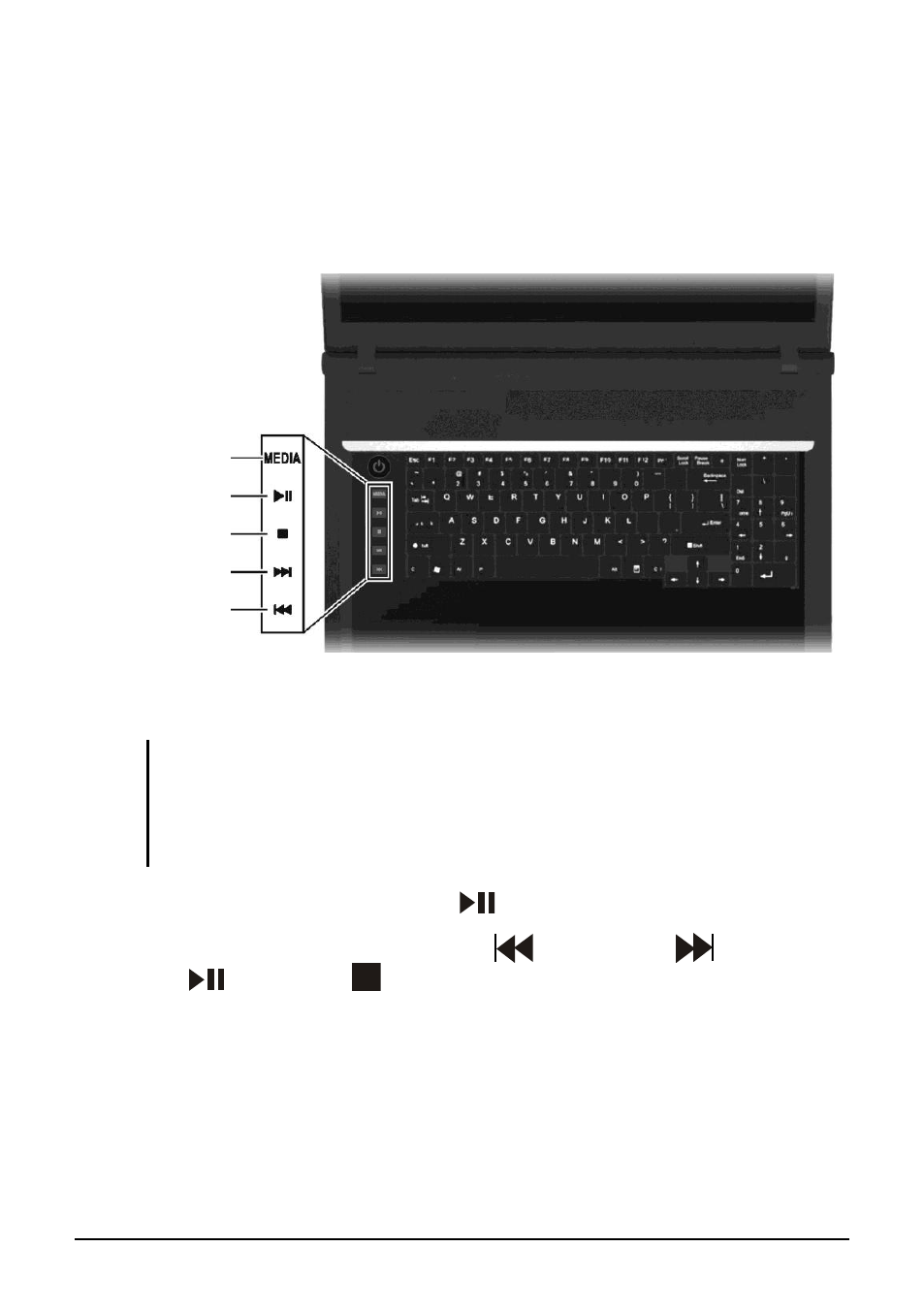
Operating Your Computer
2-4
Using the Multimedia Buttons
Your computer features multimedia buttons.
1. Press the
MEDIA
button to launch Windows Media Center.
NOTE:
When Windows Media Center is open, pressing the Media button does not close
Windows Media Center.
When Windows Media Center is running an application, pressing the Media button
toggles between both screens.
2. Press the play/pause button (
) to start the playback.
3. You can use the previous track ( ), next track ( ), play/pause
(
), and stop (
) buttons for controls.
Play/pause
Media
Previous track
Next track
Stop
See also other documents in the category chiliGREEN Notebooks:
- 15 4 M660SU MU2 (224 pages)
- P55I (76 pages)
- 15 4 M665SE (190 pages)
- 15 4 M665NC (154 pages)
- D610S U (209 pages)
- M400A (162 pages)
- QW6 (198 pages)
- Neo3 (7 pages)
- M730T (216 pages)
- 12 TN120R (240 pages)
- 12 M72xR (232 pages)
- X8100 (216 pages)
- X8100 (246 pages)
- W860CU (290 pages)
- W270BUQ (104 pages)
- W270BUQ (242 pages)
- P170HM (196 pages)
- P170HM (322 pages)
- MS1763 (50 pages)
- MS1762 (54 pages)
- MS1761 (111 pages)
- MS1761 (110 pages)
- MS1758 (48 pages)
- MS1755 (47 pages)
- MS1754 (105 pages)
- MS1736 (96 pages)
- MS1736 (90 pages)
- MS1733 (97 pages)
- MS1733 (102 pages)
- M770K (210 pages)
- M660SRU (226 pages)
- M57xRU (218 pages)
- E7130 (188 pages)
- E7130 (61 pages)
- X7 (198 pages)
- X500H (22 pages)
- X300H (22 pages)
- W760K (230 pages)
- W550SU2 (114 pages)
- W550SU2 (256 pages)
- W25BBZ W8 (103 pages)
- W25BBZ W7 (312 pages)
- W25BBZ W8 (312 pages)
- W251CZQ (113 pages)
