chiliGREEN 9270D User Manual
Page 16
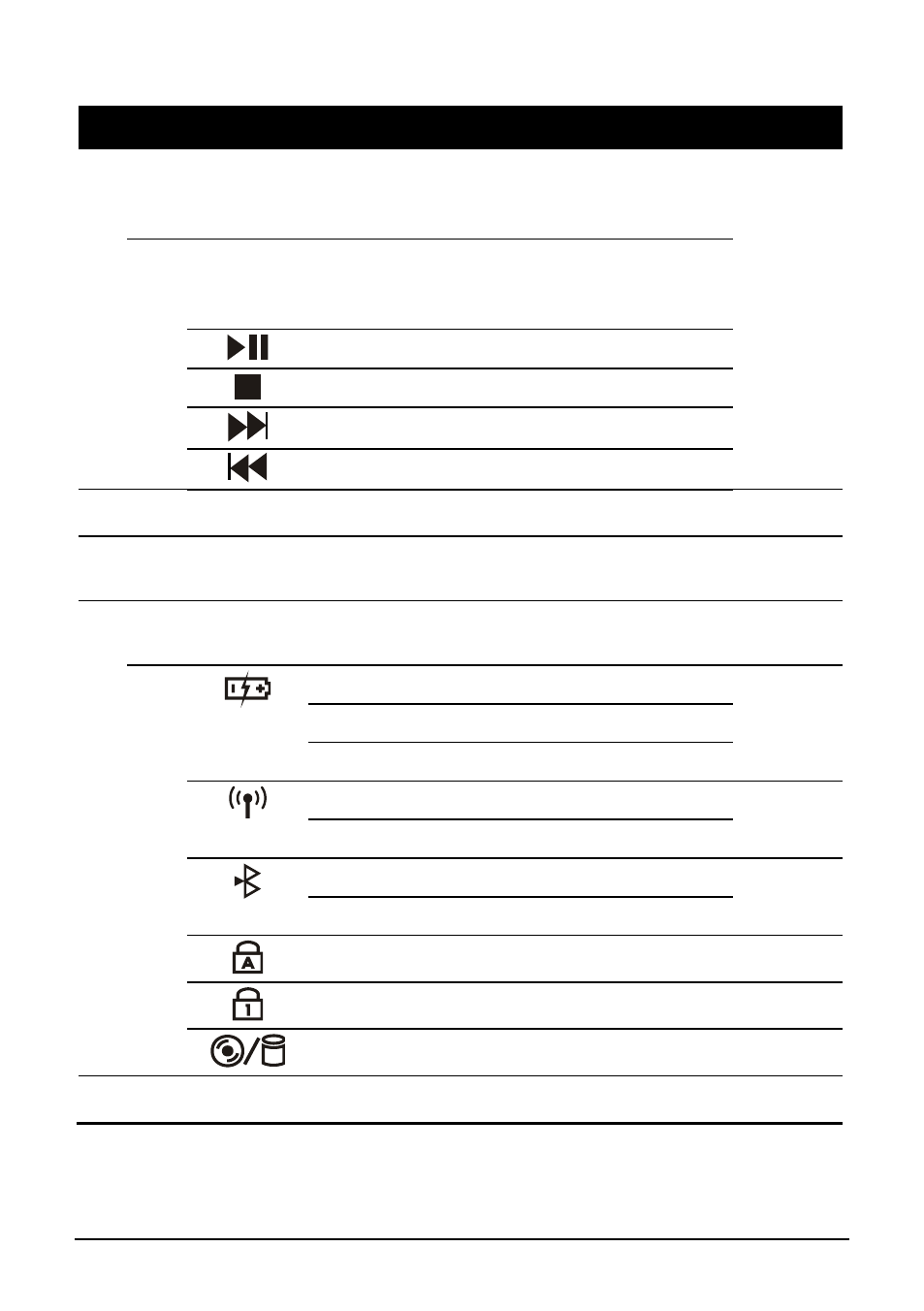
Getting Started
1-10
Ref
Component
Description
See Also
Multimedia
Buttons/
Indicators
Controls the computer’s current multimedia
status.
MEDIA
Launches the Windows Media Center.
When Media Center is open and performing a
task, toggles between the two screens.
Play/pause
Stop
Next track
Previous track
Microphone
Receives sound and voice for the computer.
Keyboard
Serves as the data input device of the
computer.
Device Indicators Show the current status of the computer’s
devices.
Battery Charge indicator
Lights when the battery is being charged.
Blinks when battery power is low.
Wireless LAN indicator
Glows when wireless LAN radio is on.
Bluetooth
wireless indicator
Glows when Bluetooth
wireless radio is on.
Caps Lock indicator
Num Lock indicator
DVD drive / Hard disk drive in-use indicator
Touchpad
Serves as the pointing device of the computer.
