Left-side components, Left-side components -7 – chiliGREEN 9270D User Manual
Page 13
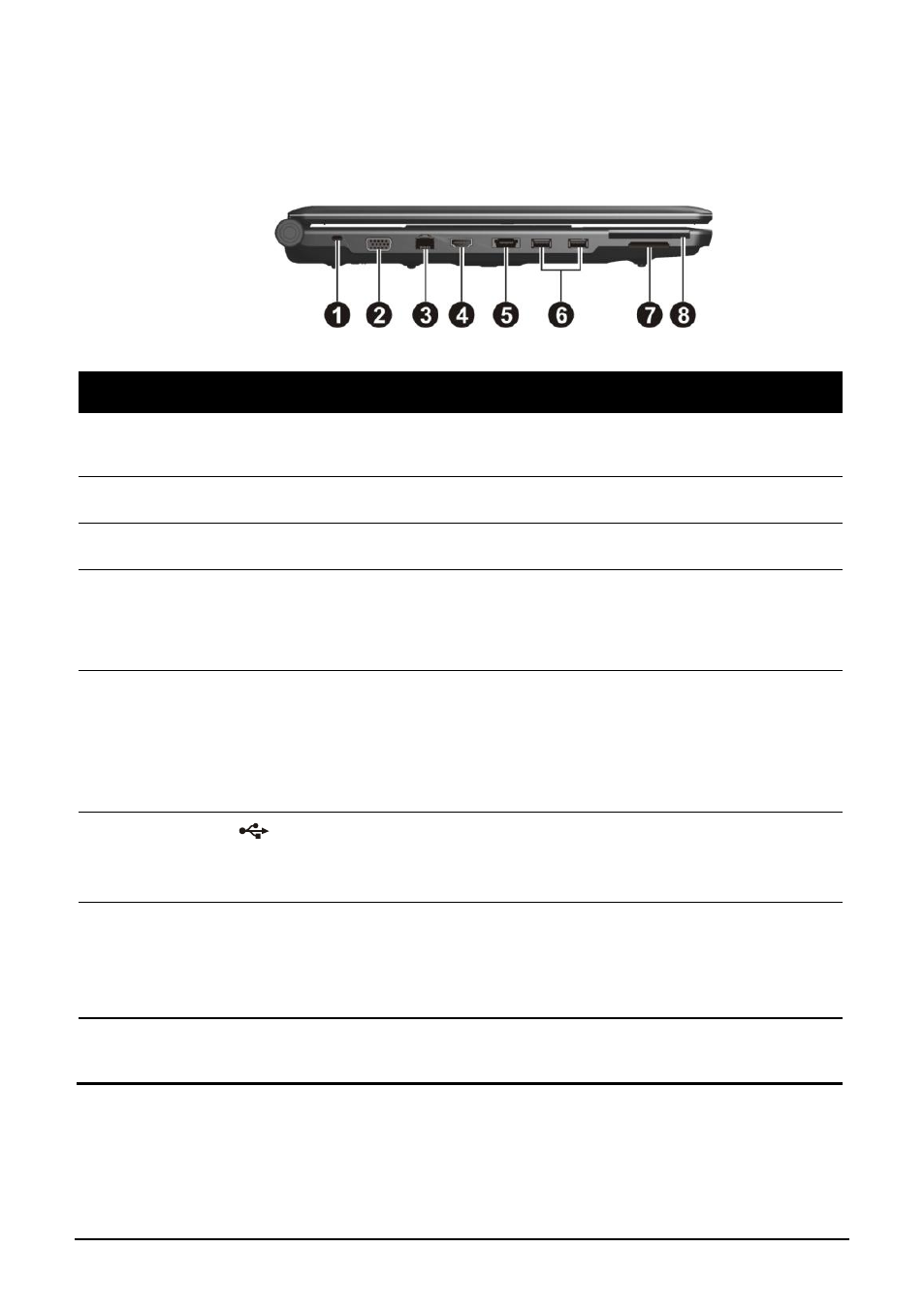
Getting Started
1-7
Left-Side Components
Ref
Component
Description
See Also
Kensington Lock Locks the computer to a stationery object for
security.
VGA Connector
Connects an external display.
RJ-45 Connector Connects the LAN cable.
HDMI
Connector (hdmi)
Connects an external video device, such as a
TV, supporting HDMI input.
NOTE: Availability depends on your model.
eSATA/USB
Combo
Connector
(eSATA)
Connects an eSATA device such as an
external hard drive or optical drive.
Can also connect a USB device, such as a flash
disk, printer, digital camera, joystick, and
more.
USB Ports
Each of the two ports connects a USB device,
such as a flash disk, printer, digital camera,
joystick, and more.
Card Reader
Accepts a MultiMediaCard (MMC), Secure
Digital (SD), Memory Stick (MS) or Memory
Stick PRO (MS PRO) card for removable
storage media.
ExpressCard/54
Slot
Accepts an ExpressCard/34 or
ExpressCard/54 for additional functions.
