chiliGREEN P170HM User Manual
Page 294
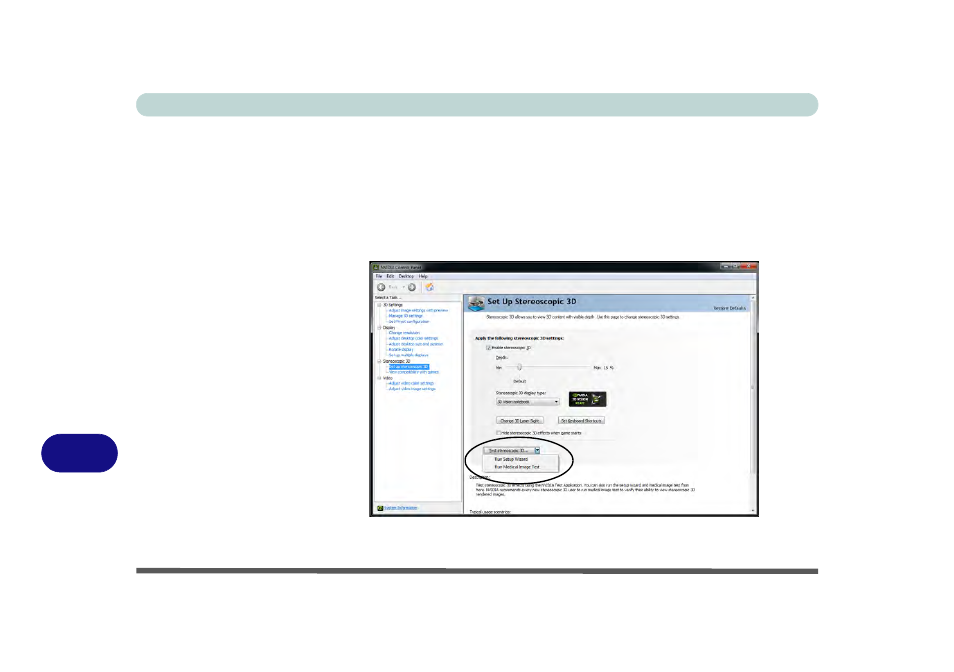
NVIDIA Video Driver Controls
B - 22 NVIDIA 3D Shutter Glasses Kit
B
6.
During the setup procedure you will need to click to answer questions on what you
see in 3D on the screen.
7.
Configure the stereoscopic 3D from the control panels (make sure you charge the
3D shutter glasses by plugging them into one of the computer’s USB ports using
the USB cable provided).
8.
To run the setup wizard at any time select Run Setup Wizard from the drop-down
menu at the bottom of the control panel.
9.
You can also select Run Medical Image Test from this menu.
10. The stereoscopic depth may be adjusted by using the control panel slider.
Figure B - 17
Set Up
Stereoscopic 3D
with Drop-Down
Menu
Run Setup Wizard
See also other documents in the category chiliGREEN Notebooks:
- 15 4 M660SU MU2 (224 pages)
- P55I (76 pages)
- 15 4 M665SE (190 pages)
- 15 4 M665NC (154 pages)
- D610S U (209 pages)
- M400A (162 pages)
- QW6 (198 pages)
- Neo3 (7 pages)
- M730T (216 pages)
- 12 TN120R (240 pages)
- 12 M72xR (232 pages)
- X8100 (216 pages)
- X8100 (246 pages)
- W860CU (290 pages)
- W270BUQ (104 pages)
- W270BUQ (242 pages)
- P170HM (196 pages)
- MS1763 (50 pages)
- MS1762 (54 pages)
- MS1761 (110 pages)
- MS1761 (111 pages)
- MS1758 (48 pages)
- MS1755 (47 pages)
- MS1754 (105 pages)
- MS1736 (96 pages)
- MS1736 (90 pages)
- MS1733 (97 pages)
- MS1733 (102 pages)
- M770K (210 pages)
- M660SRU (226 pages)
- M57xRU (218 pages)
- E7130 (61 pages)
- E7130 (188 pages)
- 9270D (109 pages)
- X7 (198 pages)
- X500H (22 pages)
- X300H (22 pages)
- W760K (230 pages)
- W550SU2 (114 pages)
- W550SU2 (256 pages)
- W25BBZ W8 (103 pages)
- W25BBZ W7 (312 pages)
- W25BBZ W8 (312 pages)
- W251CZQ (113 pages)
