chiliGREEN P170HM User Manual
Page 258
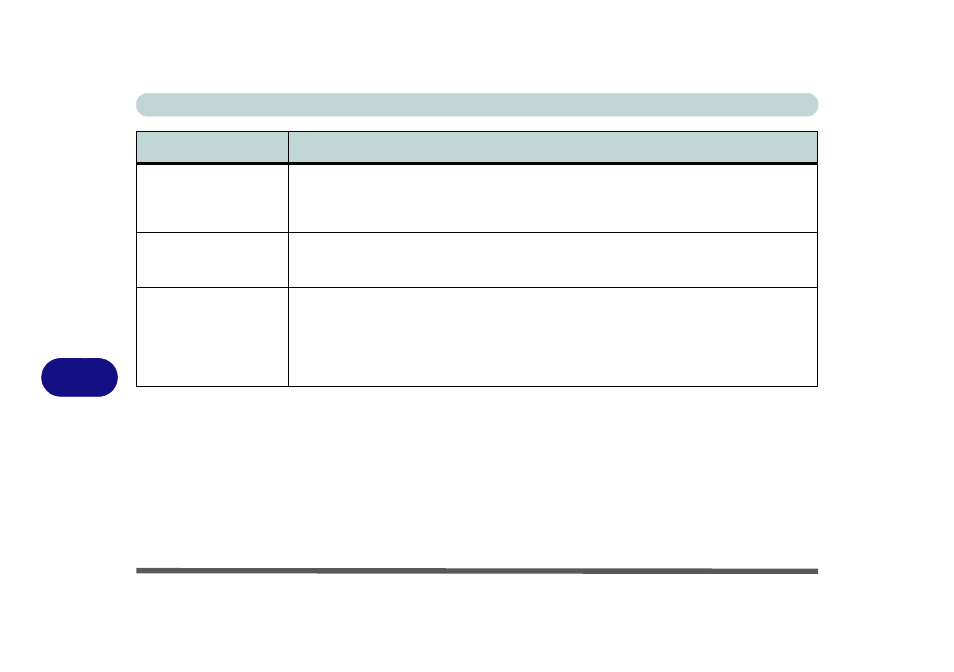
Troubleshooting
8 - 12 Problems & Possible Solutions
8
No sound can be heard
through an HDMI
connected display
device.
You have not configured the HDMI audio output. See
“HDMI Audio Configuration” on page B -
.
Audio Volume is too
low
when listening
through headphones.
You have set the Speaker Configuration to 5.1 or 7.1 Speaker. It is recommended that you set the
Speaker Configuration to Stereo (not to 5.1 or 7.1 Speaker) when listening through
headphones in order to maximize audio quality. See
“Audio Features” on page 2 - 7
The THX TruStudio Pro
audio controls don’t work
when the system is
connected to an external
display through an
HDMI cable.
Note th at THX TruStudio Pro will be disab led when you are connecting to an exte rnal di splay
through an HDMI connection. See
“THX TruStudio Pro & HDMI” on page B - 16
Problem
Possible Cause - Solution
- 15 4 M660SU MU2 (224 pages)
- P55I (76 pages)
- 15 4 M665SE (190 pages)
- 15 4 M665NC (154 pages)
- D610S U (209 pages)
- M400A (162 pages)
- QW6 (198 pages)
- Neo3 (7 pages)
- M730T (216 pages)
- 12 TN120R (240 pages)
- 12 M72xR (232 pages)
- X8100 (216 pages)
- X8100 (246 pages)
- W860CU (290 pages)
- W270BUQ (242 pages)
- W270BUQ (104 pages)
- P170HM (196 pages)
- MS1763 (50 pages)
- MS1762 (54 pages)
- MS1761 (110 pages)
- MS1761 (111 pages)
- MS1758 (48 pages)
- MS1755 (47 pages)
- MS1754 (105 pages)
- MS1736 (96 pages)
- MS1736 (90 pages)
- MS1733 (97 pages)
- MS1733 (102 pages)
- M770K (210 pages)
- M660SRU (226 pages)
- M57xRU (218 pages)
- E7130 (61 pages)
- E7130 (188 pages)
- 9270D (109 pages)
- X7 (198 pages)
- X500H (22 pages)
- X300H (22 pages)
- W760K (230 pages)
- W550SU2 (256 pages)
- W550SU2 (114 pages)
- W25BBZ W8 (103 pages)
- W25BBZ W7 (312 pages)
- W25BBZ W8 (312 pages)
- W251CZQ (260 pages)
