Automail, Wireless lan, Bluetooth – chiliGREEN M400A User Manual
Page 76: Pc camera, Automail -12, Wireless lan -12 bluetooth -12 pc camera -12
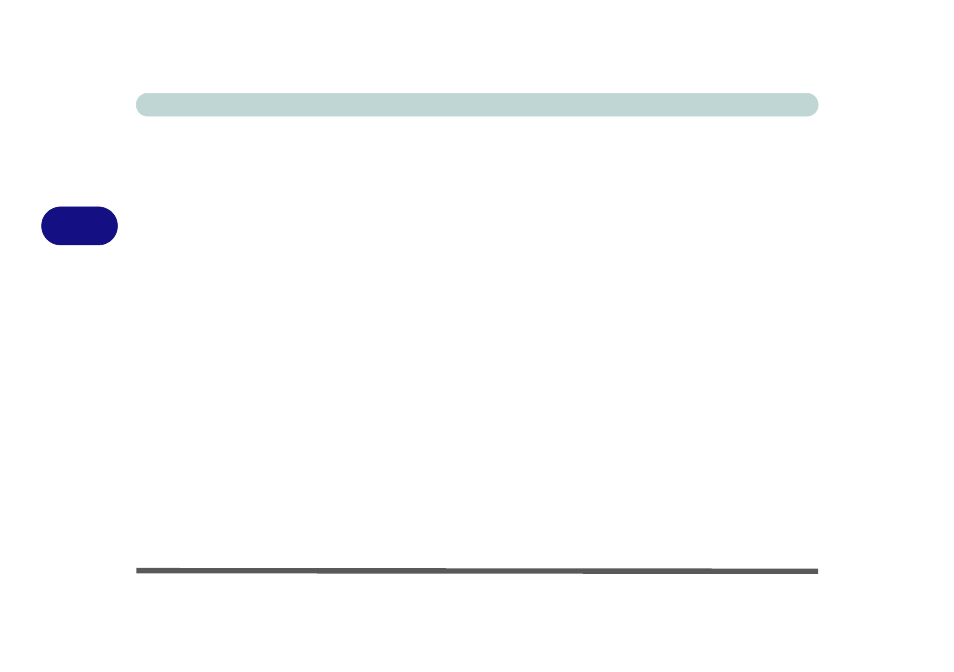
Drivers & Utilities
4 - 12 Driver Installation
4
AutoMail
1.
Double-click AutoMail from the NoteBook
Driver Installation menu.
OR
Click Start (menu) > Run... and navigate
(Browse..) to D:\Drivers\
11Automail\SETUP.exe and click OK.
2. To continue click Next > Next > Finish.
3. Click Start > Turn Off Computer >
Restart to restart the computer.
4. The program will run upon startup.
5. For further details see
Wireless LAN
See the introduction in
PCI WLAN Module” on page 7 - 2
, and check the
install procedure for your appropriate module and
operating system.
Bluetooth
See install procedure in
PC Camera
See install procedure in
See also other documents in the category chiliGREEN Notebooks:
- 15 4 M660SU MU2 (224 pages)
- P55I (76 pages)
- 15 4 M665SE (190 pages)
- 15 4 M665NC (154 pages)
- D610S U (209 pages)
- QW6 (198 pages)
- Neo3 (7 pages)
- M730T (216 pages)
- 12 TN120R (240 pages)
- 12 M72xR (232 pages)
- X8100 (216 pages)
- X8100 (246 pages)
- W860CU (290 pages)
- W270BUQ (242 pages)
- W270BUQ (104 pages)
- P170HM (196 pages)
- P170HM (322 pages)
- MS1763 (50 pages)
- MS1762 (54 pages)
- MS1761 (110 pages)
- MS1761 (111 pages)
- MS1758 (48 pages)
- MS1755 (47 pages)
- MS1754 (105 pages)
- MS1736 (96 pages)
- MS1736 (90 pages)
- MS1733 (97 pages)
- MS1733 (102 pages)
- M770K (210 pages)
- M660SRU (226 pages)
- M57xRU (218 pages)
- E7130 (61 pages)
- E7130 (188 pages)
- 9270D (109 pages)
- X7 (198 pages)
- X500H (22 pages)
- X300H (22 pages)
- W760K (230 pages)
- W550SU2 (256 pages)
- W550SU2 (114 pages)
- W25BBZ W8 (103 pages)
- W25BBZ W7 (312 pages)
- W25BBZ W8 (312 pages)
- W251CZQ (113 pages)
