Caron 6017 User Manual
Page 52
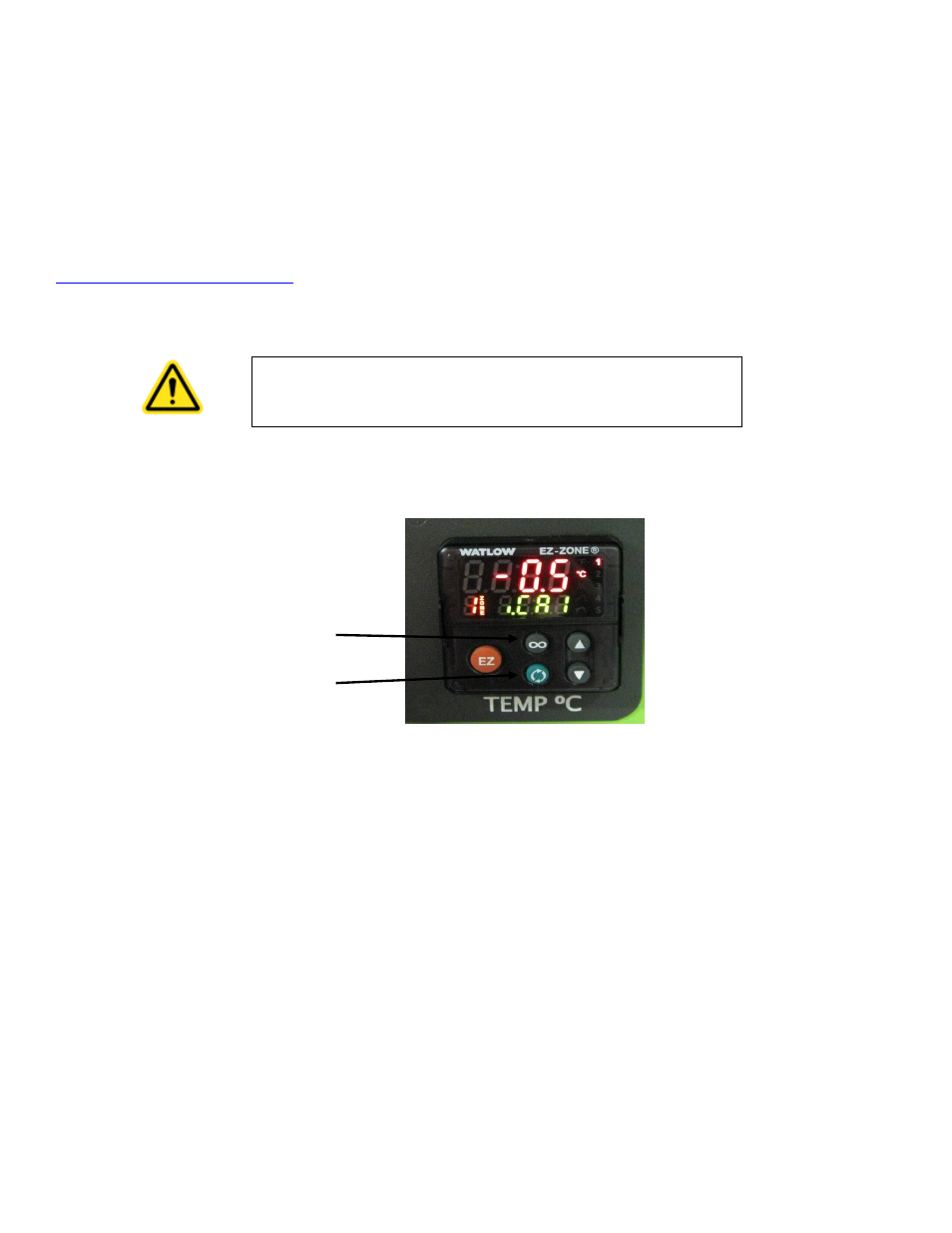
6010 Series Operations Manual
Rev E 2/14/2012
Page 52 of 68
SECTION 7 – CALIBRATION
The temperature and humidity systems can all be calibrated as necessary. CARON
recommends an annual calibration check of each system. Before making a calibration
adjustment, allow the cabinet to stabilize a minimum of 12 hours from a power off
condition. If the unit has been in operation, allow a minimum of 3 hours of stable
operation at all set-points. If you do not have the appropriate reference instruments to
perform calibration, contact CARON’s service department for on-site calibration at
. Caron also provides validation services which ensures that
the unit is functioning properly according to IQ, OQ and PQ protocols which satisfy FDA
guidelines for qualification verification of equipment.
Calibrating the Temperature
If temperature calibration is needed, the following steps can be taken:
Locate the reference instrument’s temperature sensor in close proximity to the cabinet’s
geometric center. Be sure that the stabilization times described earlier have been
satisfied prior to performing calibration. Press the advance key until the green display
reads i.CAL (calibrate). Pressing the UP arrow will increase the Temperature calibration
offset by 0.1
C. Pressing the down arrow will decrease the Temperature calibration
offset by 0.1
C. Pressing and holding either button will rapidly scroll the calibration
offset. When finished, press the infinity key to return to the main menu.
Temperature calibration example
If the chamber temperature display reads 40.0
C and the calibrated independent sensor
shows 40.3
C, set the i.CAL offset value to 0.3
C. If the calibrated independent sensor
shows 39.6
C, then the entered offset should be negative. In this example the required
offset to i.CAL would be -0.4
C.
Be sure that all reference instruments are
calibrated to an appropriate standard.
Advance Key
Infinity Key
