Caron 6017 User Manual
Page 34
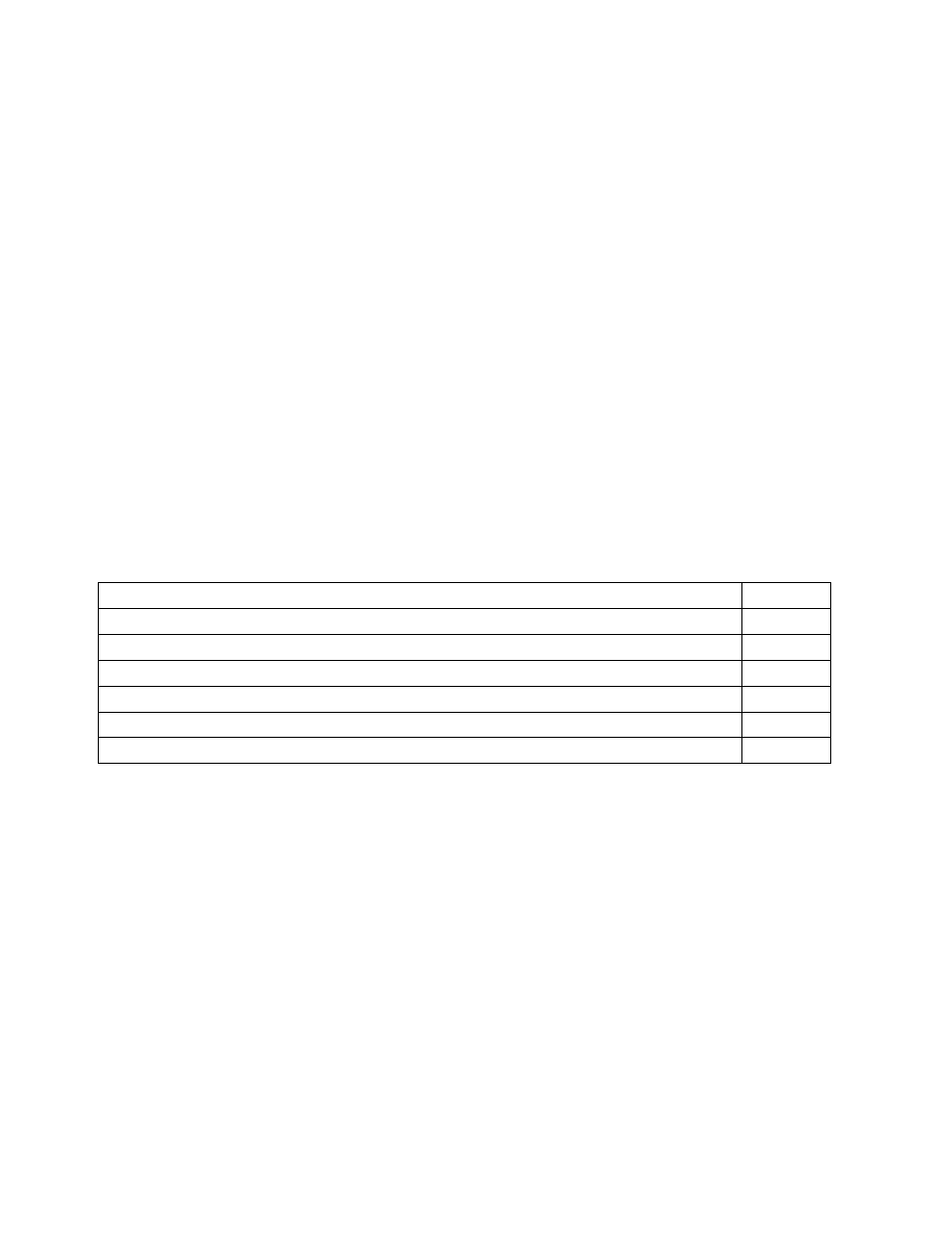
6010 Series Operations Manual
Rev E 2/14/2012
Page 34 of 68
Ramp & Soak:
A ramp and soak control system is included with DLUX301 & DLUX302 controllers. This
allows the user to store up to 40 steps spanning 4 profiles. A step consists of a change
in set-point (or ramp). Another step is used to maintain a set-point for a fixed duration
(or soak). Steps can also be repeated any number of times.
The temperature and humidity control systems are independent. Temperature can run
through a profile while humidity is maintained constant and visa versa. By starting the
temperature and humidity profile together, the controls can run in-sync.
Starting / Stopping a Profile
Once a profile is programmed into the controller, it may be started or stopped at any
time from the home page.
1. Press the ADVANCE button several times until P.St1 appears
2. Use the UP or DOWN arrow keys to choose the file or step number within a profile
where you want to begin running
3. Press the ADVANCE button one time; P.AC1 should display
4. Select the appropriate action with the UP & DOWN arrow keys:
Parameter Description
Display
No action
nonE
Begin execution from first step of the specified profile number
ProF
Pause the currently running profile
PAUS
Resume running the profile from the previously paused step
rESU
End the profile
End
Begin running the profile from the specified step number
StEP
See Appendix A for an example of a Ramp & Soak profile.
