Caron 6017 User Manual
Page 32
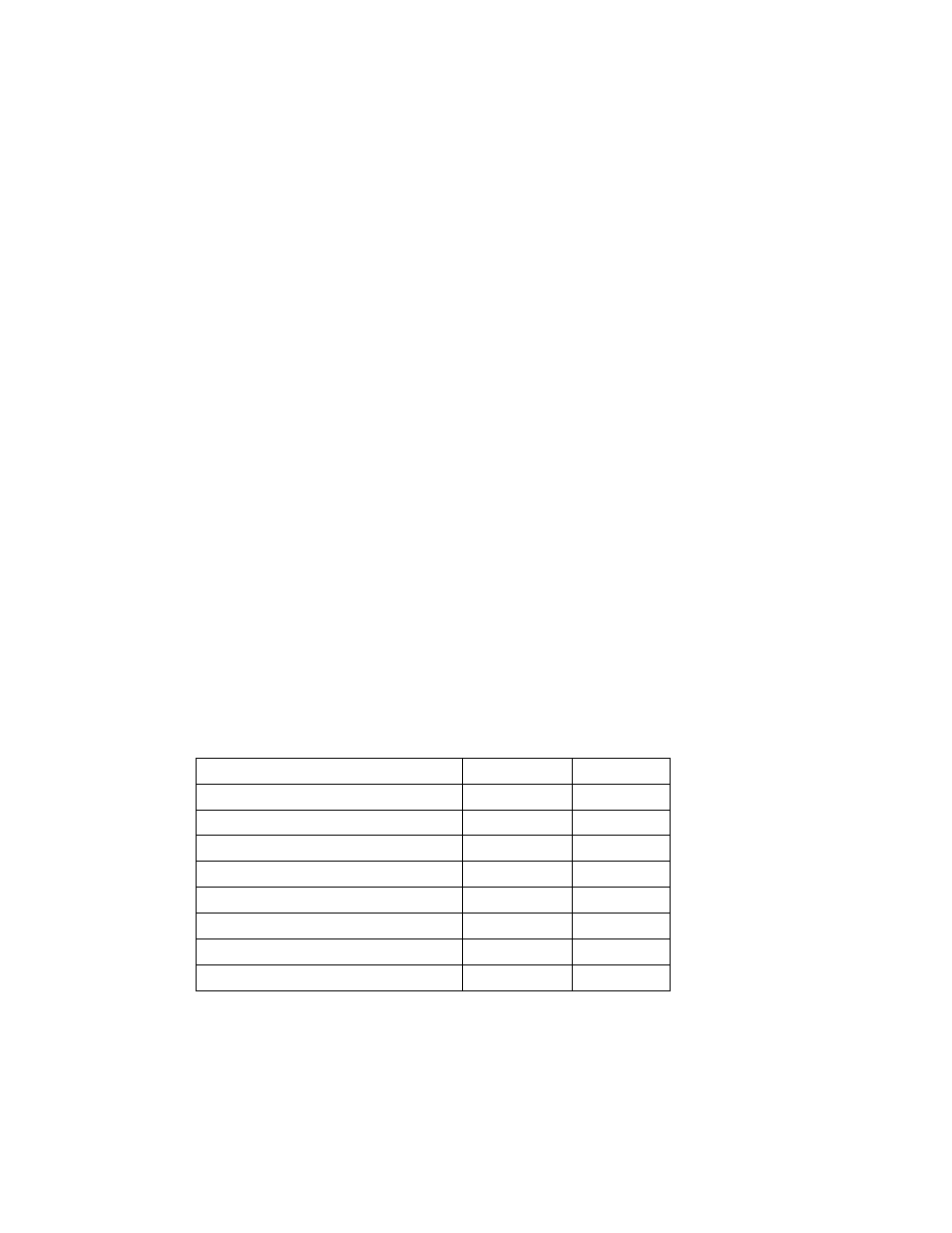
6010 Series Operations Manual
Rev E 2/14/2012
Page 32 of 68
Analog Outputs:
With DLUX301 & DLUX302 controllers, there is an analog output signal for temperature
and humidity which represents the actual chamber values. This allows the chamber to
be connected to an in-house data acquisition or alarm system.
The analog signal outputs are selectable as either voltage DC or milliamp. In both
cases, the output is scalable from 0.0 to 20.0. Common settings are 0-1V, 0-5V, 1-5V,
0-10V, 0-20mA, and 4-20mA. The factory default settings are 0-5V.
For each selected output range, a temperature and humidity value must correspond to
the high and low range. This range should be large enough to encompass the entire
chamber possible values and small enough to provide adequate resolution. The analog
outputs can be calibrated by placing an offset into the controller. This offset affects only
the analog outputs and not the controller displayed value. To change the controller
displayed value, see the calibration section in the manual.
To change the factory defaults of the controllers, the controllers must be unlocked.
Refer to Section 14, Unlocking the Controllers.
1. Pressing the up and down keys simultaneously for 6 seconds.
2. Press the up key until otPt is displayed
3. Press the advance key until the upper display reads 1
4. Press the up button until 3 is displayed
5. Press the advance button to scroll through the parameters; use the up and down
arrow buttons to change the parameters. Factory default parameters are listed
below
Parameter Description
Display
Value
Type
o.tY
Volt
Function
Fn
rMt
Retransmit Source
r.Sr
Ai
Scale Low
S.Lo
0.00
Scale High
S.hi
5.00
Range Low
r.Lo
0.0
Range High
r.hi
100.0
Calibration Offset
o.CA
0.0
For a DC volt output, set the Type to “Volt”
For a mA output, set the Type to “MA”
